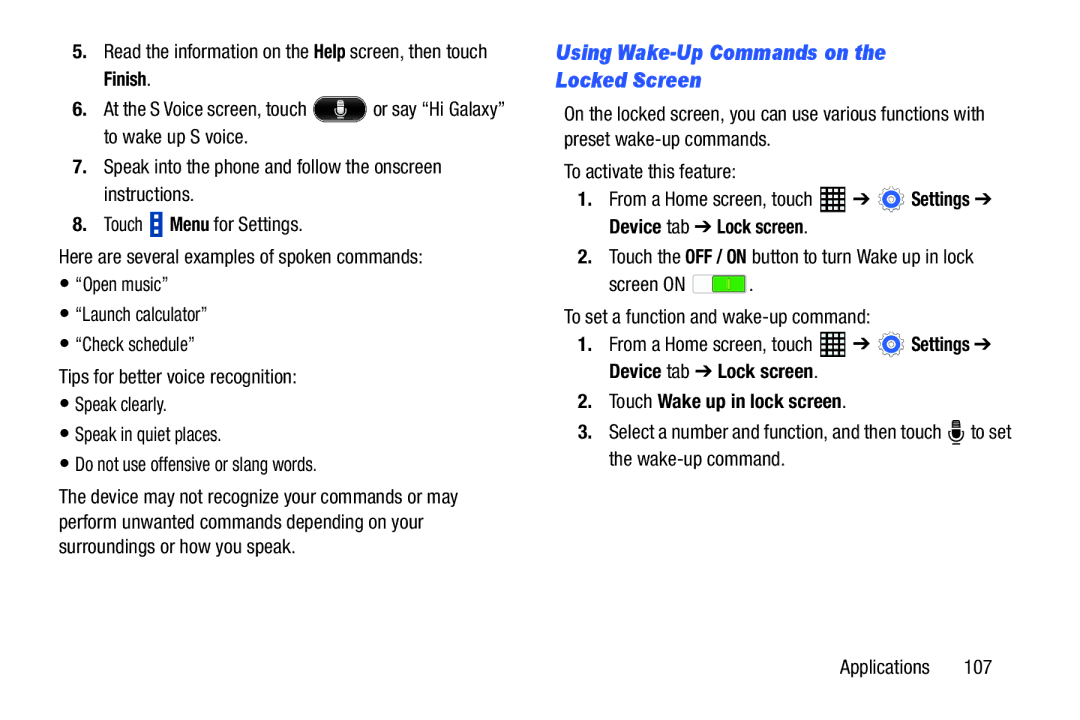D R O I D T a B L E T
Intellectual Property
Open Source Software
GENSM-T520UMEngNAETN031414F4
Modification of Software
Disclaimer of Warranties Exclusion of Liability
Telephone Address
Samsung Electronics America SEA, Inc
Page
Table of Contents
Camera and Video
Applications
111
Settings
177
Health and Safety
Warranty Information 172
152
Special Text
Getting Started
Text Conventions
Battery
Battery Indicator
Connections tab Wi-Fi
Charging the Battery
Turning Your Device On
Setting Up Your Device
Power/Lock Key
Turning Your Device On and Off
Date and time Set the date, time, and select a time zone
Securing Your Device
Galaxy Tab Accessories
Installing a Memory Card
Memory Card
Locking the Device Manually
Troubleshooting
Press the Power/Lock Key
Holding the Device
Understanding Your Device
Features
Back, Top, and Bottom
Home
Command Keys
Navigating Your Device
Recent Apps
Using the Touch Screen
Finger Gestures
Touching
Available options
Touching and Holding Dragging
Swipe
Double-Tapping
Control Motions
Pinching and Spreading
Rotating the Screen
Panning to Browse
Tilting
Covering
Feature on
Palm Motions
Sweeping
Multi Window
Capturing Screenshots
Activate Multi Window
Using Multi Window Applications
Multi Window Panel
Display the Multi window panel
Panel Configuration
Window Controls
Maximize the application Close the application
Search Screen Shortcuts
Widgets Status Bar Content
Home Screen
App Google Current
Additional Home Screens
Customize Home Screen Widgets
To modify a Magazine style Home screen
Customizing Home Screens
To resize a Magazine Widget
To relocate a Magazine Widget
To remove a Magazine Widget
Notification Panel
Notifications
Accessing Additional Panel Functions
Bottom of the screen or touch Back
Touch to display additional options
Connectivity Icons
Status Bar
To display the Status Bar
Status Bar Icons
New email New Gmail
Shortcuts and Widgets
Device Status Icons
Messaging Icons
Removing a Shortcut or Widget
Using Folders
Folders
Adding a Shortcut or Widget
Touch Menu Edit
Apps Screen
Wallpapers
Wallpaper
Screen Capture
Application Information
To view the screen shots
Using the Keyboard
Entering Text
Handwriting
Copying and Pasting
Entering Text By Voice
Accounts
Setting Up Accounts
Accounts setting
Accounts and Contacts
Add a Contact
Your Google Account
Your Samsung Account
Contacts
Updating Contacts
Deleting Contacts
Touch Save
Contacts Display Options
Linked Contacts
There are various ways to display your contacts
Separating Contacts
Sharing Contact Information
Linking Contacts
Touch Menu Link contact
Create a New Group
Touch Menu Settings Import/Export
Groups
Importing and Exporting Contacts
Touch Menu Add member
Adding Group Members
Removing Group Members
Renaming a Group
View Favorites
Favorites
Deleting Groups
Mark a Contact as a Favorite
Configuring Email Accounts
Messaging
Types of Messages
Deleting Email Accounts
Touch Menu Settings Delete account
Managing Your Email Accounts
Refreshing Your Email Account
Touch Discard to discard the email Messaging
Email Settings
Composing and Sending Email
While composing a message
Forwarding an Email
Setting Up Your Gmail Account
Gmail
Replying to an Email
Refreshing Your Gmail Account
Gmail Settings
Hangouts
Composing and Sending Gmail
Google+
From a Home screen, touch Google folder
Google+
Google folder Play Music
Multimedia
Listening to Music
Play Music
Scan for nearby devices Share music with devices nearby
Music Player Options and Settings
Music Player
Searching for Music
Adding Songs to a Playlist
Managing Playlists
Player
Creating a Playlist
Removing Songs from Playlists
Renaming a Playlist
Changing the Order of a Playlist
Playing a Playlist
Accessing the Music Player
Playing Music
Music Player Controls
Assign the current song as a Favorite
Playing Music by Mood
Options While Playing a Song
Flipboard
Use this application to access your personalized magazines
To access a Magazine from a Home screen
Accessing Magazines from a Home Screen
Touch Content Guide My Flipboard Settings Help
Touch Content Guide
Initial Configuration
WatchON
WatchON Menu
Camera and Video
Camera
Taking Photos
Sound & shot Take a photo with sound
Shooting Mode
To get the best shot, follow these tips
Sports Use this setting for fast-moving subjects
Recording Videos
Recording Mode
Panoramic Photos
Applying Filter Effects
Zooming In and Out
Dual Camera Mode
Camera
Configuring Settings for Camera
Share Shot
Controlling the Camera Remotely
Settings
Timer Use this for delayed-time shots
Video recorder
Reset Reset the camera settings
Shortcuts
Touch Options
Use this application to view images and videos
Viewing Images Using the Motion Feature
Gallery
Viewing Images
Playing Videos
Trimming Segments of a Video
Editing Images
Deleting Images
Setting as Wallpaper
Modifying Images
Favorite Images
Touch the OFF / on button to turn Tag buddy
Using Tag Buddy
Video
Tagging Faces
Playing Videos
YouTube
Connections
Wi-Fi
Turn Wi-Fi On or Off
From Settings
Scan and Connect to a Wi-Fi Network
Add a Wi-Fi Network Manually
From a Home screen, touch Settings Connections tab Wi-Fi
Advanced
Wi-Fi Status Indicators
Wi-Fi Settings
Sort by Sort Wi-Fi networks by Alphabet or Signal strength
Wi-Fi Direct
IP address View your device’s IP address not configurable
Touch Wi-Fi Direct
Bluetooth
Share Information with Wi-Fi Direct
Touch the Wi-Fi Direct option
Or OFF
Turning Bluetooth On or Off
Pairing with a Bluetooth Device
Touch Bluetooth to turn Bluetooth on green or off grey
Bluetooth Status Indicators
Reconnect to a Bluetooth Device
When you are connected to the target device
Send Information Using Bluetooth
Disconnect from a Bluetooth Device
Unpair from a Bluetooth Device
Bluetooth
Connections tab Bluetooth
Ways of sharing files via Bluetooth include
Touch the OFF / on button to turn Bluetooth
Touch Menu Received files
Bluetooth Settings
Accessing Files Received via Bluetooth
Change Your Bluetooth Name
Managing Downloads
Uninstalling an App
Appears on Apps that can be uninstalled or disabled
To uninstall an app from the Apps screen
Uninstall screen Touch
Uninstall
GPS Applications
Touch Updates available
Applications
Updating Applications
Task Manager
Accessing Applications
To access applications
To access the Task Manager Touch Recent apps Task manager
Application Folders
Deleting Alarms
Alarm
Setting Alarms
Stopping Alarms
Samsung folder Calculator
Calculator
Calendar
Creating Events or Tasks
Changing Calendar Type
Syncing with Google Calendar Searching for Events
Deleting Events
Sharing Events
For more information, refer to Contacts on
Chrome
Use this application to take photos or videos
For more information, refer to Camera on
Meeting
Send and receive email using popular email services
Drive
Dropbox
Google
Google Now
Google
Help
Google Settings
Google Settings
Hancom Viewer
Zoom
Internet
Viewing Webpages
Change the Search Engine
History
Using Browser Windows
Searching the Web by Voice
Bookmarks
Internet Menu
Maps
Sharing Webpages
Entering Text in a Field
Memo
From a Home screen, touch My Files
Music
My Files
Viewing Files
Netflix
Photos
Play Books
Play Games
Play Movies & TV
Play Newsstand
Play Store
Follow on the onscreen instructions
Installing Applications
Uninstalling Applications
To uninstall applications purchased from Play Store
Samsung folder S Voice
Updates to Downloaded Apps
Remote PC
Voice
Using Wake-Up Commands on Locked Screen
To activate this feature From a Home screen, touch
Device tab Lock screen Touch Wake up in lock screen
Screen Saver
Settings
Configure your device to your preferences
Samsung Apps
Samsung folder SlideSync
SideSync
Voice Search
WebEx
Touch Menu DST settings
World Clock
Touch World Clock
Settings Tabs
Settings
About Settings
Accessing Settings
Connections
Settings Screen
Wi-Fi Direct Settings
Control your device’s wireless connections
Data Usage
Airplane Mode
OFF / on button to turn Airplane mode on
View your Wi-Fi data usage From a Home screen, touch
Touch Google Location Reporting for options
Location Services
To manage your Location Reporting settings
Location Reporting
Touch My places
More Networks
My Places
Printing
VPN Options
Connecting to a VPN
Adding a VPN
Edit or Delete a VPN
Nearby Devices
Ethernet
Manage your ethernet connection and ethernet device
Sound
Volume
Screen Mirroring
Device
Device tab Sound Vibration intensity
Vibration Intensity
System
Samsung Applications
120
More Settings
Display
Samsung Keyboard
Touch the OFF / on button to turn Multi window
Dynamic Use this mode to make the display tone more vivid
For more information, refer to Multi Window on Settings
Set the device to use Multi window
Lock Screen
Screen Security
Swipe Options
PIN Options
Options are available when Pattern is selected
Options are available when PIN is selected
Pattern Options
Password Options
Wallpaper
Touch Home Screen, Lock screen, or Home and lock screens
Docking Touch
Font
Notification Panel
Device tab Font
126
Accessibility
Configure the following settings
Accessibility
OFF / on button to turn it on
Services
Vision
Font size Set the font size
Blocking Mode
Mobility
Recognition
Language
Controls tab Language and input Default
Controls
Language and Input
Key-tap feedback
More settings
Clear personal data Remove all personalized data entered
Keyboard swipe
Speech
Google Voice Typing
Voice Search
Default language status Display the default language in use
Text-To-Speech Options
Mouse/Trackpad
Motions
Voice Control
134
Palm Motion
Smart Screen
Controls tab Smart screen
To view the accounts you have added
General
Adding an Account
Managing Accounts
General tab Cloud Under Personal data management
Touch an account to view the sync settings for that account
Cloud
To remove the account, touch Menu
Backup and Reset
Backup and Restore
Under Content sync with Dropbox
138
Factory Data Reset
Reset to return your device to its factory defaults
Date and Time
Memory Usage
Accessory
To change accessory settings
Application Manager
Sort by size or Sort by name
Downloaded
SD Card
Menu Sort by size or Sort by name
Set and manage your default applications
Default Applications
Running Services
View and control services running on your device
142
Setting Up User Profiles
Users
General tab Users Add user
Touch Nickname and enter a new name Touch Save
From a Home screen, touch Settings General tab Battery
Touch Refresh to update the listing
Deleting a User or Profile
Mounting an SD Card
Power Saving Mode
Storage
Device Memory
Touch Unmount SD card
Close the memory card slot cover Settings
Removing a Memory Card
Unmounting an SD Card
Formatting an SD Card
Use the Security settings to secure your device
Security
Encryption
Find My Mobile
From a Home screen, touch Settings General tab Security
Enable or Disable Remote Controls
Introduction to remote controls screen displays
Passwords
Device Administration
Find My Mobile Web
Security Update Service
Credential Storage
Touch Trusted credentials
About Device
Model number SM-T520
150
Software Update
Software Update Options
Touch Update
152
Health and Safety Information
Exposure to Radio Frequency RF Signals
Do cell phones pose a health hazard?
153
Interphone Study
154
International Cohort Study on Mobile Phone Users Cosmos
155
Reducing Exposure Hands-Free Kits and Other Accessories
Cell Phone Industry Actions
Hands-Free Kits
156
Children and Cell Phones
157
Specific Absorption Rate SAR Certification Information
158
FCC Part 15 Information to User
Smart Practices While Driving
On the Road Off the Tablet
160
Battery Use and Safety
161
Samsung Mobile Products and Recycling
UL Certified Travel Charger
162
163
Display / Touch-Screen
Emergency Communication
Care and Maintenance
Your Location
Navigation
Responsible Listening
Page
Email cdcinfo@cdc.gov Internet
Operating Environment
American Academy of Audiology
Street, S.W., Suite Patriots Plaza Building Washington, DC
Vehicles
Using Your Mobile Device Near Other Electronic Devices
Implantable Medical Devices
Other Medical Devices
Potentially Explosive Environments
Restricting Childrens Access to Your Mobile Device
When your Device is Wet
Posted Facilities
170
Other Important Safety Information
FCC Notice and Cautions
FCC Notice
171
What is not covered?
Warranty Information
Standard Limited Warranty
What is covered and for how long?
What must you do to obtain warranty service?
What are SAMSUNGs obligations?
173
174
What are the limits on SAMSUNGs liability?
175
What is the procedure for resolving disputes?
Precautions for Transfer and Disposal
Severability
176
177
End User License Agreement for Software
178
179
180
181
182
Dispute Resolution
183
184
Index
Hancom Viewer
Infrared Blaster Internet Language and Input Settings
Linking Contacts Location Services Settings Lock Screen
GPS GPS Applications Groups
Wi-Fi
Reset
Security Settings
Smart screen Software Update Sound Settings

![]() or say “Hi Galaxy” to wake up S voice.
or say “Hi Galaxy” to wake up S voice.![]() Menu for Settings.
Menu for Settings.![]() .
.![]() to set the
to set the