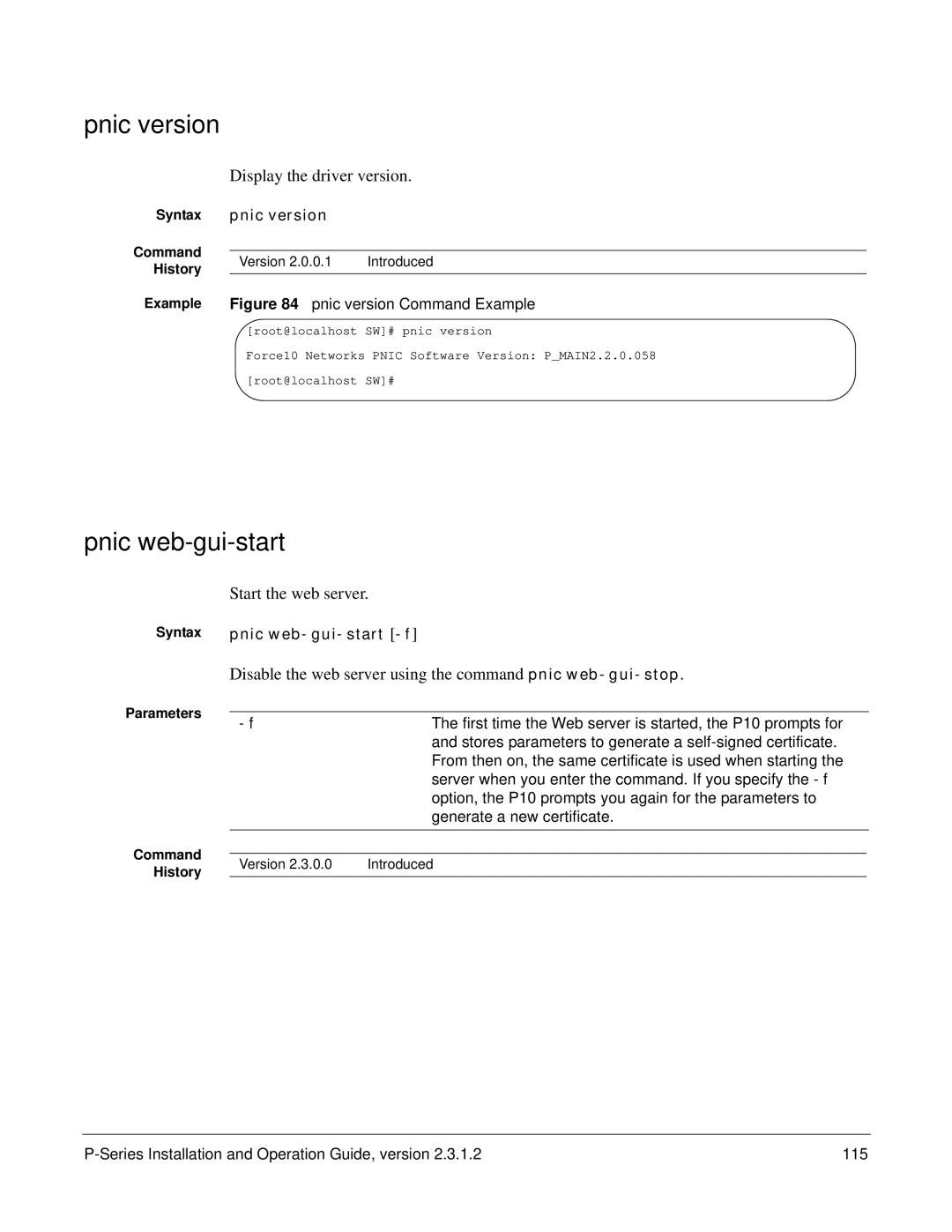pnic version
Display the driver version.
Syntax | pnic version |
| |
Command |
|
| |
Version 2.0.0.1 | Introduced | ||
History | |||
|
| ||
Example | Figure 84 pnic version Command Example | ||
[root@localhost SW]# pnic version
Force10 Networks PNIC Software Version: P_MAIN2.2.0.058 [root@localhost SW]#
pnic web-gui-start
Start the web server.
Syntax pnic
Disable the web server using the command pnic web-gui-stop.
Parameters |
|
|
| |
The first time the Web server is started, the P10 prompts for | ||||
| ||||
|
| and stores parameters to generate a | ||
|
| From then on, the same certificate is used when starting the | ||
|
| server when you enter the command. If you specify the | ||
|
| option, the P10 prompts you again for the parameters to | ||
|
| generate a new certificate. | ||
Command |
|
|
| |
|
|
| ||
Version 2.3.0.0 | Introduced | |||
History | ||||
|
|
| ||
115 |