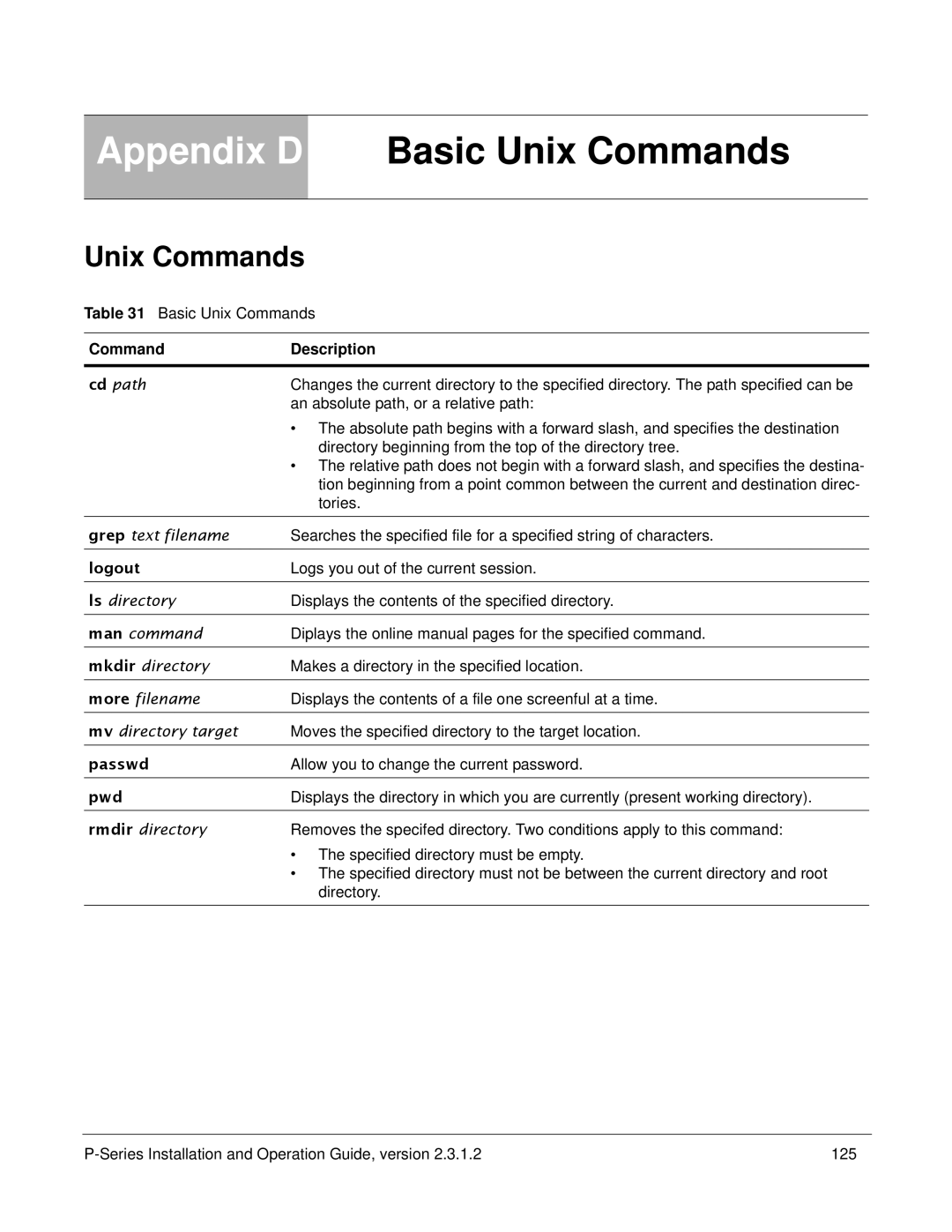Appendix D Basic Unix Commands
Unix Commands
Table 31 Basic Unix Commands
Command | Description |
|
|
cd path | Changes the current directory to the specified directory. The path specified can be |
| an absolute path, or a relative path: |
| • The absolute path begins with a forward slash, and specifies the destination |
| directory beginning from the top of the directory tree. |
| • The relative path does not begin with a forward slash, and specifies the destina- |
| tion beginning from a point common between the current and destination direc- |
| tories. |
grep text filename | Searches the specified file for a specified string of characters. |
|
|
logout | Logs you out of the current session. |
|
|
ls directory | Displays the contents of the specified directory. |
|
|
man command | Diplays the online manual pages for the specified command. |
|
|
mkdir directory | Makes a directory in the specified location. |
|
|
more filename | Displays the contents of a file one screenful at a time. |
|
|
mv directory target | Moves the specified directory to the target location. |
|
|
passwd | Allow you to change the current password. |
|
|
pwd | Displays the directory in which you are currently (present working directory). |
|
|
rmdir directory | Removes the specifed directory. Two conditions apply to this command: |
| • The specified directory must be empty. |
| • The specified directory must not be between the current directory and root |
| directory. |
|
|
125 |