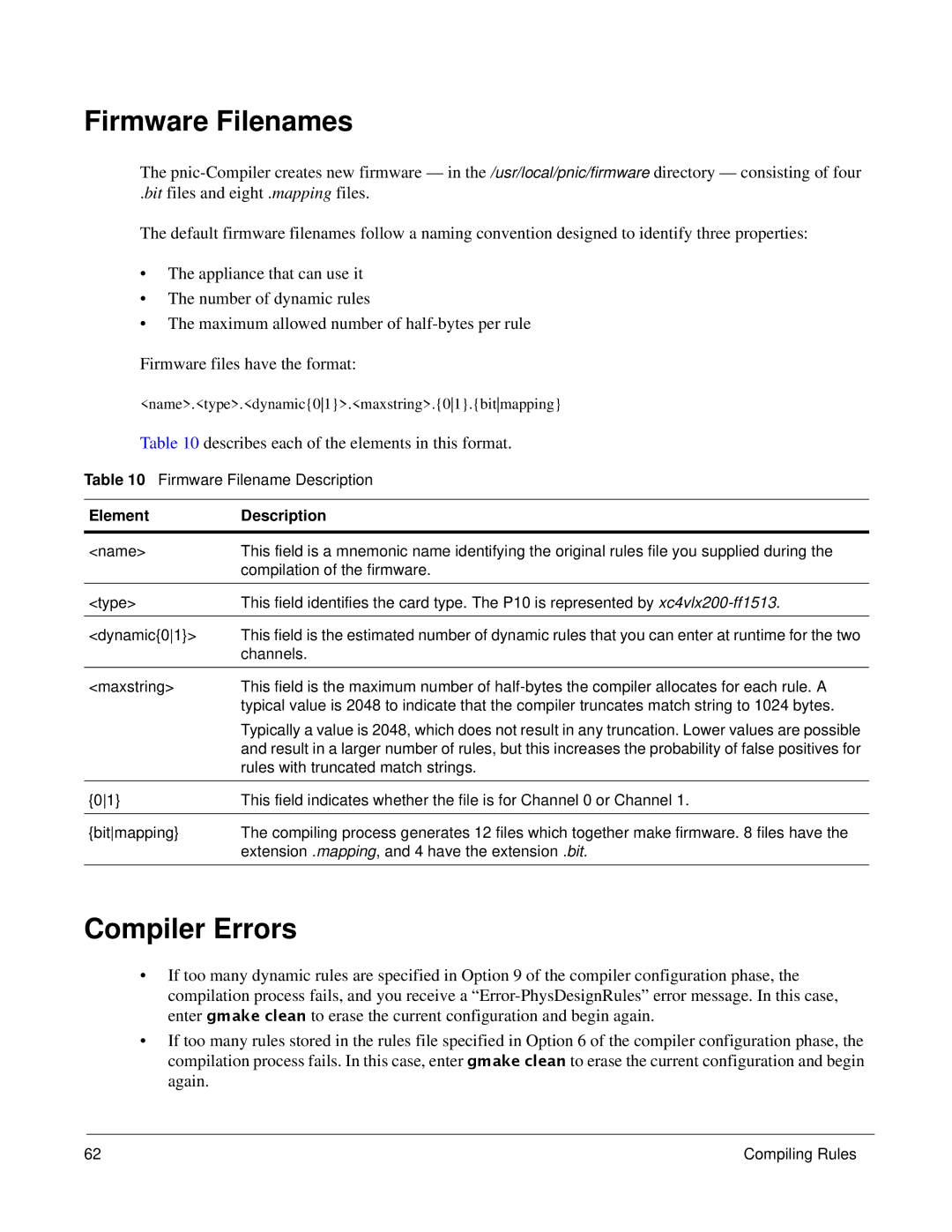Firmware Filenames
The
.bit files and eight .mapping files.
The default firmware filenames follow a naming convention designed to identify three properties:
•The appliance that can use it
•The number of dynamic rules
•The maximum allowed number of
Firmware files have the format:
<name>.<type>.<dynamic{01}>.<maxstring>.{01}.{bitmapping}
Table 10 describes each of the elements in this format.
Table 10 Firmware Filename Description
Element | Description |
|
|
<name> | This field is a mnemonic name identifying the original rules file you supplied during the |
| compilation of the firmware. |
|
|
<type> | This field identifies the card type. The P10 is represented by |
|
|
<dynamic{01}> | This field is the estimated number of dynamic rules that you can enter at runtime for the two |
| channels. |
|
|
<maxstring> | This field is the maximum number of |
| typical value is 2048 to indicate that the compiler truncates match string to 1024 bytes. |
| Typically a value is 2048, which does not result in any truncation. Lower values are possible |
| and result in a larger number of rules, but this increases the probability of false positives for |
| rules with truncated match strings. |
|
|
{01} | This field indicates whether the file is for Channel 0 or Channel 1. |
|
|
{bitmapping} | The compiling process generates 12 files which together make firmware. 8 files have the |
| extension .mapping, and 4 have the extension .bit. |
|
|
Compiler Errors
•If too many dynamic rules are specified in Option 9 of the compiler configuration phase, the compilation process fails, and you receive a
•If too many rules stored in the rules file specified in Option 6 of the compiler configuration phase, the compilation process fails. In this case, enter gmake clean to erase the current configuration and begin again.
62 | Compiling Rules |