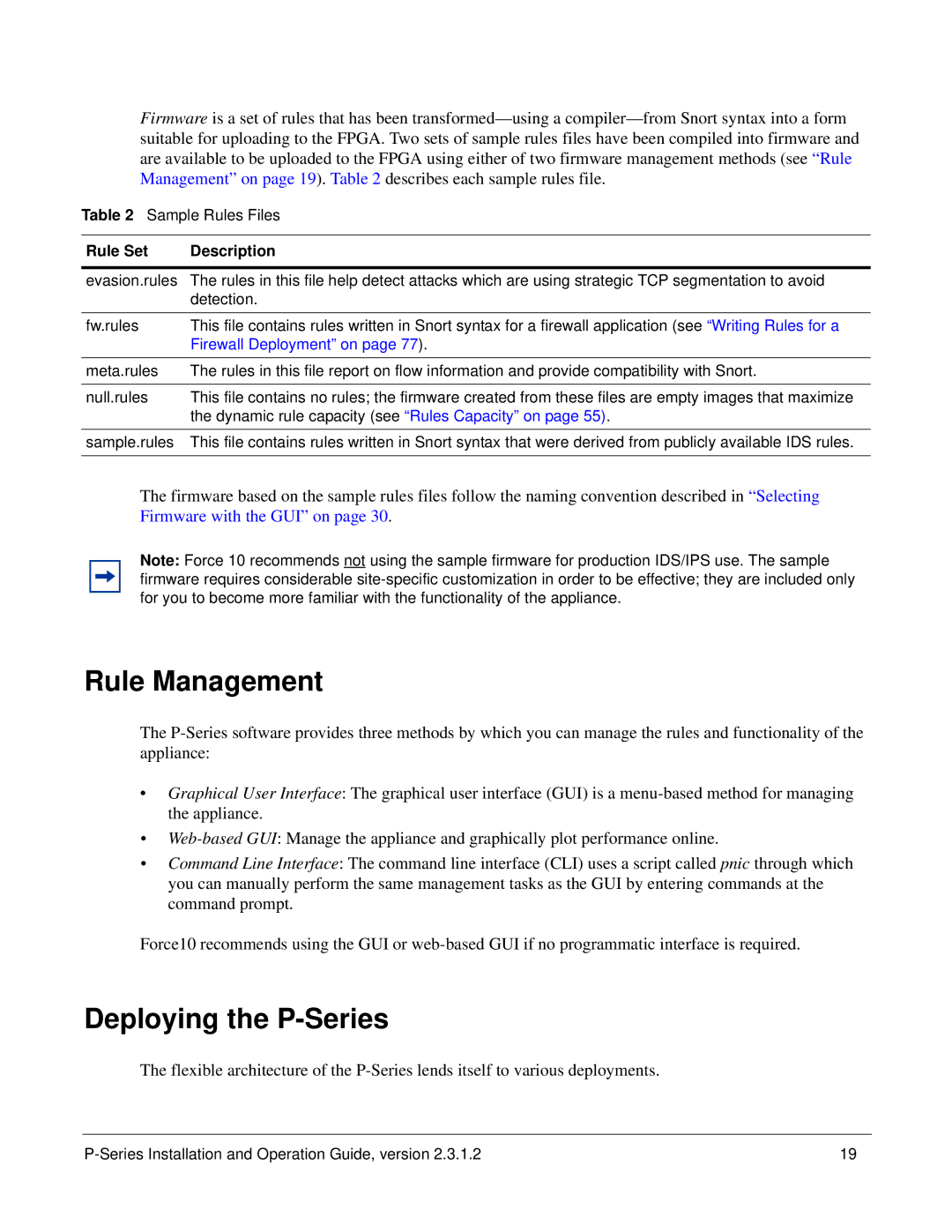Firmware is a set of rules that has been
Table 2 Sample Rules Files
Rule Set | Description |
|
|
evasion.rules | The rules in this file help detect attacks which are using strategic TCP segmentation to avoid |
| detection. |
|
|
fw.rules | This file contains rules written in Snort syntax for a firewall application (see “Writing Rules for a |
| Firewall Deployment” on page 77). |
meta.rules | The rules in this file report on flow information and provide compatibility with Snort. |
|
|
null.rules | This file contains no rules; the firmware created from these files are empty images that maximize |
| the dynamic rule capacity (see “Rules Capacity” on page 55). |
|
|
sample.rules | This file contains rules written in Snort syntax that were derived from publicly available IDS rules. |
|
|
The firmware based on the sample rules files follow the naming convention described in “Selecting Firmware with the GUI” on page 30.
Note: Force 10 recommends not using the sample firmware for production IDS/IPS use. The sample firmware requires considerable
Rule Management
The
•Graphical User Interface: The graphical user interface (GUI) is a
•
•Command Line Interface: The command line interface (CLI) uses a script called pnic through which you can manually perform the same management tasks as the GUI by entering commands at the command prompt.
Force10 recommends using the GUI or
Deploying the P-Series
The flexible architecture of the
19 |