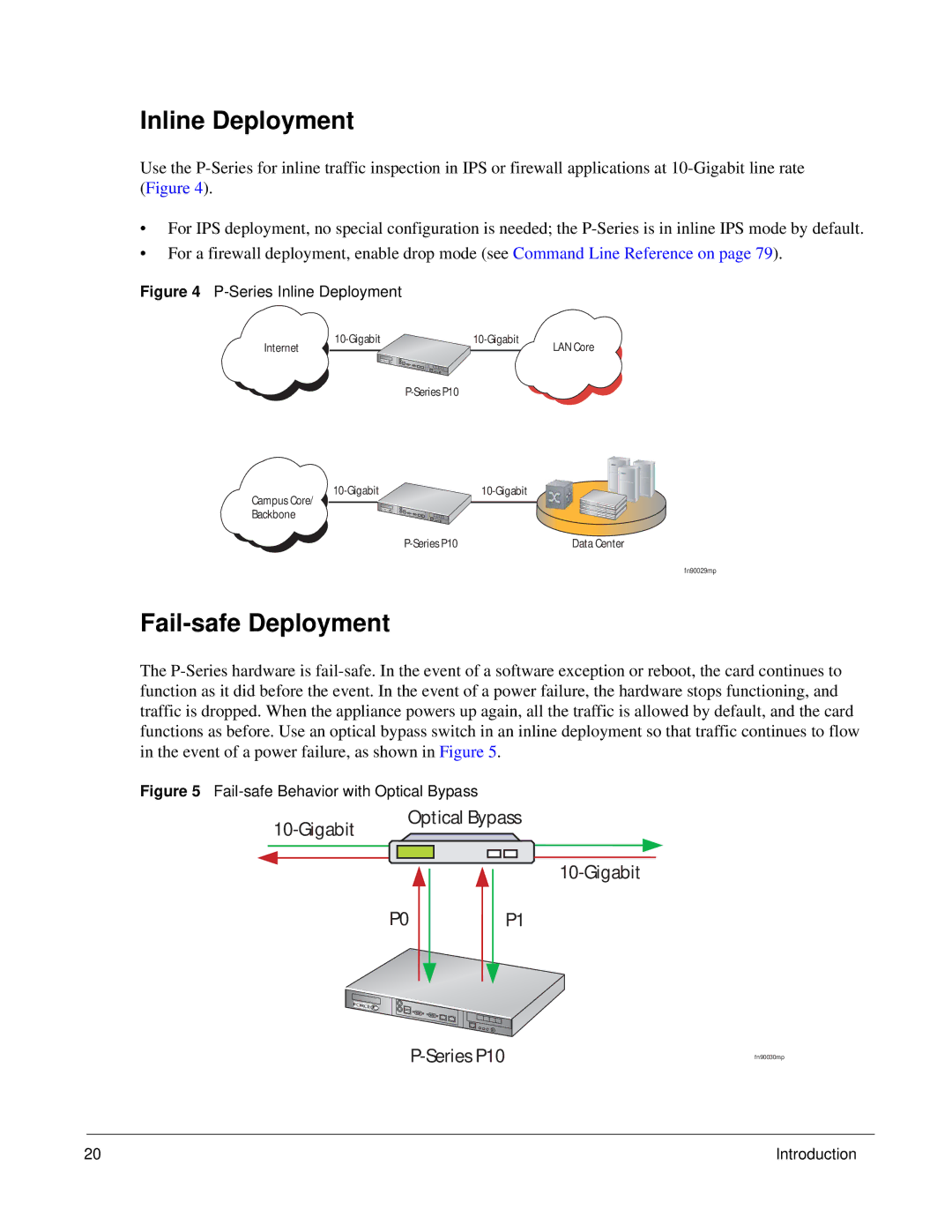Inline Deployment
Use the
•For IPS deployment, no special configuration is needed; the
•For a firewall deployment, enable drop mode (see Command Line Reference on page 79).
Figure 4 P-Series Inline Deployment
Internet | LAN Core |
|
Campus Core/ Backbone
Data Center |
fn90029mp
Fail-safe Deployment
The
Figure 5 Fail-safe Behavior with Optical Bypass
Optical Bypass
P0
P1
fn90030mp |
20 | Introduction |