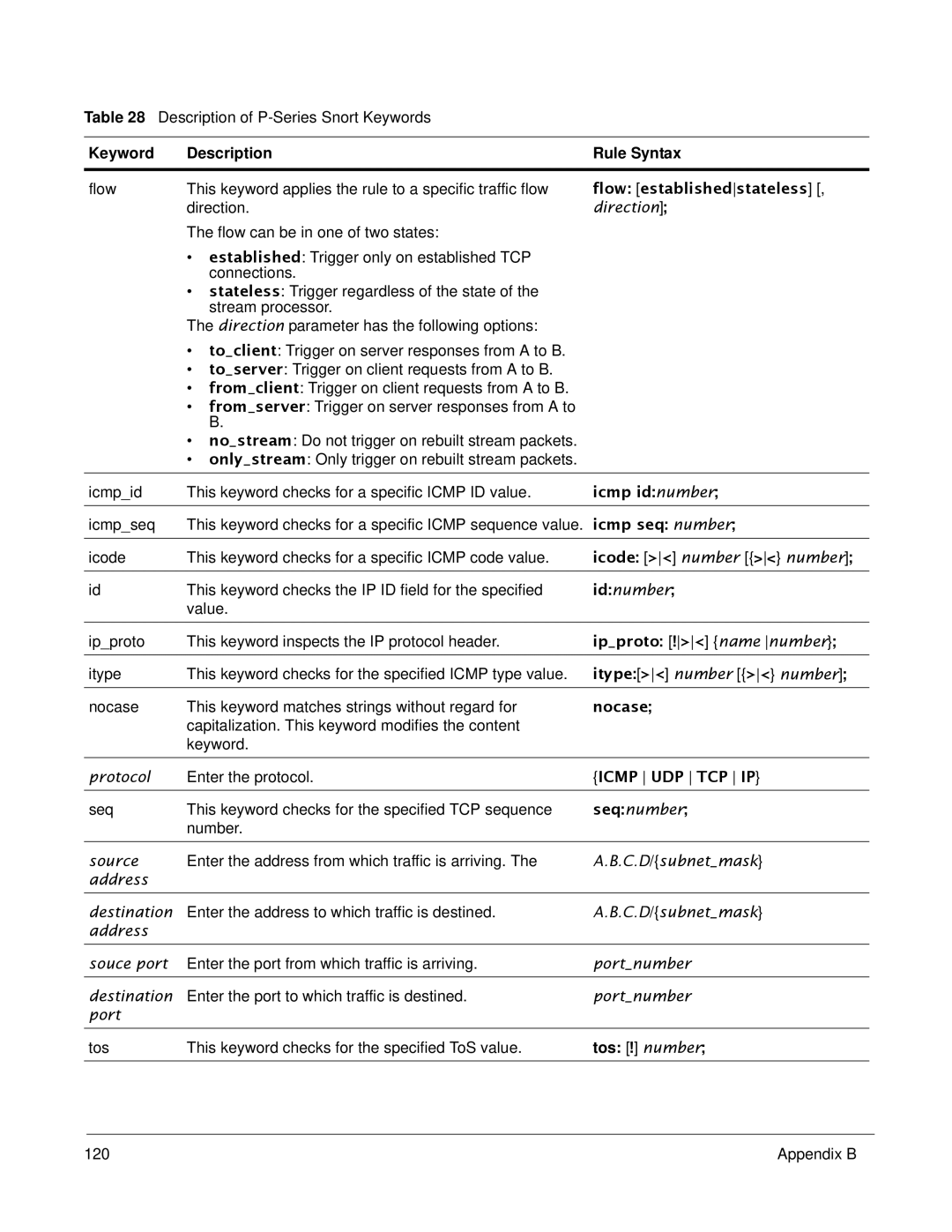Table 28 Description of P-Series Snort Keywords
Keyword | Description | Rule Syntax |
|
|
|
flow | This keyword applies the rule to a specific traffic flow | flow: [establishedstateless] [, |
| direction. | direction]; |
| The flow can be in one of two states: |
|
| • established: Trigger only on established TCP |
|
| connections. |
|
| • stateless: Trigger regardless of the state of the |
|
| stream processor. |
|
| The direction parameter has the following options: |
|
| • to_client: Trigger on server responses from A to B. |
|
| • to_server: Trigger on client requests from A to B. |
|
| • from_client: Trigger on client requests from A to B. |
|
| • from_server: Trigger on server responses from A to |
|
| B. |
|
| • no_stream: Do not trigger on rebuilt stream packets. |
|
| • only_stream: Only trigger on rebuilt stream packets. |
|
|
|
|
icmp_id | This keyword checks for a specific ICMP ID value. | icmp id:number; |
|
|
|
icmp_seq | This keyword checks for a specific ICMP sequence value. | icmp seq: number; |
|
|
|
icode | This keyword checks for a specific ICMP code value. | icode: [><] number [{><} number]; |
|
|
|
id | This keyword checks the IP ID field for the specified | id:number; |
| value. |
|
|
|
|
ip_proto | This keyword inspects the IP protocol header. | ip_proto: [!><] {name number}; |
|
|
|
itype | This keyword checks for the specified ICMP type value. | itype:[><] number [{><} number]; |
|
|
|
nocase | This keyword matches strings without regard for | nocase; |
| capitalization. This keyword modifies the content |
|
| keyword. |
|
|
|
|
protocol | Enter the protocol. | {ICMP UDP TCP IP} |
|
|
|
seq | This keyword checks for the specified TCP sequence | seq:number; |
| number. |
|
|
|
|
source | Enter the address from which traffic is arriving. The | A.B.C.D/{subnet_mask} |
address |
|
|
|
|
|
destination | Enter the address to which traffic is destined. | A.B.C.D/{subnet_mask} |
address |
|
|
|
|
|
souce port | Enter the port from which traffic is arriving. | port_number |
|
|
|
destination | Enter the port to which traffic is destined. | port_number |
port |
|
|
|
|
|
tos | This keyword checks for the specified ToS value. | tos: [!] number; |
|
|
|
120 | Appendix B |