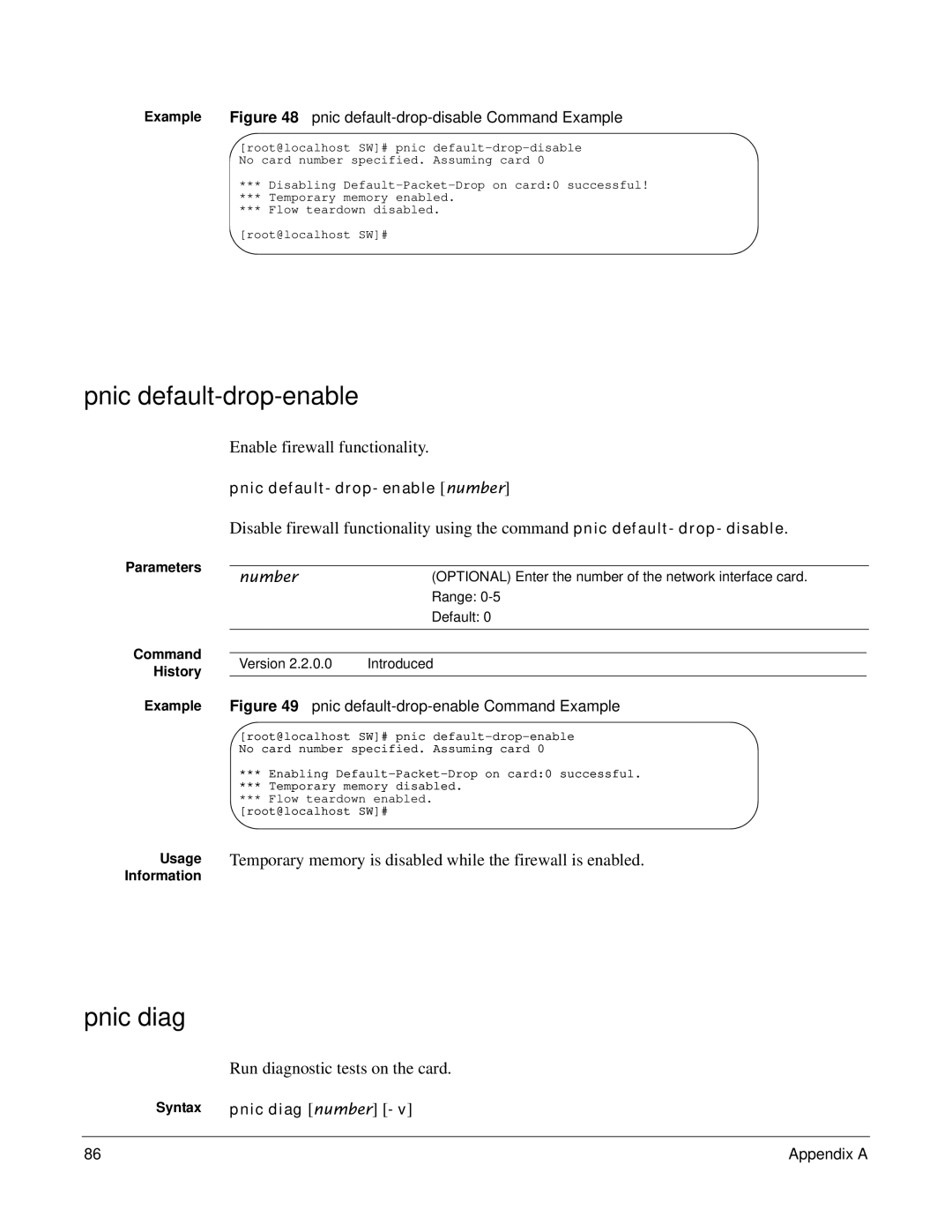Example Figure 48 pnic default-drop-disable Command Example
[root@localhost SW]# pnic
***Disabling
***Temporary memory enabled.
***Flow teardown disabled.
[root@localhost SW]#
pnic default-drop-enable
Parameters
Command History
Example
Enable firewall functionality.
pnic
Disable firewall functionality using the command pnic
number | (OPTIONAL) Enter the number of the network interface card. | |
| Range: | |
| Default: 0 | |
|
|
|
|
|
|
Version 2.2.0.0 | Introduced | |
|
|
|
Figure 49 pnic default-drop-enable Command Example
[root@localhost SW]# pnic
***Enabling
***Temporary memory disabled.
***Flow teardown enabled.
[root@localhost SW]#
Usage | Temporary memory is disabled while the firewall is enabled. |
Information |
|
pnic diag
| Run diagnostic tests on the card. |
Syntax | pnic diag [number] |
|
|
86 | Appendix A |