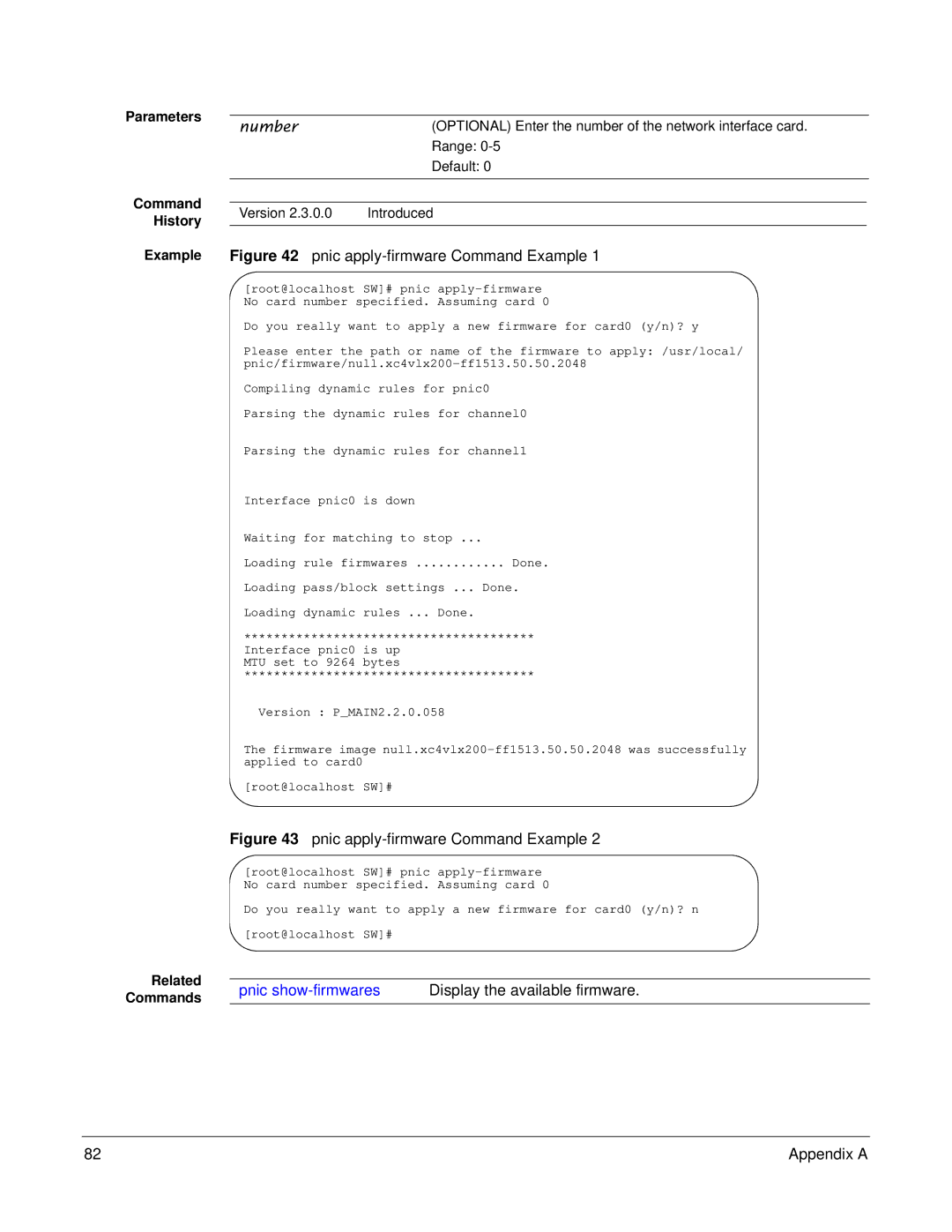Parameters
Command History
Example
number | (OPTIONAL) Enter the number of the network interface card. | |
| Range: | |
| Default: 0 | |
|
|
|
|
|
|
Version 2.3.0.0 | Introduced | |
|
|
|
Figure 42 pnic apply-firmware Command Example 1
[root@localhost SW]# pnic
Do you really want to apply a new firmware for card0 (y/n)? y
Please enter the path or name of the firmware to apply: /usr/local/
Compiling dynamic rules for pnic0
Parsing the dynamic rules for channel0
Parsing the dynamic rules for channel1
Interface pnic0 is down
Waiting for matching to stop ...
Loading rule firmwares | Done. |
Loading pass/block settings ... Done.
Loading dynamic rules ... Done.
***************************************
Interface pnic0 is up MTU set to 9264 bytes
***************************************
Version : P_MAIN2.2.0.058
The firmware image
[root@localhost SW]#
Figure 43 pnic apply-firmware Command Example 2
[root@localhost SW]# pnic
Do you really want to apply a new firmware for card0 (y/n)? n
[root@localhost SW]#
Related |
|
| |
pnic | Display the available firmware. | ||
Commands | |||
|
|
82 | Appendix A |