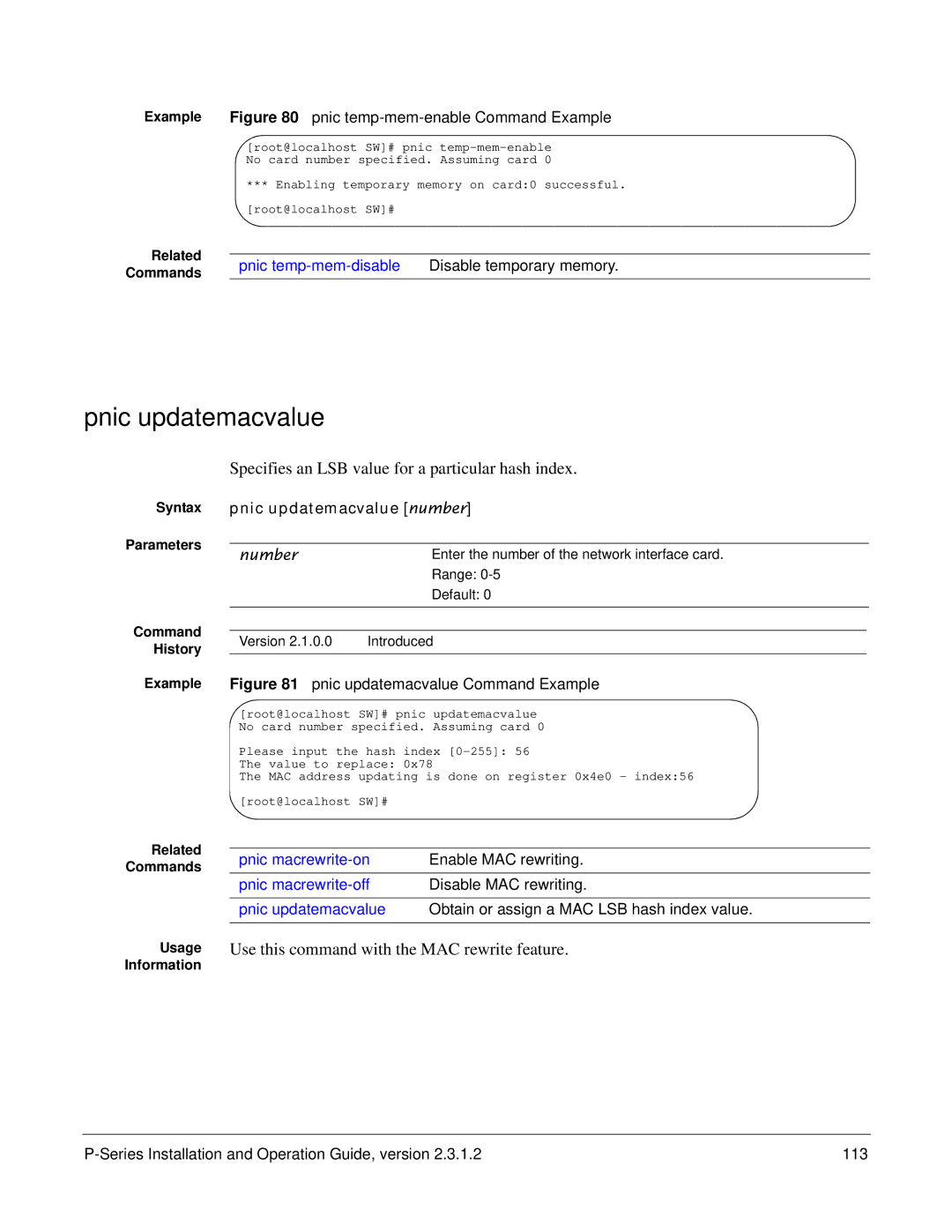Example Figure 80 pnic temp-mem-enable Command Example
[root@localhost SW]# pnic
***Enabling temporary memory on card:0 successful. [root@localhost SW]#
Related |
|
| |
pnic | Disable temporary memory. | ||
Commands | |||
|
|
pnic updatemacvalue
Specifies an LSB value for a particular hash index.
Syntax
Parameters
Command History
Example
pnic updatemacvalue [number]
number | Enter the number of the network interface card. | |
| Range: | |
| Default: 0 | |
|
|
|
|
|
|
Version 2.1.0.0 | Introduced | |
|
|
|
Figure 81 pnic updatemacvalue Command Example
[root@localhost SW]# pnic updatemacvalue No card number specified. Assuming card 0
Please input the hash index
The value to replace: 0x78
The MAC address updating is done on register 0x4e0 - index:56 [root@localhost SW]#
Related |
|
| |
pnic | Enable MAC rewriting. | ||
Commands | |||
|
| ||
| pnic | Disable MAC rewriting. | |
|
|
| |
| pnic updatemacvalue | Obtain or assign a MAC LSB hash index value. | |
|
|
|
Usage | Use this command with the MAC rewrite feature. |
Information |
|
113 |