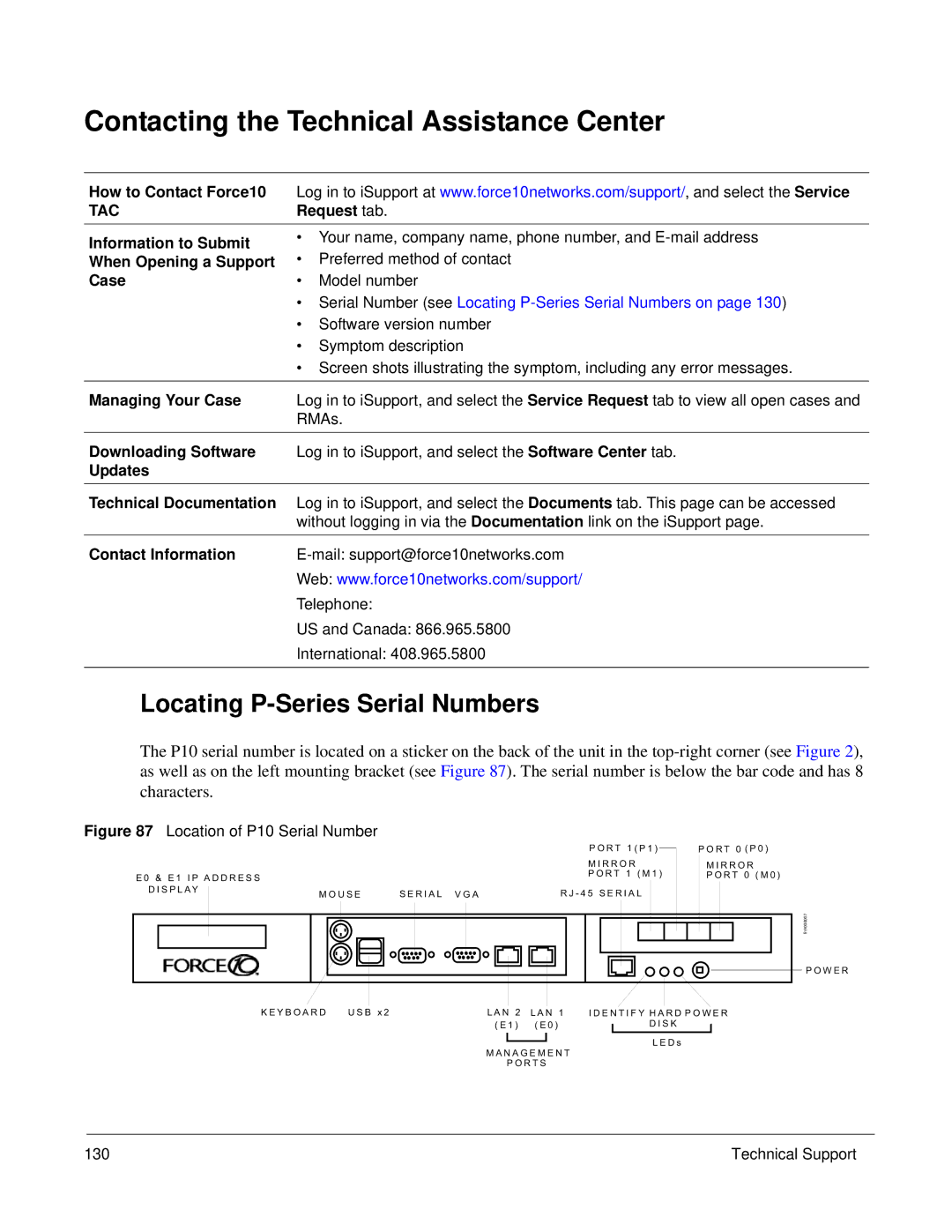Contacting the Technical Assistance Center
How to Contact Force10 | Log in to iSupport at www.force10networks.com/support/, and select the Service | ||
TAC | Request tab. | ||
Information to Submit | • Your name, company name, phone number, and | ||
• Preferred method of contact | |||
When Opening a Support | |||
Case | • | Model number | |
| • Serial Number (see Locating | ||
| • | Software version number | |
| • | Symptom description | |
| • Screen shots illustrating the symptom, including any error messages. | ||
|
| ||
Managing Your Case | Log in to iSupport, and select the Service Request tab to view all open cases and | ||
| RMAs. | ||
Downloading Software | Log in to iSupport, and select the Software Center tab. | ||
Updates |
|
| |
Technical Documentation | Log in to iSupport, and select the Documents tab. This page can be accessed | ||
| without logging in via the Documentation link on the iSupport page. | ||
Contact Information | |||
| Web: www.force10networks.com/support/ | ||
Telephone:
US and Canada: 866.965.5800
International: 408.965.5800
Locating P-Series Serial Numbers
The P10 serial number is located on a sticker on the back of the unit in the
Figure 87 Location of P10 Serial Number
|
|
| P O R T 1 ( P 1 ) |
| P O R T 0 ( P 0 ) |
|
|
|
| ||
|
|
| M I R R O R | M I R R O R | |
E 0 & E 1 I P A D D R E S S |
|
| P O R T 1 ( M 1 ) | P O R T 0 ( M 0 ) | |
D I S P L AY | M O U S E | S E R I A L V G A | R J - 4 5 S E R I A L |
| |
|
| ||||
fn9000007
P O W E R
K E Y B O A R D | U S B x 2 | L A N 2 L A N 1 | I D E N T I F Y H A R D P O W E R | |||||
|
| ( E 1 ) ( E 0 ) |
| D I S K |
|
| ||
|
|
|
| |||||
|
|
|
|
|
| L E D s |
| |
|
| M A N A G E M E N T | ||||||
|
|
|
|
|
| |||
|
|
| P O R T S |
|
|
|
| |
130 | Technical Support |