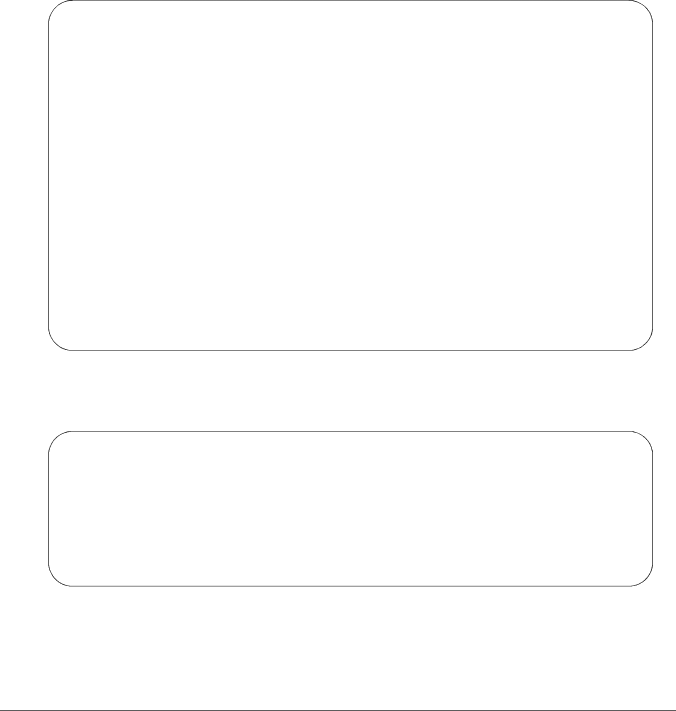
Running the Sguil System
Running the Sguil Sensor
Start the Sguil sensor using the command pnic
Figure 29 Starting the Sguil Sensor
root@# pnic
Enter the IP address of the
***********************************************
INTERFACE NAME: pnic0
***********************************************
To start
Select "Ok"
1)Ok
2)Exit #? 1
Starting sguil sensor processes...
Info:
No old processes found. Starting new process anyway...
LogPackets started successfully. Checking disk space (limited to 90%)...
Current Disk Use: 26% Done.
Barnyard started successfully. Snort started successfully. Sancp started successfully.
Pcap Agent started successfully. Sancp Agent started successfully. Snort Agent started successfully.
Stop the Sguil sensor using the command pnic
Figure 30 Stopping the Sguil Sensor
root@# pnic
Do you really want to stop the
LogPackets stopped successfully.
Stopped Pcap Agent successfully
Stopped Sancp Agent successfully
Stopped Snort Agent successfully
Stopped Barnyard successfully
Stopped Snort successfully
Stopped Sancp successfully
Stopped tail of snort.stats successfully
Writing New Rules
•All rules files are stored in the installation
47 |
