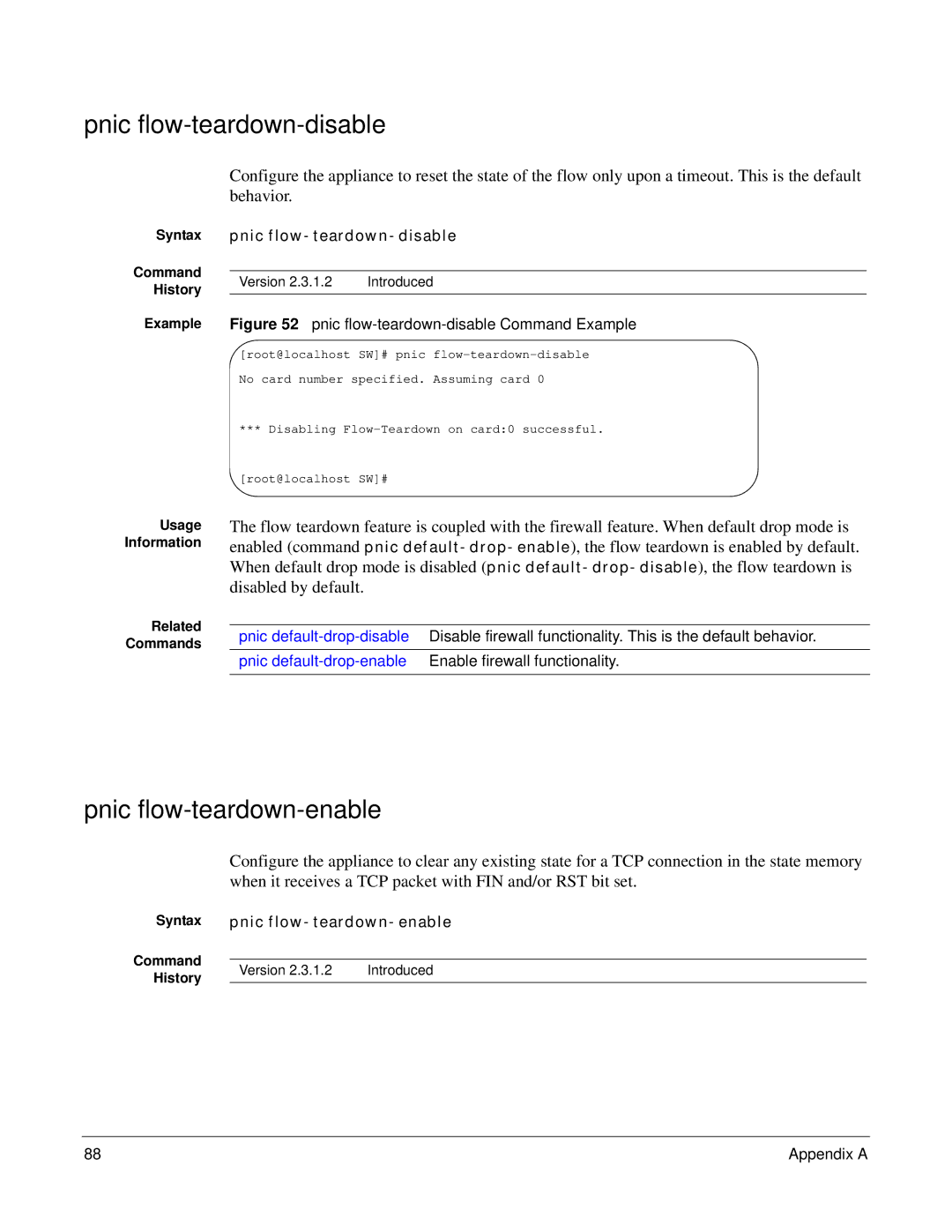pnic flow-teardown-disable
Syntax
Command History
Example
Configure the appliance to reset the state of the flow only upon a timeout. This is the default behavior.
pnic flow-teardown-disable
Version 2.3.1.2 | Introduced |
Figure 52 pnic flow-teardown-disable Command Example
[root@localhost SW]# pnic
***Disabling
[root@localhost SW]#
Usage Information
Related Commands
The flow teardown feature is coupled with the firewall feature. When default drop mode is enabled (command pnic
pnic
pnic
pnic flow-teardown-enable
Syntax
Command History
Configure the appliance to clear any existing state for a TCP connection in the state memory when it receives a TCP packet with FIN and/or RST bit set.
pnic flow-teardown-enable
Version 2.3.1.2 | Introduced |
88 | Appendix A |