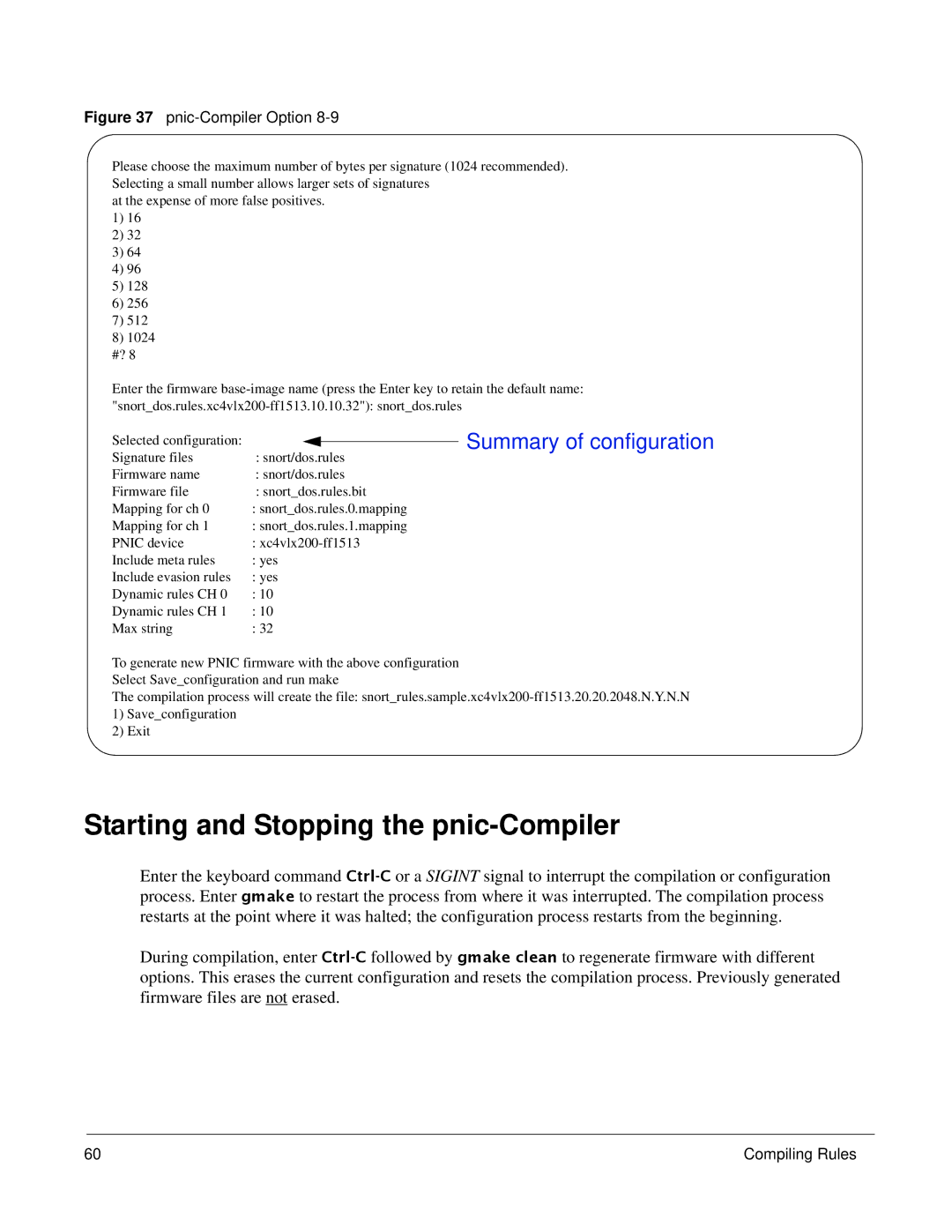Figure 37 pnic-Compiler Option 8-9
Please choose the maximum number of bytes per signature (1024 recommended). Selecting a small number allows larger sets of signatures
at the expense of more false positives.
1)16
2)32
3)64
4)96
5)128
6)256
7)512
8)1024 #? 8
Enter the firmware
Selected configuration: |
|
|
|
| |
Signature files | : snort/dos.rules | |
Firmware name | : snort/dos.rules | |
Firmware file | : snort_dos.rules.bit | |
Mapping for ch 0 | : snort_dos.rules.0.mapping | |
Mapping for ch 1 | : snort_dos.rules.1.mapping | |
PNIC device | : | |
Include meta rules | : yes | |
Include evasion rules | : yes | |
Dynamic rules CH 0 | : 10 |
|
Dynamic rules CH 1 | : 10 |
|
Max string | : 32 |
|
Summary of configuration
To generate new PNIC firmware with the above configuration Select Save_configuration and run make
The compilation process will create the file:
1)Save_configuration
2)Exit
Starting and Stopping the pnic-Compiler
Enter the keyboard command
During compilation, enter
60 | Compiling Rules |