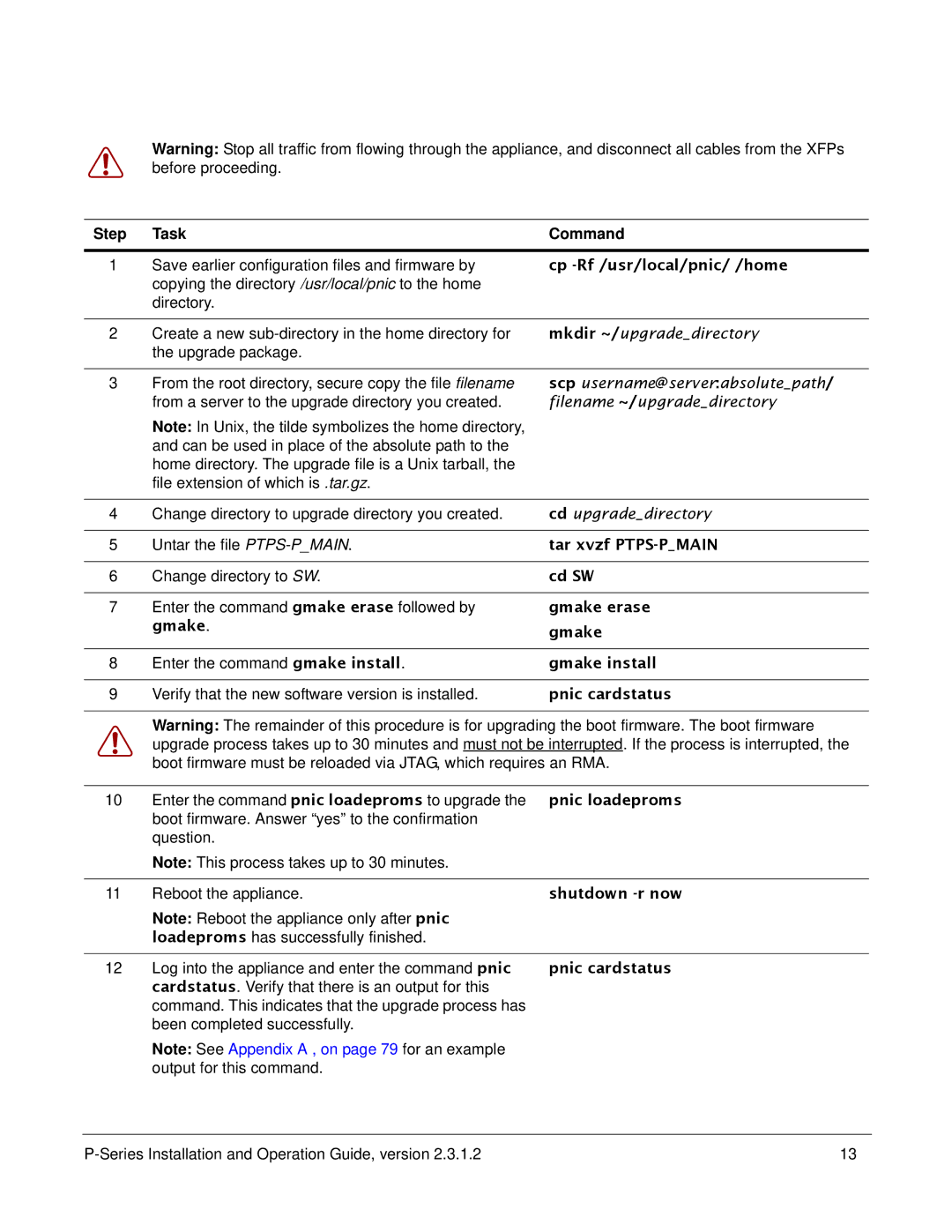Warning: Stop all traffic from flowing through the appliance, and disconnect all cables from the XFPs before proceeding.
Step | Task | Command |
|
|
|
1 | Save earlier configuration files and firmware by | cp |
| copying the directory /usr/local/pnic to the home |
|
| directory. |
|
|
|
|
2 | Create a new | mkdir ~/upgrade_directory |
| the upgrade package. |
|
|
|
|
3 | From the root directory, secure copy the file filename | scp username@server:absolute_path/ |
| from a server to the upgrade directory you created. | filename ~/upgrade_directory |
| Note: In Unix, the tilde symbolizes the home directory, |
|
| and can be used in place of the absolute path to the |
|
| home directory. The upgrade file is a Unix tarball, the |
|
| file extension of which is .tar.gz. |
|
|
|
|
4 | Change directory to upgrade directory you created. | cd upgrade_directory |
|
|
|
5 | Untar the file | tar xvzf |
|
|
|
6 | Change directory to SW. | cd SW |
|
|
|
7 | Enter the command gmake erase followed by | gmake erase |
| gmake. | gmake |
|
|
|
8 | Enter the command gmake install. | gmake install |
|
|
|
9 | Verify that the new software version is installed. | pnic cardstatus |
|
| |
| Warning: The remainder of this procedure is for upgrading the boot firmware. The boot firmware | |
| upgrade process takes up to 30 minutes and must not be interrupted. If the process is interrupted, the | |
| boot firmware must be reloaded via JTAG, which requires an RMA. | |
|
|
|
10 | Enter the command pnic loadeproms to upgrade the | pnic loadeproms |
| boot firmware. Answer “yes” to the confirmation |
|
| question. |
|
| Note: This process takes up to 30 minutes. |
|
|
|
|
11 | Reboot the appliance. | shutdown |
| Note: Reboot the appliance only after pnic |
|
| loadeproms has successfully finished. |
|
|
|
|
12 | Log into the appliance and enter the command pnic | pnic cardstatus |
| cardstatus. Verify that there is an output for this |
|
| command. This indicates that the upgrade process has |
|
| been completed successfully. |
|
Note: See Appendix A , on page 79 for an example output for this command.
13 |