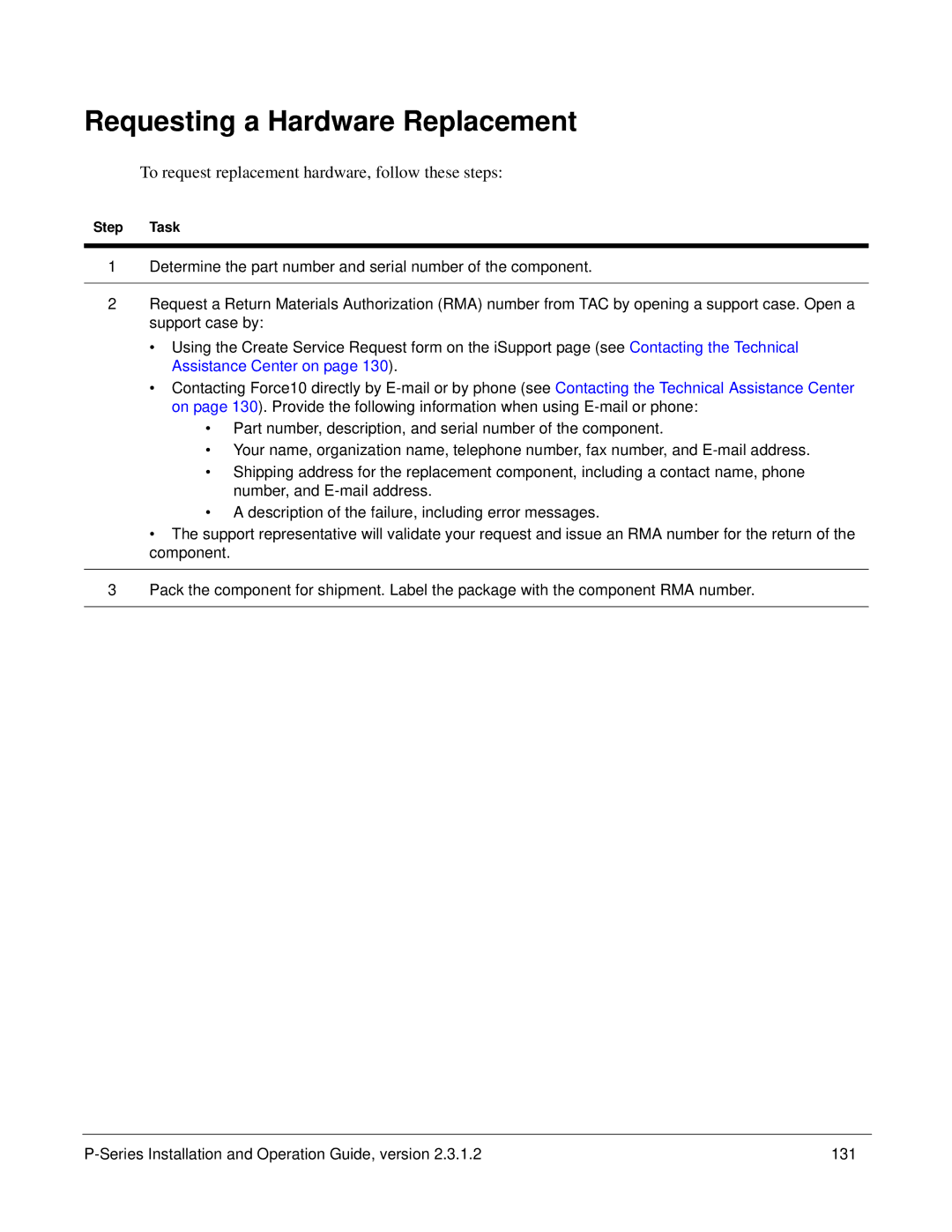Requesting a Hardware Replacement
To request replacement hardware, follow these steps:
Step Task
1Determine the part number and serial number of the component.
2Request a Return Materials Authorization (RMA) number from TAC by opening a support case. Open a support case by:
•Using the Create Service Request form on the iSupport page (see Contacting the Technical Assistance Center on page 130).
•Contacting Force10 directly by
•Part number, description, and serial number of the component.
•Your name, organization name, telephone number, fax number, and
•Shipping address for the replacement component, including a contact name, phone number, and
•A description of the failure, including error messages.
•The support representative will validate your request and issue an RMA number for the return of the component.
3Pack the component for shipment. Label the package with the component RMA number.
131 |