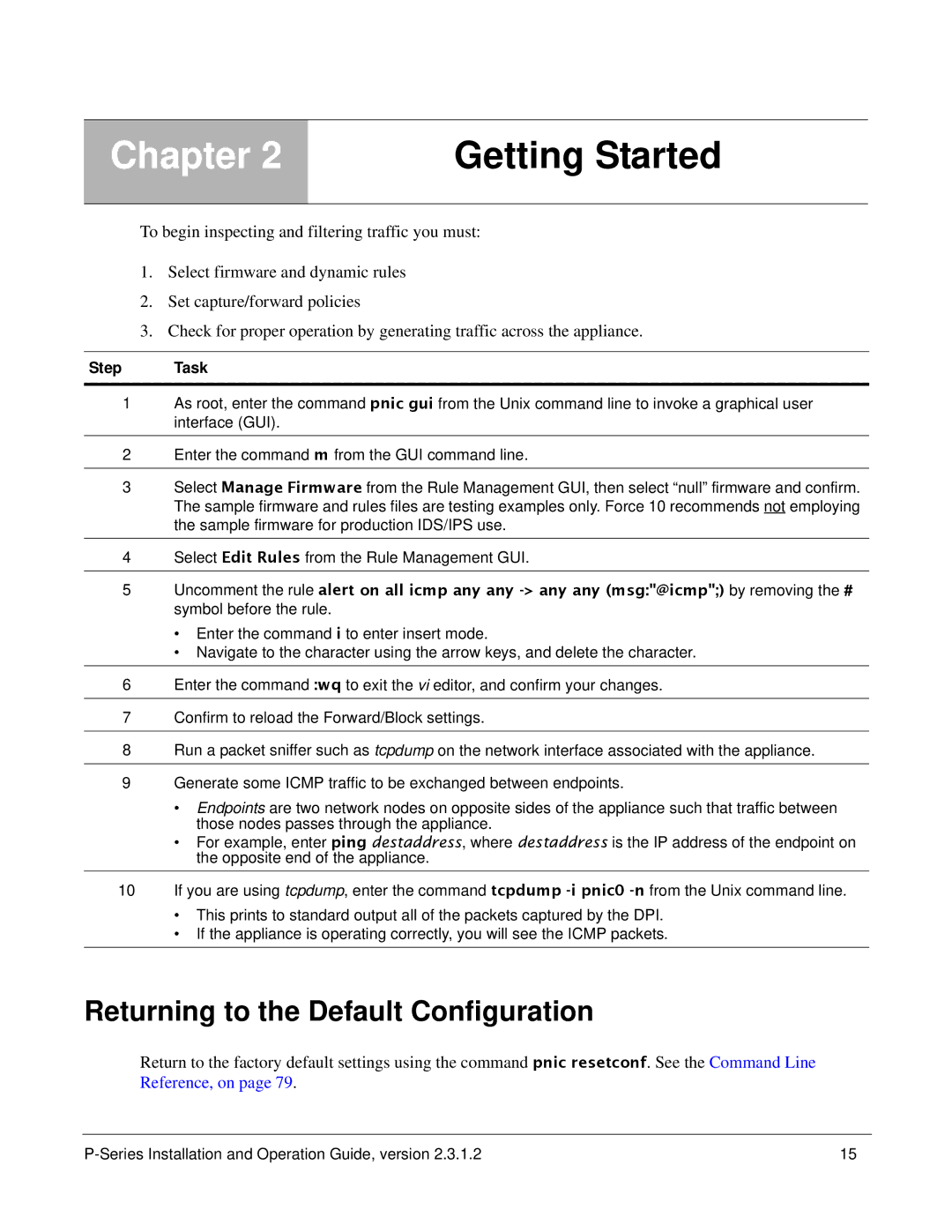Chapter 2 | Getting Started |
|
|
To begin inspecting and filtering traffic you must:
1.Select firmware and dynamic rules
2.Set capture/forward policies
3.Check for proper operation by generating traffic across the appliance.
Step Task
1As root, enter the command pnic gui from the Unix command line to invoke a graphical user interface (GUI).
2Enter the command m from the GUI command line.
3Select Manage Firmware from the Rule Management GUI, then select “null” firmware and confirm. The sample firmware and rules files are testing examples only. Force 10 recommends not employing the sample firmware for production IDS/IPS use.
4Select Edit Rules from the Rule Management GUI.
5Uncomment the rule alert on all icmp any any
•Enter the command i to enter insert mode.
•Navigate to the character using the arrow keys, and delete the character.
6Enter the command :wq to exit the vi editor, and confirm your changes.
7Confirm to reload the Forward/Block settings.
8Run a packet sniffer such as tcpdump on the network interface associated with the appliance.
9Generate some ICMP traffic to be exchanged between endpoints.
•Endpoints are two network nodes on opposite sides of the appliance such that traffic between those nodes passes through the appliance.
•For example, enter ping destaddress, where destaddress is the IP address of the endpoint on the opposite end of the appliance.
10If you are using tcpdump, enter the command tcpdump
•This prints to standard output all of the packets captured by the DPI.
•If the appliance is operating correctly, you will see the ICMP packets.
Returning to the Default Configuration
Return to the factory default settings using the command pnic resetconf. See the Command Line Reference, on page 79.
15 |