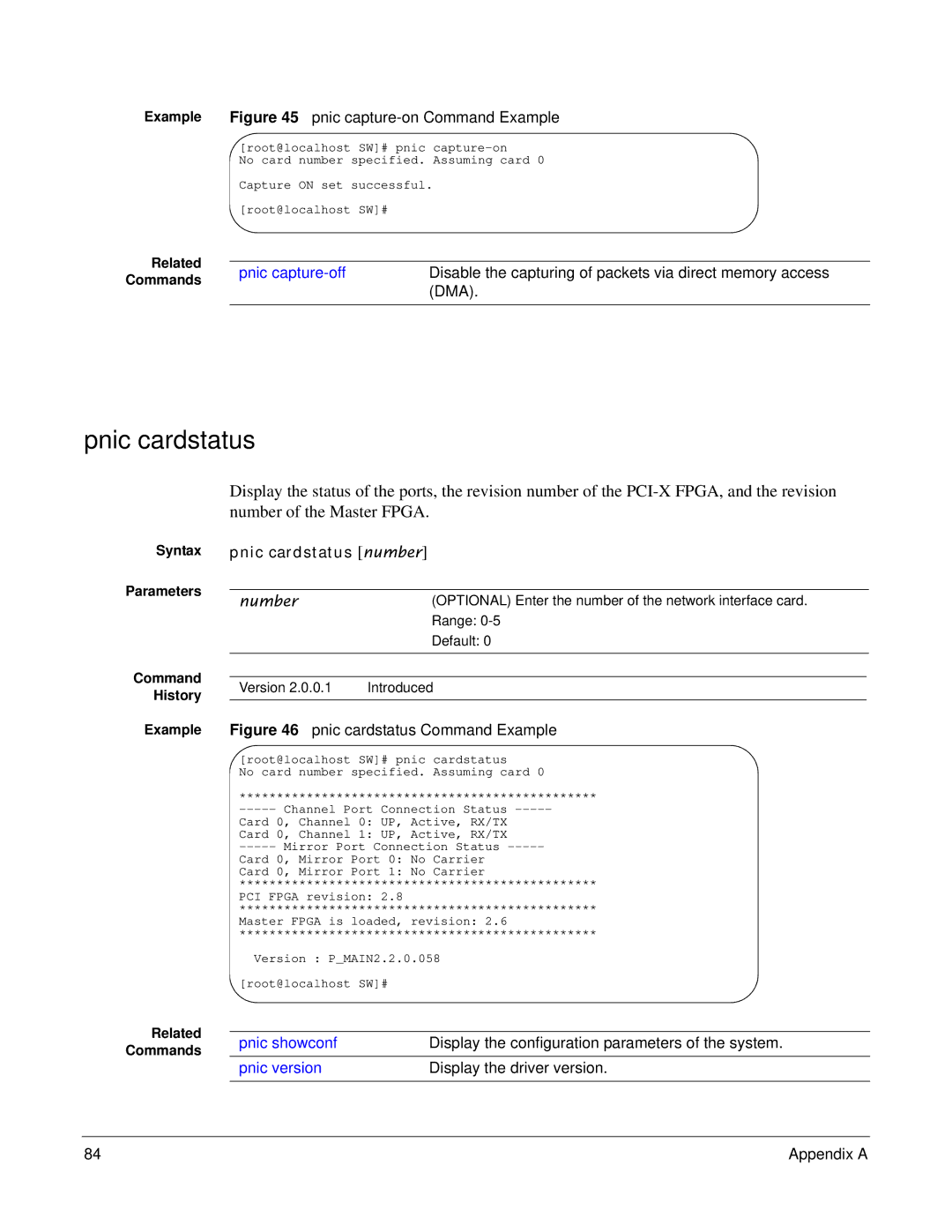Example | Figure 45 pnic | |||
| [root@localhostt@# pnic macrewriteSW]# | |||
| No card number specified. Assuming card 0 | |||
| No channel number specified. Assuming channel 0 | |||
| Capture*** EnablingON setMACsuccessfulrewrite .on card:0 channel:0 is successful! | |||
| [root@localhost SW]# |
|
| |
Related |
|
|
| |
pnic | Disable the capturing of packets via direct memory access | |||
Commands | ||||
| (DMA). |
| ||
|
|
| ||
|
|
|
| |
pnic cardstatus
Syntax
Parameters
Command History
Example
Display the status of the ports, the revision number of the
pnic cardstatus [number]
number | (OPTIONAL) Enter the number of the network interface card. | |
| Range: | |
| Default: 0 | |
|
|
|
|
|
|
Version 2.0.0.1 | Introduced | |
|
|
|
Figure 46 pnic cardstatus Command Example
[root@localhost SW]# pnic cardstatus
No card number specified. Assuming card 0
************************************************
Card 0, Channel 0: UP, Active, RX/TX
Card 0, Channel 1: UP, Active, RX/TX
Card 0, Mirror Port 0: No Carrier
Card 0, Mirror Port 1: No Carrier
************************************************
PCI FPGA revision: 2.8
************************************************
Master FPGA is loaded, revision: 2.6
************************************************
Version : P_MAIN2.2.0.058 [root@localhost SW]#
Related |
|
| |
pnic showconf | Display the configuration parameters of the system. | ||
Commands | |||
|
| ||
| pnic version | Display the driver version. | |
|
|
|
84 | Appendix A |