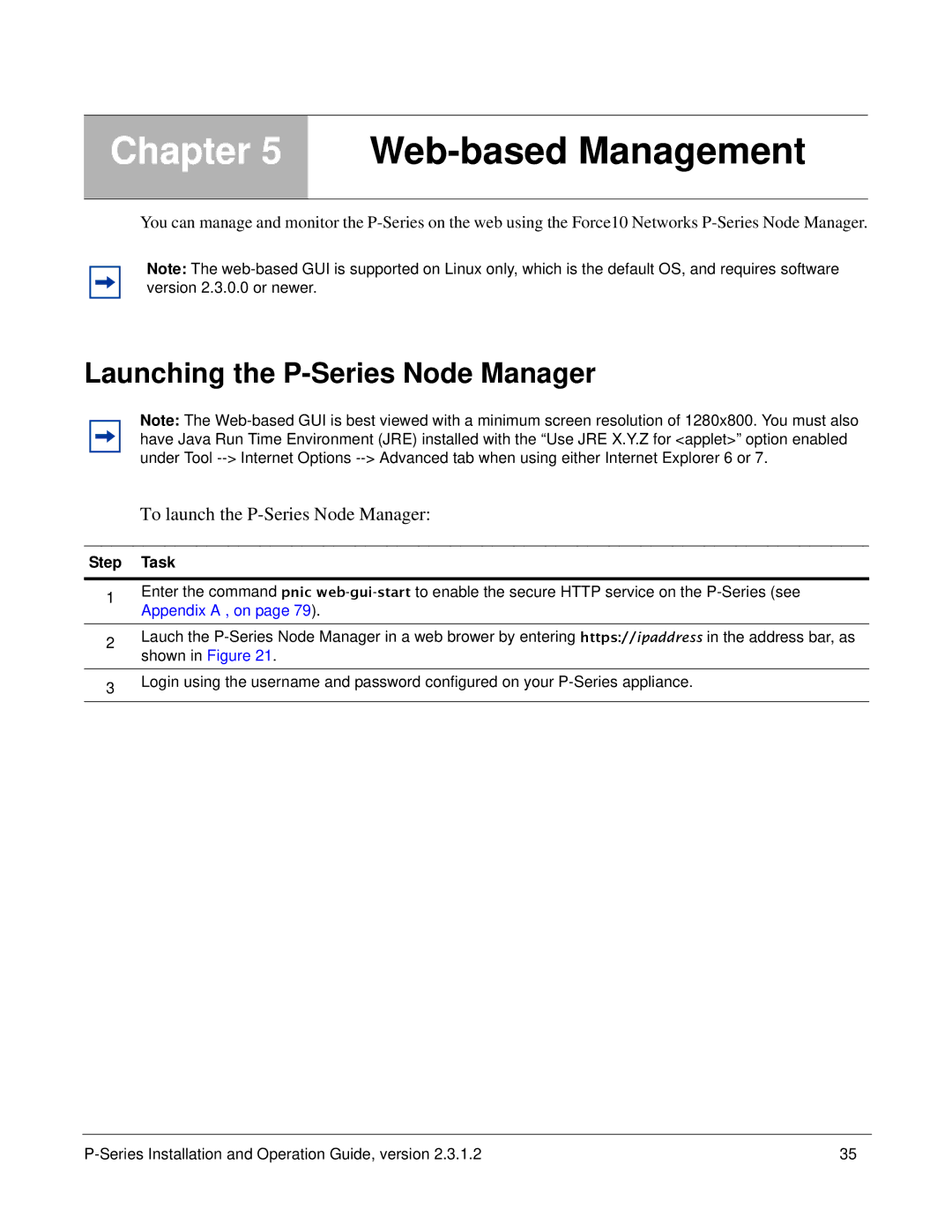Chapter 5 Web-based Management
You can manage and monitor the
Note: The
Launching the P-Series Node Manager
Note: The
To launch the P-Series Node Manager:
Step Task
1Enter the command pnic
2Lauch the
3Login using the username and password configured on your
35 |