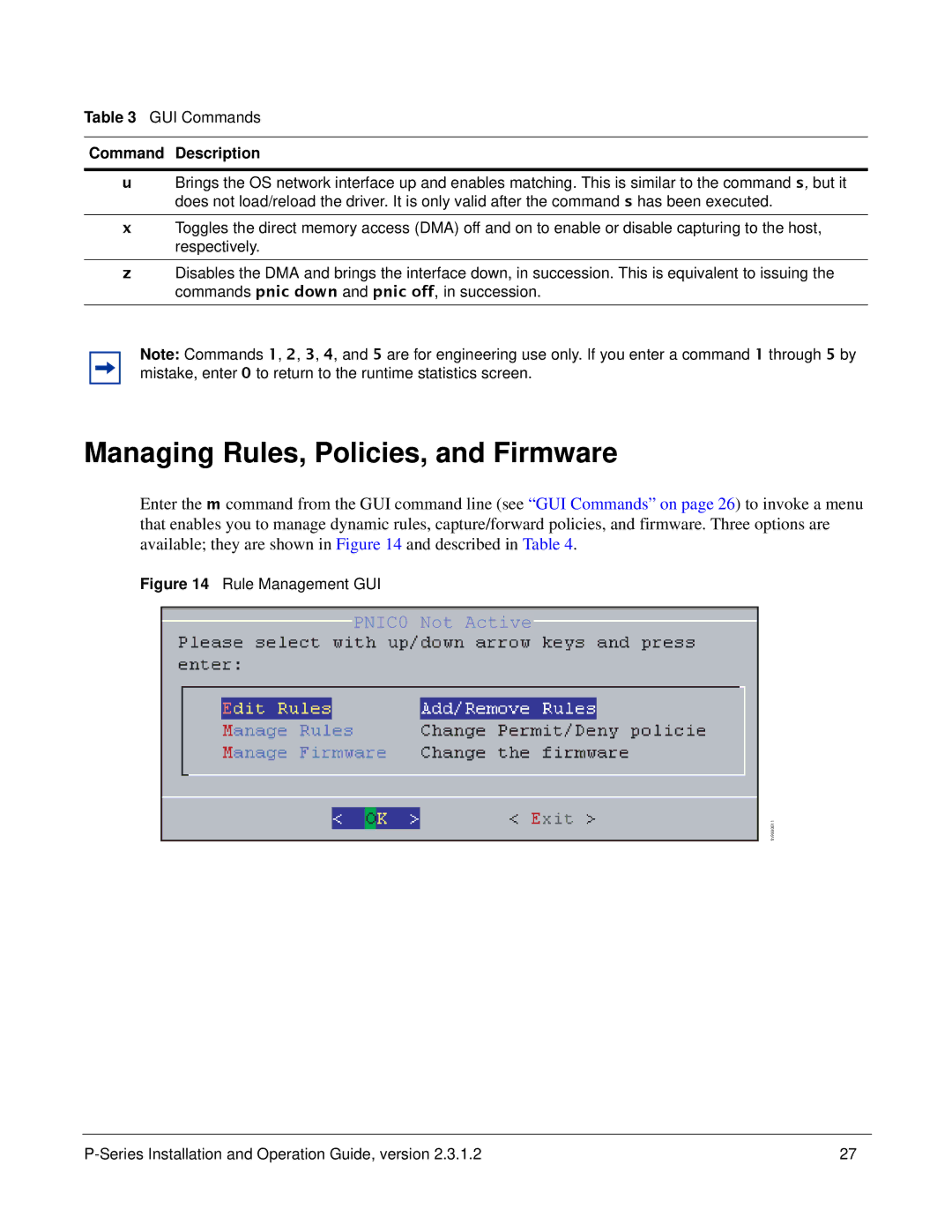Table 3 GUI Commands
Command Description
uBrings the OS network interface up and enables matching. This is similar to the command s, but it does not load/reload the driver. It is only valid after the command s has been executed.
xToggles the direct memory access (DMA) off and on to enable or disable capturing to the host, respectively.
zDisables the DMA and brings the interface down, in succession. This is equivalent to issuing the commands pnic down and pnic off, in succession.
Note: Commands 1, 2, 3, 4, and 5 are for engineering use only. If you enter a command 1 through 5 by mistake, enter 0 to return to the runtime statistics screen.
Managing Rules, Policies, and Firmware
Enter the m command from the GUI command line (see “GUI Commands” on page 26) to invoke a menu that enables you to manage dynamic rules, capture/forward policies, and firmware. Three options are available; they are shown in Figure 14 and described in Table 4.
Figure 14 Rule Management GUI
PNIC0 Not Active
fn9000011
27 |