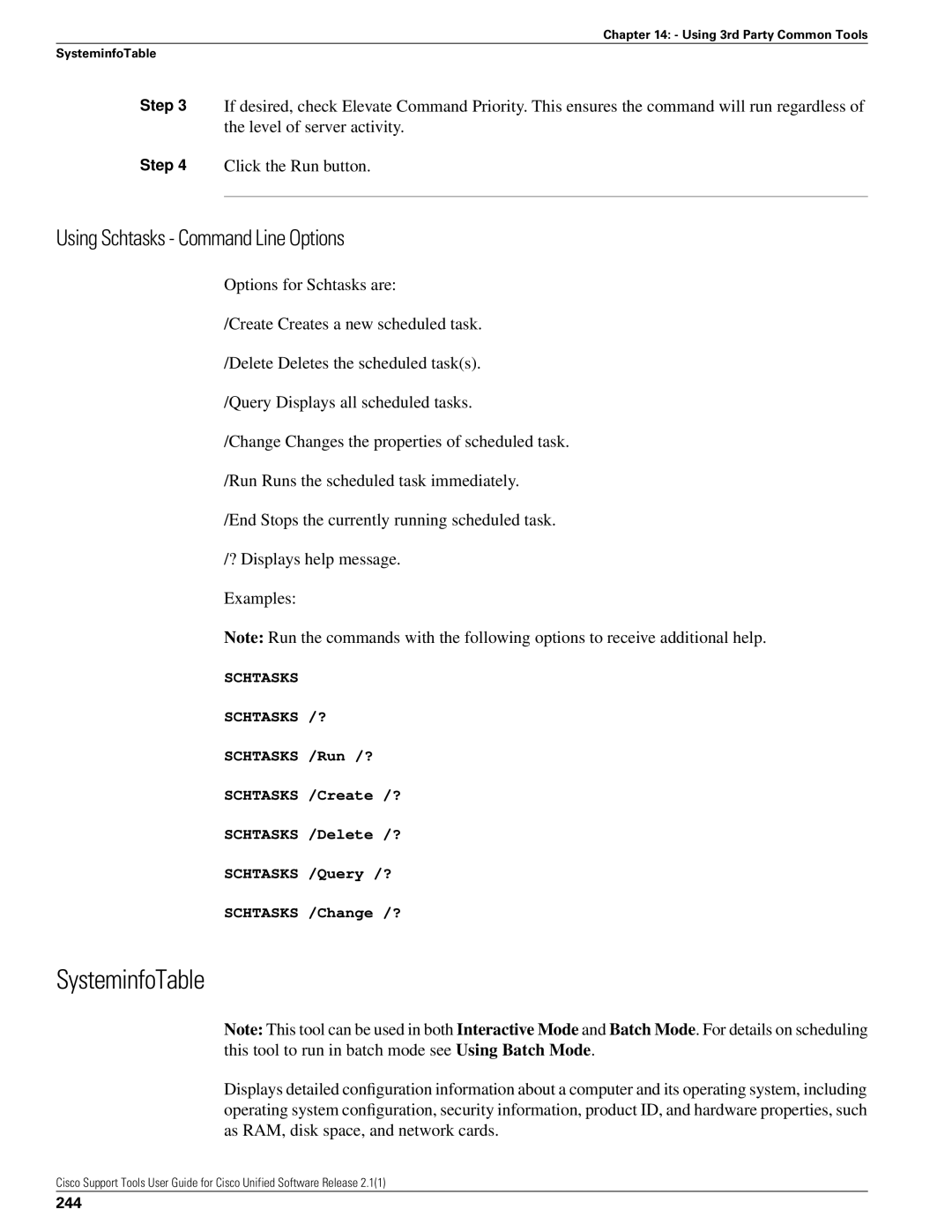Cisco Support Tools User Guide for Cisco Unified Software
Page
Table of Contents
Part 3. Installing, Upgrading and Configuring Support Tools
Part 4. The Support Tools Dashboard
Iii
Page
Part 6. Using Cisco Common Tools 153
Page
193
Vii
Sqlew
Viii
Part 8. Reference 249
Page
List of Figures
Xii
Preface
Purpose
Audience
Organization
Related Documentation
Conventions
Obtaining Documentation
Cisco.com
You can access international Cisco websites at this URL
Documentation Feedback
Product Documentation DVD Ordering Documentation
Reporting Security Problems in Cisco Products
Product Alerts and Field Notices
Cisco Product Security Overview
Obtaining Technical Assistance
Cisco Technical Support & Documentation Website
Submitting a Service Request
Definitions of Service Request Severity
Obtaining Additional Publications and Information
Preface Obtaining Additional Publications and Information
Preface Obtaining Additional Publications and Information
Page
Page
New Features in this Release
Chapter
New Features in this Release
Support Tools Node Requirements
This section contains the following topics
Cisco Intelligent Contact Above All Management ICM and IP
Support Tools Node Software Requirements
Support Tools Server Requirements
Support Tools Node Hardware Requirements
Support Tools Server Hardware Requirements
Support Tools Server OS Requirements
Support Tools Server / Node Version Compatibility
Support Tools Port Requirements
Support Tools Server Network Requirements
Support Tools Dashboard Web Browser Requirements
Support Tools Listening Port
Part 2 Support Tools Overview
Page
Key Features
About Cisco Support Tools
Key Features
About Support Tools Components
About Support Tools Network Topology
Support Tools Server
Support Tools Node
Frequently Asked Questions
What is the benefit of Support Tools?
Who can use Support Tools?
About Cisco Support Tools Frequently Asked Questions
About Support Tools Utilities
Support Tools Utilities List
Web Tools
Trace and Log Tools
Cisco Common Tools
Enable specific debug tracing in the call router
3rd Party Common Tools
Viewing status, statistics, etc. It is also possible to
Use to view user-defined number of lines from
Use to view statistics for the local Workstation
Automatically restart the host after 60 seconds
Displays and configures event triggers on local
Privileged Utilities
Utility Installation Locations
Command-Line vs GUI Access
Non-Dashboard Utilities
About Support Tools Utilities Command-Line vs GUI Access
Interactive Mode vs. Batch Mode
Working in Interactive Mode
Working in Batch Mode
Using Tools in Batch Mode
Canceling a Batch Mode Job
Pending Jobs
Click Cancel
Interactive Mode vs. Batch Mode Pending Jobs
Support Tools Security Features
About Support Tools Security
Using IPSecurity with Support Tools
Automated IPSec Implementation
Manual IPSec Implementation
Page
Part 3 Installing, Upgrading and Configuring Support Tools
Page
Installing Support Tools
About Installing Support Tools
Support Tools Installation Tasks
Collect information for the install
Post-Installation Configuration
How to Collect Information for Support Tools Installation
How to Create Support Tools User Groups
How to Create the Distinguished User Account
To Create Support Tools User Groups
Creating Local Accounts on the Support Tools Server
How to Create the Distinguished User Account
How to Install the Support Tools Server
Page
Page
How to Install the Support Tools Node
How to Test the Support Tools Installation
Press Enter. The Support Tools Dashboard Login screen opens
Password field, enter your Windows password case-sensitive
Page
Page
Configuring Support Tools
About Configuring Support Tools
How to Modify Support Tools Basic Configuration
How to Disable Continuous Virus Scan for the Repository
TCP/IP Port
Supporttoolsroot\repository\system files\
Page
Configuration of sysquery and Trace
List/wmi.asp
Uninstalling, Reinstalling and Upgrading Support Tools
How to Uninstall Support Tools
How to Reinstall Support Tools
Upgrading Support Tools
Part 4 The Support Tools Dashboard
Page
Using the Support Tools Dashboard
Support Tools Dashboard
Accessing the Dashboard
Accessing the Dashboard and Privileges
Using the Dashboard for the First Time
Accessing Utilities in the Dashboard
Selecting a System to Work With in Interactive Mode
Adding a System to the System List
How to Access the Support Tools Dashboard
To access the Support Tools Dashboard
Navigating and Refreshing Pages in the Dashboard
How to Use the System Management Screen
To Add a Node to the System List
To Delete a Node from the System List
To Automatically Add CVP and Support Tools Server Nodes
To Test the Connection to a Node
Click the Add System Button
Using the Select System Screen
Using the Select System Screen
How to End a Dashboard Session
Adding a Support Tools Node to the System List
Page
Page
Part 5 Using Support Tools Web Tools
Page
Using Support Tools Utilities from the Dashboard
How to Use the System Interrogate Screen
Page
Component & Sub-components
Interactive
Mode
Odbc
Cisco ICM/IPCC Agent Reskilling
Component & Sub-components Retrievable Only Interactive Mode
Cisco Agent Desktop CAD
Cisco CallManager
Cisco Ipcc Express
Component & Sub-components
To Retrieve System Information in Interactive Mode
Cisco Support Tools
To Retrieve System Information in Batch Mode
To Save System Information to a File
How to Use the History Screens
To Save Files Returned from a System Interrogate
To Set an Expiration Date for History Files
To View a Saved File
To Rename a File
How to Use the Registry Screen
To Delete a File
To Download a File
How to Use the Registry Compare Screen
To use the Registry Screen
To Compare the Current System to Another
To Compare the Current System to a Saved Registry File
To Compare Two Saved Registry Files
Understanding the Compare Registries Display
Click the Compare Registries Files button
100
Viewing Registry Keys for Multiple Customer Instances
To Copy Key Values Between Registries and Files
101
To Save a Registry Comparison to a File
102
How to Use the Processes Screen
To View Processes
103
To Terminate a Process
How to Use the Services Screen
To Save a Process
104
To View Services
To Stop or Start a Service
105
To Save the Services List to a File
Trace and Log
106
How to Use the Create Log Group Screen
To Create a Log Group
107
Click Next
108
109
Editing Log Groups
How to Use the Log Groups Screen
Viewing Log Groups
Renaming Log Groups
Refreshing the Log Groups Screen
How to Use the Create Trace Group Screen Batch Mode
Deleting Log Groups
111
How to Use the Create Trace Group Screen Interactive Mode
Creating a Trace Group
112
How to Use the Trace Groups Screen
Viewing a Trace Groups Settings
113
Viewing a Trace Groups File
Editing a Trace Group
114
Refreshing the Trace Groups Screen
Renaming Trace Groups
Deleting Trace Groups
115
How to Use the Schedule Trace Screen
Scheduling a Trace
116
Collect Logs General Steps
About Log Collection
Products Supported for Log Collection
117
What are Merged Logs?
118
How to Use the Collect Logs Screen Batch Mode
To Create a Log Collection
119
How to Use the Log Collections Screen
120
To View Details of Log Collections
To Download Collected Logs
121
To Rename a Log Collection
Log File Naming Conventions
To Delete a Log Collection
Log files use the following naming conventions For ICM
How to Use the Collect Logs Screen Interactive Mode
123
124
Using Cisco Tools from a Command Line
125
Selecting a Different Application Server
Command-Line Mode vs Interactive Mode
Selecting a System to Use
126
Viewing a list of targetable systems
Getting Help for Command Line Tools
Selecting a Different Target System
Saving, Viewing, and Retrieving Files
Embedded Spaces
How to Use the Services Utility from a Command Line
To Access the Services Utility from a Command Line
128
Specified, the utility is run on the local system
Using the Services Utility from a Command Line
Utility Displays syntax for a specified command
Specified, the utility is run against the local system
Readfile, read Directs command input to another input file
Starting a service
Stop Stops a started service on the target system
Quit, q Ends the program
How to Use the Processes Utility from a Command Line
Viewing and Stopping a Service Examples
To Run the Processes Utility from a Command Line
Using the Processes Utility from a Command Line
132
Server
Viewing and Killing a Service Examples
Kill Terminates a started process on the target system
133
To Run the System Interrogate Utility from a Command Line
Using the System Interrogate Utility from a Command Line
134
Repository on the application server
135
How to Use the Registry Utility from a Command Line
Viewing System Information Examples
To Run the Registry Utility from a Command Line
Using the Registry Utility from a Command Line
137
Command Description
Instance whose registry values will be returned
138
Named customer1
Viewing Registry Information Examples
Invokes the Registry utility
Timestamp.xml
To Run the Compare Registries Utility from a Command Line
Using the Compare Registries Utility from a Command Line
140
Compare, comp
By SRC =
141
Compare Registries Examples
142
Apply
How to Use the Log Groups Utility from a Command Line
Cases these may not be identical instances
143
Enter lgtool
To Run the Log Groups Utility from a Command Line
Using the Log Groups Utility from a Command Line
144
Rl logname Lsl Lgdesc description Closelg Lslg
145
Creating a Log Group Examples
Repository Renameloggroup, renlg
146
Using the Log Collection Utility from a Command Line
How to Use the Log Collection Utility from a Command Line
To Run the Log Collection Utility from a Command Line
Enter lctool
Endtime
Ccolreq Specifies the new collections name
Lcdesc Seticmbinary, bin
148
Downloadlog, download
149
Log Collection Examples
As your application server
150
151
152
Part 6 Using Cisco Common Tools
153
Call Routers but can X be run from any ICM component
154
Vrutrace Use to output tracing information from a Voice
Utility Description Name
155
156
To Access CICMan from the Dashboard
Using Cisco Common Tools
How to Use the CICMan Utility
157
To Access CICMan from a Command Line on a Node
Using CICMan Command line Options
158
How to Use the CTITest Utility
To Access CTITest from the Dashboard
159
To Access CTITest from a Command Line on a Node
Using CTITest Configuring
160
Using CTITest Opening a Session
Using CTITest Logging
161
Below is list of frequently used commands in CTITest
Command Parameters
162
Command
How to Use the DBDiff Utility
To Access DBDiff from the Dashboard
163
Using DBDiff
How to Use the DumpCfg Utility
To Access DBDiff from a Command Line on a Node
164
To Access DumpCfg from a Command Line on a Node
How to Use the Icmdba Utility
To Access DumpCfg from the Dashboard
Using DumpCfg
To Access MPTrace from the Dashboard
How to Use the MPTrace Utility
Accessing Icmdba
To run MPTrace from the Support Tools Dashboard
To Access MPTrace from a Command Line on a Node
Using MPTrace Command Line Options
167
To Access Nicroi from a Command Line on a Node
How to Use the Nicroi Utility
To Access Nicroi from the Dashboard
168
Using Tracing in Nicroi
Capturing Nicroi Data to niclog.xxx
169
Capturing Nicroi Data to Roilog.txt
Copying Nicroi Log Files
170
To Access NMStart from the Dashboard
How to Use the NMStart Utility
Setting the Download Directory
Transferring Files
Using NMStart
How to Use the NMStop Utility
To Access NMStart from a Command Line on a Node
To Access NMStop from the Dashboard
Using NMStop
How to Use the OPCTest Utility
To Access NMStop from a Command Line on a Node
To Access OPCTest from the Dashboard
To Access OPCTest from a Command Line on a Node
Using OPCTest
174
175
Example
Debug Information
176
Use the quit command to exit OPCTest
How to Use the Procmon Utility
To Access Procmon from the Dashboard
Exiting and Quitting OPCTest
To Access Procmon from a Command Line on a Node
Using Procmon
Procmon Basic Commands
How to Use the RTRTrace Utility
Procmon Process-Specific and Troubleshooting Commands
179
To Access RTTest from the Dashboard
How to Use the RTTest Utility
Accessing RTRTrace
180
To Access RTTest from a Command Line on a Node
Using RTTest
181
Status Output Process
Process LastStateChange LastHeartBeat
182
Signifies that the process is running fine
Equipment use UTC time as a common time reference
Transfer to the other side
Process synchronized
Status Output Controller
With the ICM call router
Date Current date Time Current local time
Been established with the ICM peripheral gateway
Status Output Peripheral
ICM peripheral gateway
Data are sent to the ICM peripheral gateway
Parameter Descriptions
186
187
Turning up ICM Call Router Tracing with RTTest
188
Turning Off Debug Tracing in RTTest
189
Accessing SS7NICTrace
How to Use the SS7NICTrace Utility
How to Use the VRUTrace Utility
To Access VRUTrace from the Dashboard
VRUTrace Examples
To Access VRUTrace from a Command Line on a Node
Using VRUTrace Command Line Options
191
192
Utility Name Description
Systems
193
194
195
Their properties Eventtriggers
Network Logman
196
Properties, such as RAM, disk space, Network cards Taskkill
Tasklist Displays a list of applications and services
TasklistCSV Displays a list of applications and services
197
198
Cat
Using 3rd Party Common Tools
Arp -a
Use the CAT utility to display, print, and combine files
To Access CAT from the Dashboard
Using CAT Command Line Options
200
Chmod
To Access Chmod from the Dashboard
Using Chmod Command Line Options
Use the Chmod utility to set file permissions
Use the CP utility to copy files
To Access CP from the Dashboard
Using CP Command Line Options
202
To Access DF from the Dashboard
203
Diff
Using DF Command Line Options
To Access Diff from the Dashboard
204
Using Diff Command Line Options
205
To Access DU from the Dashboard
Using DU Command Line Options
206
Fgrep
To Access FGrep from the Dashboard
Using FGrep Command Line Options
207
To Access Findstr from the Dashboard
FindStr
208
Using Findstr Command Line Options
209
To Access Grep from the Dashboard
Grep
210
Using Grep Command Line Options
211
Head
To Access Head from the Dashboard
Using Head Command Line Options
212
IPConfig /all
Count defaults to
213
To Access Isql from the Dashboard
214
Using Isql
Isql uses the following options
215
Use the LS utility to view directory listings
Accessing ISQL/W
To Access LS from the Dashboard
216
Using LS Command Line Options
217
To Access MV from the Dashboard
Using MV Command Line Options
218
To Access NBTStat from the Dashboard
NBTStat
219
Using NBTStat Command Line Options
Net Session
220
Net Statistics Workstation
To Access NetStat from the Dashboard
Net Statistics Server
NetStat
NSLookUp
Using NetStat Command Line Options
To Access NSLookup from the Dashboard
222
Using PathPing Command Line Options
Using NSLookup Command Line Options
To Access PathPing from the Dashboard
PathPing
Ping
To Access Ping from the Dashboard
Using Ping Command Line Options
Options for Ping are
PStat
225
Route -PRINT
To Access RM from the Dashboard
Using RM Command Line Options
226
Shutdown Tool
To Access Stopshut from the Dashboard
Using Stopshut Command Line Options
StopShut
Strings
Accessing Sqlew
To Access Strings from the Dashboard
228
Tail
Using Strings Command Line Options
To Access Tail from the Dashboard
229
Touch
Using Tail Command Line Options
To Access Touch from the Dashboard
230
Using Touch Command Line Options
231
To Access WC from the Dashboard
To Access Tracert from the Dashboard
Using Tracert Command Line Options
Tracert
Which
Using WC Command Line Options
To Access Which from the Dashboard
233
Using Which Command Line Options
Winmsd
234
Displays the Boot.ini file settings of the selected system
Bootcfgqry
Accessing WinMSD
NetshDump
Driverquery
To Access Eventtriggers from the Dashboard
Defragreport
Eventtriggers
Getmac
Using Eventtriggers Command Line Options
To Access Logman from the Dashboard
Logman
Logman Command Line options
238
239
Openfiles
Relog
240
To Access Relog from the Dashboard
Using Relog Command Line Options
241
Answer yes to all questions without prompting Examples
242
To Access Schtasks from the Dashboard
Schtasks
243
Using Schtasks Command Line Options
SysteminfoTable
244
Taskkill
SysteminfoList
SysteminfoCSV
245
Eq, ne Image name
Eq, ne Service name
Eq, ne
Eq, ne, gt, lt, ge, le PID value
TasklistCSV
TasklistTable
Tasklist
247
248
Part 8 Reference
249
250
Starting and Stopping Support Tools Server/Node Processes
251
How Stop and Start the Node Agent Service
How to Enable/Disable the Stpa Process
How to Stop and Start the Support Tools Server
252
253
254
How to View Support Tools Server and Stna Log Files
How to View Support Tools Logs
How to View Support ToolsInstall Logs
How to View Stpa Log Files
256
Select the IP Security Policy Management snap-in
IPSec Settings and Procedures
How to Examine Your IPSec Policy
257
How to Verif the PreShared Key
How to Enable/Disable the IPSec Policy
258
259
260
How to Modify the Login Screen Disclaimer
261
262
How to Confirm the Support Tools Build Number
263
264
Install Hangs
Support Tools Troubleshooting
Installation Problems
Support Tools Fails to Install
Connection Problems
Dashboard Troubleshooting
Support Tools Installs Disabled
Services are not created and/or do not start
Incorrect or invalid username or password entered
Login Problems
Can Access Dashboard Login Page but cannot log
Re-enter username and password as follows Network Users
Support Tools Server fails to connect to the Node Agent
Utility Problems
Error When Selecting Host
Local Users
Error Processing Request
Utilities Missing
269
Dashboard Will Not Load
Dashboard Problems
Error Processing Request
Dashboard Online Help Does Not Display
Disable popup blocking
Dashboard online help does not display when selected
Popup blockers enabled on client machine
271
272
Index
Index