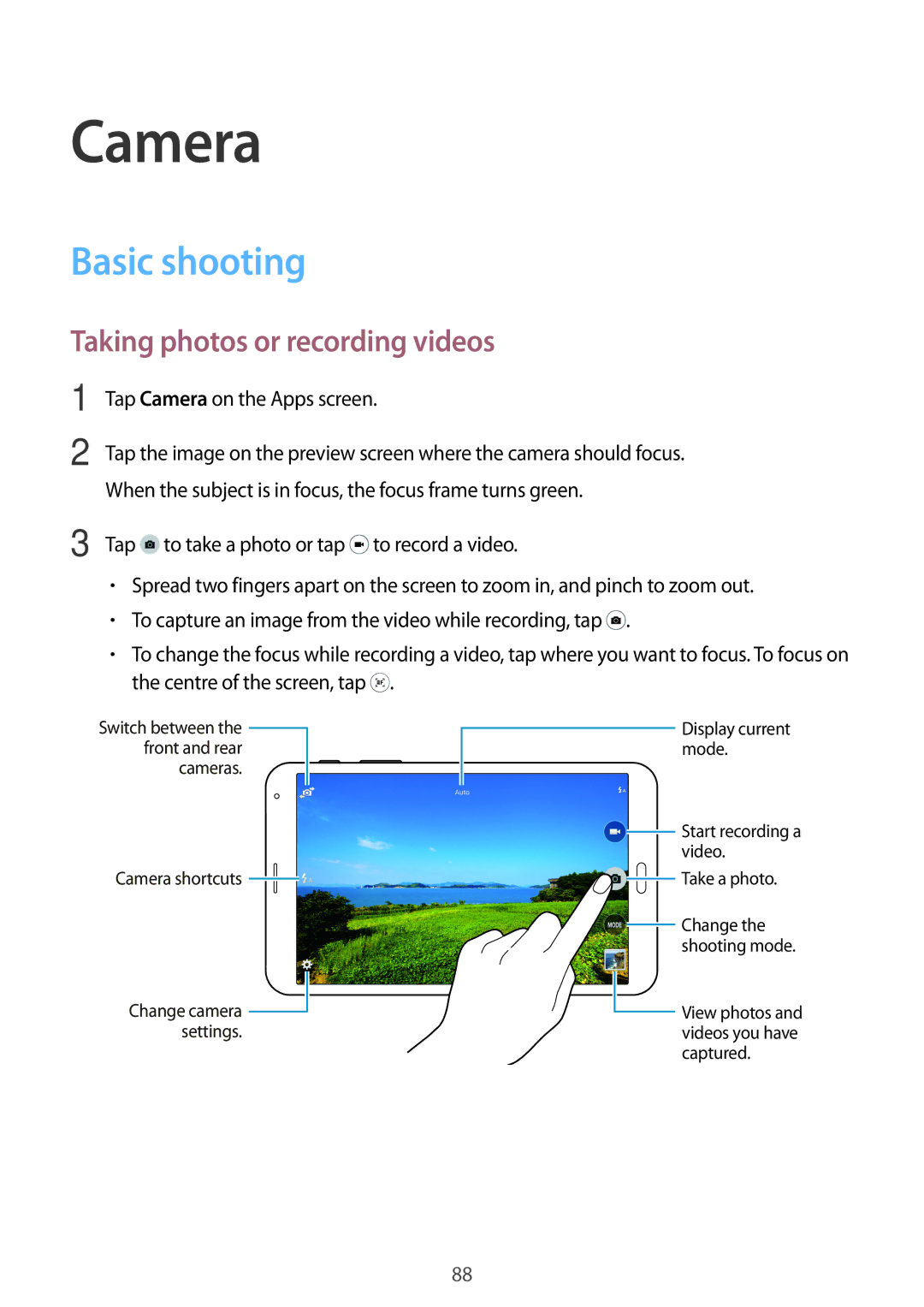English EU /2014. Rev.1.3
Table of Contents
Basic shooting Shooting modes Camera settings
Receiving calls Options during calls
Adding contacts Managing contacts
Messages
About Settings Connections Device General Applications
Device & data manager
Read me first
Instructional icons
Package contents
Getting started
Device layout
Buttons
Installing the SIM or Usim card
Using the SIM or Usim card and battery
Close the cover of the SIM card slot
Charging the battery
Removing the SIM or Usim card
Getting started
Installing a memory card
Using a memory card
Reducing the battery consumption
→Settings →General →Storage →Unmount SD card
Removing the memory card
Turning the device on and off
Formatting the memory card
Locking and unlocking the screen
Basics
Using the touch screen
Tapping
Tapping and holding
Dragging
Double-tapping
Flicking
Spreading and pinching
Home screen layout
Home screen
Apps screen
Indicator icons
Icon Meaning
Notifications and quick setting panels
Using the notifications panel
Rearranging quick setting buttons
Using the quick setting panel
Basics
Installing or uninstalling apps
Installing apps
Opening apps
Samsung Apps
Uninstalling or disabling apps
Play Store
Downloading suggested apps
Managing apps
Keyboard layout
Entering text
Enabling apps
Switch to handwriting mode
Using additional keyboard functions
Changing the input language
Screen capture
Copying and pasting
My Files
About My Files
Viewing files
Delete Delete files or folders
Power saving feature
Power saving mode
Ultra power saving mode
Save the battery power by limiting the device’s functions
Estimated maximum standby time
Viewing help information
Wi-Fi
Network connectivity
Mobile data
Tap Connect
Activating Wi-Fi Passpoint
Adding Wi-Fi networks
Using Smart network switch
Tethering and Mobile hotspot
Download booster
About tethering and mobile hotspots
Using the mobile hotspot
Using USB tethering
Connect your device to the computer via the USB cable
On the computer, use your device’s mobile data connection
Using Bluetooth tethering
Tick Bluetooth tethering
Internet
Browsing webpages
Setting the homepage
Managing the webpage history
Motions and gestures
Motions & usability features
Direct call
Smart alert
Mute/Pause
Covering screen with hand
Tap Mute/Pause →Covering screen with hand
Smart pause
Palm swipe to capture
Tap Mute/Pause →Smart pause
Multi window
About Multi window
Launching Multi window
Window to activate it
Creating a Multi window combination
Adjusting the window size
Using Multi window options
Motions & usability features
Rearranging apps on the Multi window tray
Toolbox
Increasing touch screen sensitivity
Managing the Home and Apps screens
Personalising
Managing the Classic Home screen
Managing the Content Home screen
Pinch your fingers together on the Content Home screen
Managing folders
Managing panels
Personalising
Adjusting widget size
Moving a widget
Changing view mode
Managing the Apps screen
Removing a panel
Hiding apps
Creating folders
Setting wallpaper and ringtones
Setting wallpaper
Changing ringtones
Select a screen to change or apply wallpaper to
Pattern
Changing the screen lock method
Fingerprint
Finger Scanner
Password
For better fingerprint recognition
Registering fingerprints
Changing the alternative password
Managing registered fingerprints
Unlocking the screen with fingerprints
You can delete or rename your registered fingerprints
Verifying the Samsung account password
Using fingerprints for purchases via PayPal
Tap Install under Fido Ready support
Tap Link under PayPal account
Private mode
About private mode
Hiding content
→ Move to Private
Viewing hidden content
On the Apps screen, tap Settings →Device →Users
Tap →User →OK →Set up now
Multiple users
Adding restricted profiles
Switching users
Tap →Restricted profile
Using backup accounts
Using Samsung Smart Switch
Using Smart Switch Mobile
Transferring data from your previous device
Setting up accounts
Using Samsung Kies
Using Smart Switch with computers
Adding accounts
Phone
Tap Phone on the Apps screen
Making calls from contact groups or contacts list
Making calls from the favourites list
Number prediction
Speed dial numbers
Receiving calls
Answering a call
Rejecting a call
Making an international call
Missed calls
Options during calls
During a voice call
Sharing content in drag and drop mode
During a video call
Contacts
Adding contacts
Moving contacts from other devices
Creating contacts manually
Managing contacts
Editing a contact
Deleting a contact
Sharing a contact
Merging contacts with accounts
Managing groups
Importing and exporting contacts
Searching for contacts
Adding shortcuts for contacts to the Classic Home screen
On the Apps screen, tap Contacts →Contacts Select a contact
Tap →Add shortcut to home
Messages
Messages & email
Sending messages
Sending scheduled messages
Adding contacts to the priority list
Viewing incoming messages
Setting up email accounts
Tap Email on the Apps screen
Accessing additional options
Reading messages
Camera
Basic shooting
Taking photos or recording videos
Tap Camera on the Apps screen
Reorganising camera shortcuts
Camera etiquette
Remote viewfinder
Tap →Remote viewfinder
Tap Mode →Shot & more
Shooting modes
Auto
Beauty face
When you are finished editing photos, tap Save
Panorama
HDR Rich tone
Managing shooting modes
Dual Camera
Downloading shooting modes
Camera settings
Camera
Gallery
Viewing content on the device
Viewing photos or videos
Viewing content stored on other devices
Accessing additional options
Accessing content on a nearby device
Selecting a sorting option
Editing photos or videos
Photo studio
Tap →Studio →Photo studio
Select an image to edit
Collage studio
Tap →Studio →Collage studio
Edit the image by applying various effects
Video editor
Tap →Studio →Video editor
Video trimmer
Trim video segments Tap Gallery on the Apps screen
Tap →Studio →Video trimmer
Enter a filename, and then tap OK to save the video
Gallery settings
Tap →Settings
Use the following options
Social network data management
Music
Multimedia
Playing music
Setting a song as alarm tone
Creating playlists
Playing music by mood
Accessing music on a nearby device
Playing music stored on other devices
Playing videos
Video
Tap Video on the Apps screen Select a video to play
Editing videos
Sharing or deleting videos
Playing videos stored on other devices
Useful apps and features
Kids Mode
Starting Kids Mode
Kids mode home screen
111
Kids mode play area
Parental control
Finder
Searching for content
Managing the search history
Planner
Starting S Planner
Creating events or tasks
Tap S Planner on the Apps screen
Select either event or task and enter details
Tap Done to save the event or task
Deleting events or tasks
Syncing events and tasks with your accounts
Sharing events or tasks
Setting the language
Using S Voice
Voice
About S Voice
Waking up S Voice in standby mode
Changing the wake-up command
Correcting unwanted voice commands
Calculator
Clock
Alarm
World clock
WatchON
Connecting to a TV
About WatchON
Using the device as a remote control
Watching TV using the device
Setting programme reminders
Before using this app
WebEx
About WebEx
Signing up for an account
Sign in to your WebEx account
Creating a meeting session
WebEx screen appears on the device
Tap →Connect using Internet
126
Joining a meeting session
Inviting people to a meeting
Joining a meeting by session number
→Invite by email
Tap →Join by number
129
Joining a meeting by selecting one in My Meetings
Joining a meeting from an invitation email
Joining a meeting by calling a session phone number
Running a meeting
Running a video meeting
Chatting with participants
→Start my video
Stopping the screen sharing feature
Sharing the screen
When the network connection fails during a meeting
Closing or exiting the meeting
Changing the presenter
Tap Make presenter
Businessweek+
Downloading an article
136
Evernote
View notes in various modes Search for notes
Flipboard
Composing notes
Deleting notes
Tap and hold a note, and then tap Delete
Hancom Office Viewer
About Hancom Office Viewer
Editing subscriptions
Creating personalised magazines
Searching documents
To search for recently-used documents, tap Recent Documents
Word processor
Reading documents
Presentation
Spreadsheet
Useful apps and features
Follow the on-screen instructions to complete the setup
NYTimes
Use this app to browse and navigate articles and more
Tap NYTimes on the Apps screen
Google apps
Google Settings
Play Books
Play Newsstand
Play Games
About Bluetooth
Bluetooth
Pairing with other Bluetooth devices
Sending an image
Sending and receiving data
Receiving an image
Wi-Fi Direct
Unpairing Bluetooth devices
About Wi-Fi Direct
Connecting to other devices
Ending the device connection
On the Apps screen, tap Settings →Connections →Wi-Fi
On the Apps screen, tap Gallery
Quick Connect
Before using this feature
About Quick Connect
Sharing content
Disconnecting devices
Control the connected TV using the remote control
Re-searching for devices
SideSync
Connecting your tablet and a smartphone
About SideSync
Tap OK on the smartphone screen
155
Using the virtual smartphone screen
Moving the virtual smartphone screen
Adjusting the size of the virtual smartphone screen
Entering text
Using the smartphone screen
Playing music or videos on the tablet
Using call functions with the tablet
Copying files between devices
Copying files from the smartphone to the tablet
Copying files from the tablet to the smartphone
Starting Remote PC
Remote PC
Registering the device
Registering a computer
Tap Check Connection Refresh
Tap Remote PC on the Apps screen
Connecting the device and a computer remotely
Tap on computer
Controlling the computer on the device
More
Transferring files between your device and the computer
Disconnecting the device and a computer
Tap →Remote Explorer
Screen Mirroring
About Screen Mirroring
Viewing content on a TV
Stopping viewing the content
Printing content
Connecting to a printer
Mobile printing
Device can be upgraded to the latest software
Device & data manager
Upgrading the device
Upgrading over the air
Transferring files between the device and a computer
Connecting as a media device
Device MTP
Connecting with Samsung Kies
Using a Google account
Tap Settings on the Apps screen
Backing up and restoring data
Performing a data reset
Using a Samsung account
Account, and then sign in to your Samsung account
→Back up
Settings
About Settings
Wi-Fi
Setting Wi-Fi sleep policy
Bluetooth
Setting Network notification
Wi-Fi Direct
Tethering and Mobile hotspot
Download booster
Flight mode
Data usage
Default messaging app
Location
More networks
Mobile networks
On the Settings screen, tap Connections →Printing
Nearby devices
Printing
Screen Mirroring
Device
Sound
Display
Screen mode
Font
Wallpaper
Lock screen
Multi window
Notification panel
Toolbox
Set the device to use the toolbox
Accessibility
Blocking mode
Motions
Mute/Pause
Users
Private mode
Finger Scanner
Backup and reset
General
Accounts
Cloud
Default
Select a default keyboard type for text input
Samsung keyboard
Keyboard swipe
Google voice typing
Text-to-speech options
Mouseover
Date and time
Pointer speed
Battery
Accessories
Power saving
Security
Storage
Account Registration Add or view your Samsung account
Set up SIM card lock
About device
Default applications
Call settings
Applications
Application manager
More settings
Call accessories
Call alerts
Ringtone and sound settings
Video call settings
Internet call settings
Voicemail
General settings
Display Change the settings for displaying emails
Contacts
Composing and sending
Gallery
Internet
Safe mode
Messages
View settings
Planner
Time zone
Event notification
Voice
General
Wake-up
Advanced
Accessibility
About Accessibility
Voice feedback TalkBack
Using the Home button to open accessibility menus
Activating or deactivating TalkBack
→ Vision →TalkBack →Settings, and then tick Explore by touch
Controlling the screen with finger gestures
Configuring finger gesture settings
Configuring settings for vertical gestures
Configuring settings for shortcut gestures
Changing reading units by using the local contextual menu
Changing reading units using two-part vertical gestures
Release your finger when you hear Change granularity
Release your finger when you hear the reading unit you want
Pausing TalkBack
Using the quick navigation feature
→ TalkBack →Settings →Manage customised labels
Adding and managing image labels
Configure settings for TalkBack for your convenience
Configuring settings for TalkBack
Speech volume Adjust the volume level for voice feedback
Using the device with the screen turned off
Reading passwords aloud
Using the rapid key input feature
Setting text-to-speech features
Entering additional characters
Entering text using the keyboard
Editing text
Entering text by voice
Setting notification reminders
Changing the font size
Magnifying the screen
To set an interval between alerts, tap Reminder interval
Colour adjustment
Reversing the display colours
Page
Mono audio
Adjusting the sound balance
Google caption
Assistant menu
Accessing assistive menus
Displaying the assistive shortcut icon
Using enhanced assistive menus
Using the cursor
Editing the assistive menus
Setting tap and hold delay options
Tap and hold delay, and then select an option
Interaction control
Set the recognition time for tapping and holding the screen
Using single tap mode
Managing accessibility settings
Saving accessibility settings in a file
Importing an accessibility settings file
Sharing accessibility settings files
Using other useful features
Viewing accessibility services
Troubleshooting
Your device displays network or service error messages
Touch screen responds slowly or improperly
Your battery is low. Recharge or replace the battery
Ensure that the charger is connected properly
Your device is hot to the touch
Another Bluetooth device is not located
Data stored in the device has been lost
Copyright