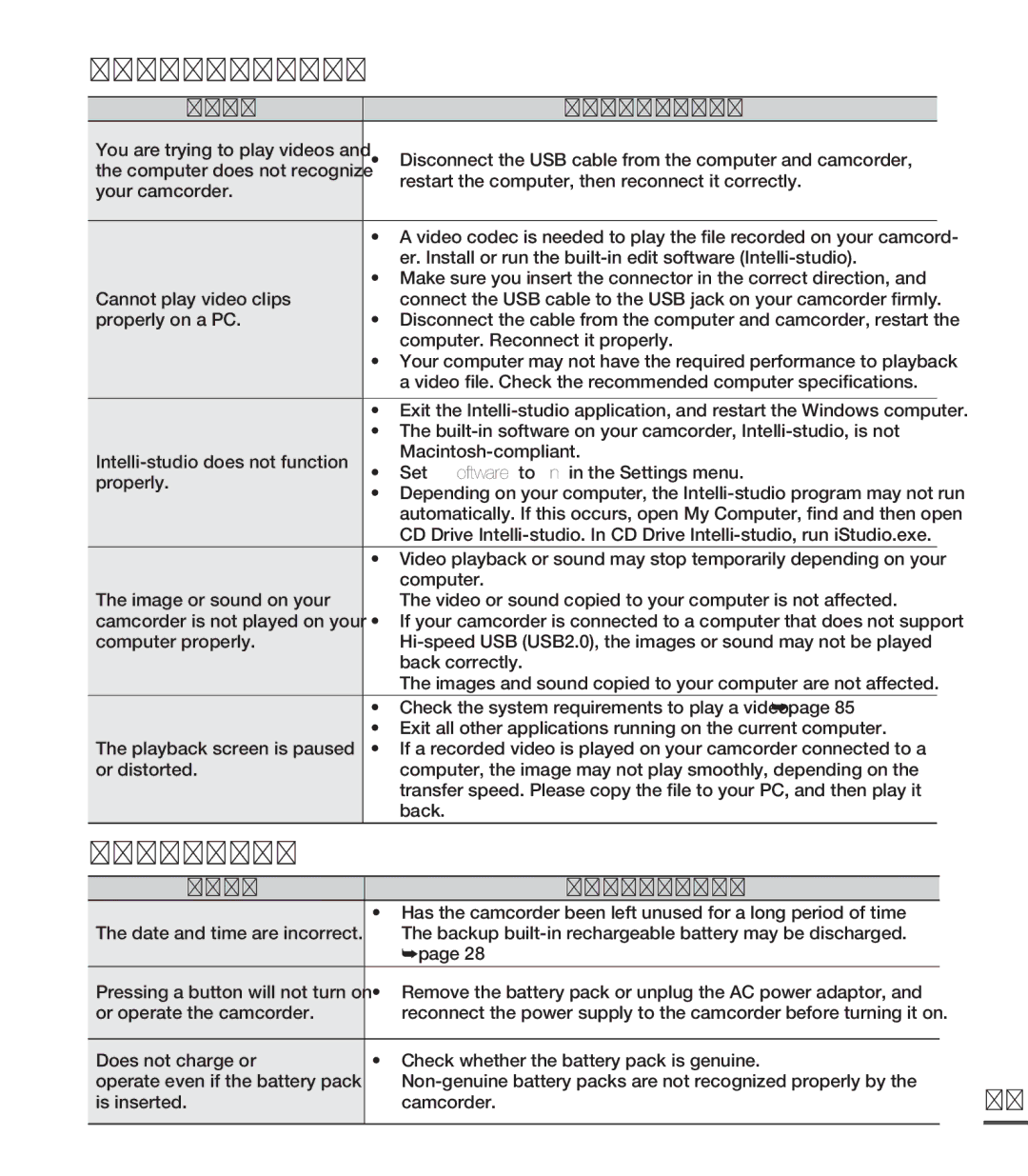Connecting to a computer
Symptom |
| Explanation/Solution |
|
| |
You are trying to play videos and | • | Disconnect the USB cable from the computer and camcorder, |
| ||
the computer does not recognize |
| ||||
your camcorder. |
| restart the computer, then reconnect it correctly. |
| ||
|
|
|
|
| |
|
|
|
|
| |
| • A video codec is needed to play the file recorded on your camcord- |
| |||
|
| er. Install or run the |
| ||
Cannot play video clips | • Make sure you insert the connector in the correct direction, and |
| |||
| connect the USB cable to the USB jack on your camcorder firmly. |
| |||
properly on a PC. | • | Disconnect the cable from the computer and camcorder, restart the |
| ||
|
| computer. Reconnect it properly. |
| ||
| • Your computer may not have the required performance to playback |
| |||
|
| a video file. Check the recommended computer specifications. |
| ||
|
|
|
|
| |
| • Exit the |
| |||
| • The |
| |||
|
| ||||
• | Set “PC Software” to “On” in the Settings menu. |
| |||
properly. |
| ||||
• | Depending on your computer, the |
| |||
|
| ||||
|
| automatically. If this occurs, open My Computer, find and then open |
| ||
|
| CD Drive |
|
| |
| • Video playback or sound may stop temporarily depending on your |
| |||
The image or sound on your |
| computer. |
| ||
| The video or sound copied to your computer is not affected. |
| |||
camcorder is not played on your | • | If your camcorder is connected to a computer that does not support |
| ||
computer properly. |
|
| |||
|
| back correctly. |
| ||
|
| The images and sound copied to your computer are not affected. |
|
| |
| • Check the system requirements to play a video. ²page 85 |
| |||
| • Exit all other applications running on the current computer. |
| |||
The playback screen is paused | • | If a recorded video is played on your camcorder connected to a |
| ||
or distorted. |
| computer, the image may not play smoothly, depending on the |
| ||
|
| transfer speed. Please copy the file to your PC, and then play it |
| ||
|
| back. |
| ||
General operations |
|
|
|
|
|
|
|
|
|
| |
Symptom |
| Explanation/Solution |
|
| |
| • Has the camcorder been left unused for a long period of time? |
| |||
The date and time are incorrect. |
| The backup |
| ||
|
| ²page 28 |
|
| |
Pressing a button will not turn on | • | Remove the battery pack or unplug the AC power adaptor, and |
| ||
or operate the camcorder. |
| reconnect the power supply to the camcorder before turning it on. |
| ||
|
|
|
|
| |
Does not charge or | • | Check whether the battery pack is genuine. |
| ||
operate even if the battery pack |
| 107 | |||
is inserted. |
| camcorder. | |||
|
|
|
|
|
|