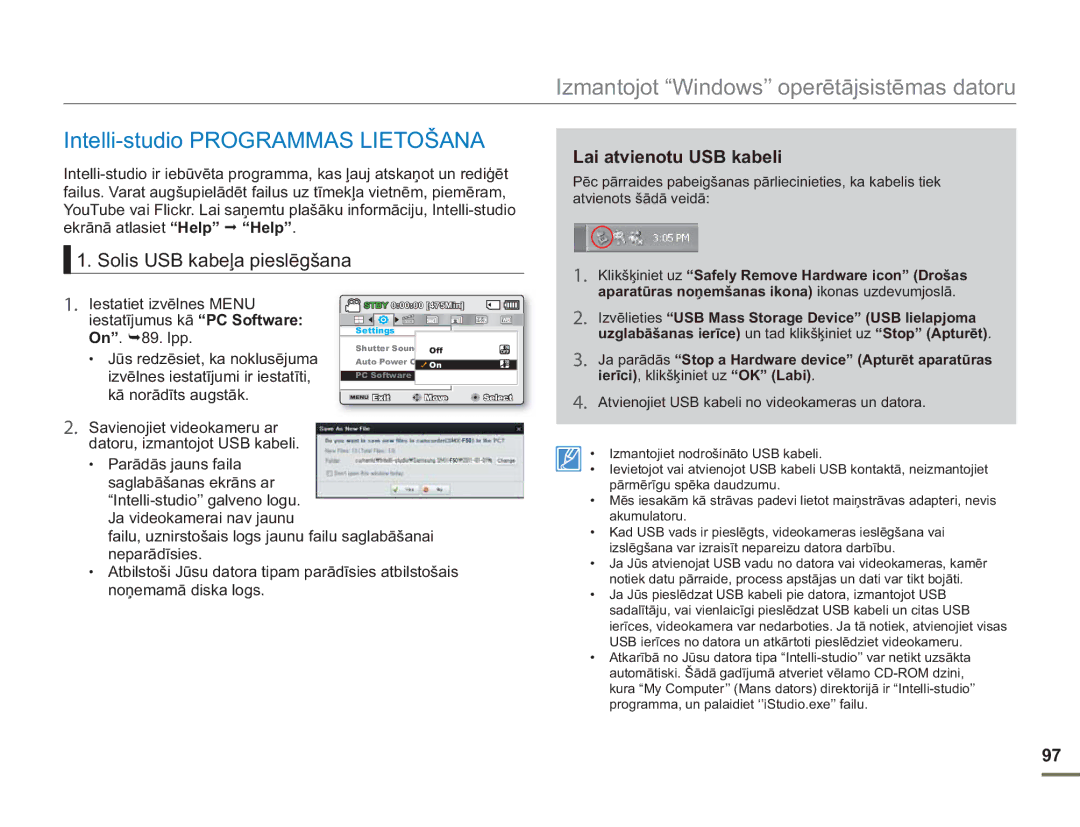Lietotāja Rokasgrāmata
Pirms lietošanas instrukcijas lasīšanas
Drošības Brīdinājumi
Piesardzības Nosacījumi
Svarīga Informācija PAR Videokameras Lietošanu
Šajā lietošanas instrukcijā tiek lietoti sekojoši termini
Pirms videokameras lietošanas
Iii
Piezīmes par preču zīmēm
SD’’ un Sdhc Logo ir preču zīme. Sdhc Logo ir preču zīme
Drošības informācija
Brīdinājums
Drošības informācija
Uzmanību
Vii
Viii
Displeja
Saturs
Pamata atskaņošana
Saturs
115
103
Tehniskā apkope un papildu informācija 112
Ātrās uzsākšanas ceļvedis
Videofailus iespējams ierakstīt H.264 formātā
Ātrās uzsākšanas ceļvedis
Videoklipu uzņemšana Fotoattēlu uzņemšana
Skatīšanās, izmantojot LCD displeju
Apskate televizorā
SCHRITT5 Videos oder Fotos löschen
Videokameras pārzināšana
KAS IR IEKļAUTS Videokameras Komplektā
Pārbaudiet komplektā iekļautos piederumus
Akumulators Maiņstrāvas
Poga Smart Auto Smartauto / Poga View Poga Power Poga Mode
Vadīklu Izvietojums
Skats No Priekšas Un Kreisās Puses
Lēcas Poga Menu
Skats No Aizmugures Un Apakšpuses Rückseite Unten
Ekrāna Displeja Identifi Cēšana
Video un fotoattēlu uzņemšanas režīms
LCD ekrāna kreisā puse
LCD ekrāna labā puse
Saīsnes izvēlne OK ceļvedis
Quick View
Focus* Auto Focus/Face Detection / Manual
Iepriekšējā attēlā redzams EV ekspozīcijas vērtības ekrāns
Videoattēla atskaņošanas režīms
00055
Video atskaņošanas režīms vienkāršs skaļums
Skaļāk
Skaļuma svira
Date/Time Display
Faila nosaukums faila numurs
Fotoattēla atskaņošanas režīms
Pogu ceļvedis Izvēlētā kopija tikai SMX-F53/F54
Videokameras Turēšana
LCD Ekrāna Pielāgošana
Akumulatora Izmantošana
Akumulatora bloka ievietošana/izņemšana
Akumulatora ievietošana
Akumulatora izņemšana
Akumulatora Bloka Uzlāde
Maiņstrāvas Adaptera Izmantošana USB kabeļa izmantošana
Baterijas STĀVOKļA Pārbaude
Uzlādes stāvokļa pārbaude
Akumulatora uzlādes līmeņa displejs
Uzlādes CHG lampiņa
Maiņstrāvas adaptera izmantošana
Pieejamais akumulatora darbības laiks
Nepārtraukts ieraksts bez tālummaiņas
Pēc izmantošanas glabājiet akumulatoru atsevišķi
Par akumulatoru
Akumulatora īpašības
Enerģijas Taupīšanas Režīma Ieslēgšana
Videokameras pamatdarbības
Videokameras Ieslēgšana UN Izslēgšana
Darbības Režīmu Izvēle
Displeja Skārienpogas Izmantošana
Informācijas displeja pogas nospiešana
Pilnais displeja režīms Minimālais displeja režīms
BLC izslēgts BLC ieslēgts
Pretgaismas Skārienpogas Izmantošana
Nepārtrauktā Ieraksta Funkcijas Izmantošana
Saīsnes Izvēlne OK ceļvedis
Funkcijas Smart BGM Izmantošana
Verlassen
Skatoties video, jūs varēsit klausīties mūziku
ĪSCEļU FUNKCIJA, Izmantojot Vadības Kontrolsviru
Apstiprina izvēli
Slīdrādes laikā Uz leju
Pārvietojas
Izvēlnes Settings . lpp
Laika Joslas UN DATUMA/LAIKA Iestatīšana Pirmo Reizi
Varat iestatīt vietējo laika zonu
Time ZoneHome arī no
Pa kreisi/Pa labi Settings
ไทย
Informācija par datu nesējiem
ATMIņAS Lietojumprogrammas Izvēle tikai SMX-F53/F54
Lai izņemtu atmiņas karti
Atmiņas Kartes IEVIETOŠANA/IZŅEMŠANA Karte nav iekļauta
Lai ievietotu atmiņas karti
Piemērotas Atmiņas Kartes Izvēle Karte nav iekļauta
Savietojamas atmiņas kartes
Sdhc Secure Digital High Capacity kartes
Vispārējie piesardzības noteikumi darbā ar atmiņas karti
Atmiņas kartes lietošana
Ierakstāmais Laiks UN Apjoms
Videoattēla ierakstīšanai pieejamais laiks
Ierakstāmo fotoattēlu skaits
Vienība aptuvenais uzņemšanas minūšu skaits
Ierakstīšanas pamatfunkcijas
Videoattēlu Ierakstīšana
Izvēlieties ierakstāmo priekšmetu
Pojavljuje se indikator snimanja i snimanje počinje
Fotoattēlu Ierakstīšana
Aizvara skaņā ieslēgta ir iestatīts
Ātrā Skatījuma Funkcija Ierakstīšanas Režīmā
Pa labi
Vienkārša Ierakstīšana Iesācējiem Smart Auto Režīms
Smart Auto Smart Auto un
Lai tālinātu
Tālummaiņa
Lai tuvinātu
Kā mainīt darbības režīmus
Pamata atskaņošana
Atskaņošanas Veida Maiņa
Videoattēla Atskaņošana
Dažādas atskaņošanas darbības
Atskaņošana pa kadriem
Palēnināta atskaņošana
Skaļuma regulēšana
Pogu Ieslēgšana/izslēgšana
Fotoattēlu Caurskatīšana
Vadības kontrolsviru Pa kreisi/Pa labi
Ieraksta opcijas
Izvēlnes Iestatījumu Maiņa
Pogas Menu izmantošana
Kontrolsviru Augšup/Lejup/OK
Izvēlnes Elementi
Ieraksta izvēlnes elementi
Elementi
Uzņemšanas režīms Noklusējuma vērtība Lappuse
ISCENE Funkcija
Apakšizvēlnes vienumi
Nospiediet pogu Menu Vadības kontrolsviru
Pa kreisi/Pa labi iSCENE
Video Resolution
Piemērota izšķirtspēja
Photo Resolution
Photo Resolution
Wide
Izmantojot Vadības kontrolsviru
Daylight Cloudy Fluorescent Tungsten Custom WB
White Balance
Pa kreisi/Pa labi White Balance
Baltās krāsas balansa manuāla uzstādīšana
Baltās krāsas balanss
Ja objekts, kas aizpilda visu
Fokusu, izmantojot Manual Focus . lpp
Aperture
Apertūras manuāla iestatīšana
Atvērums
Pa kreisi/Pa labi Aperture
Shutter Speed
Slēdža ātruma manuāla iestatīšana
Pa kreisi/Pa labi Shutter Speed
Lai apstiprinātu vēlamo slēdža
Ieteicamais slēdža ātrums filmējot
Shutter speed
120 250, 1/500, 1/1000 2000, 1/4000, 1/10000
Apstākļi
EV Ekspozīcijas vērtība
Pa kreisi/Pa labi EV
Nite
Pa kreisi/Pa labi C.Nite
Pa kreisi/Pa labi Focus
Focus
Face detection
Manuālā fokusēšana ieraksta laikā
Tuvāka objekta fokusēšana
Tālāka objekta fokusēšana
Manual Focus
Pa kreisi/Pa labi Anti-Shake Hdis
ANTI-SHAKEHDIS
Tip Izmantojiet Anti-Shake’’ Pretvibrācija šādos gadījumos
Digital Effect
Digitālo efektu opcijas
Fader
Pa kreisi/Pa labi Fader
Wind CUT
Pa kreisi/Pa labi Wind Cut
Zoom Type
Pa kreisi/Pa labi Zoom Type
Iestatījumi Saturs Ekrāna Displejs
Intelli
Pa kreisi/Pa labi Time Lapse REC
Time Lapse REC Ieraksts
Pogu Sākt/beigt ierakstīšanu
Laika pārtraukuma ierakstīšanas piemēri
Guideline
Un tad nospiediet pogu OK
Nospiediet pogu MENU, lai izietu
No izvēlnes
Video Photo Noklusējuma vērtība Lappuse
Atskaņošanas opcijas
Iespējams Nav iespējams
Multi View Option
Nospiediet pogu Menu Vadības
Kontrolsviru Pa kreisi/Pa labi
Multi View Option
Play Option
Smart BGM Option
Play Option
Smart BGM Option
Delete
Pa kreisi/Pa labi Delete
Atlasot vienumu Visi faili, parādās paziņojums Delete all
Lai atlasītu Yes, un tad nospiediet pogu OK
Protect
Protect
STORY-BOARD Print
Select File
Izmantojiet Vadības kontrolsviru
Augšup/Lejup/Pa kreisi
Jāpārsniedz 8 sekundes
View Izmantošana
Lai no fi lmas izgūtu 16 i-Frame sīktēlus, uzņēmuma ilgumam
Copy nur SMX-F53/F54
Pa kreisi/Pa labi Copy
Pavirzot Vadības kontrolsviru
Augšup/Lejup, atlasiet opciju
Edit Divide
Edit Combine
Pa labi Edit Vadības
Combine
Kontrolsviru Augšup/Lejup
Slide Show
Slide Show Option Diashow-option
File Info Informācija par failu
Sistēmas iestatījumi
Izvēlnes elementu iestatījumi
Storage Type
Video Foto
Storage Type tikai SMX-F53/F54
Storage Info
Storage Type
Augšup/Lejup, atlasiet izvēlēto
Format
Reset
File no
Kontrolsviru Augšup/Lejup/OK File No
Series
Time Zone
Pulksteņa iestatīšana atbilstoši vietējam laikam Visit
Time Zone
Starp Home un Visit
DATE/TIME SET
Date Type
Atbilstošu opciju
Date Type Datuma tips
Time Type Laika tips
Time Type
DATE/TIME Display
LCD Brightness
LCD Colour
LCD Enhancer
Auto LCD OFF
Auto LCD Off
Kontrolsviru Augšup/Lejup/OK LCD Enhancer
Menu Design
Transparency
Beep Sound
Shutter Sound
Auto Power OFF
Auto Power Off
PC Software
PC Software
Default SET
TV Display
Version
Language
Demo
Demo’’ Demonstrācija funkcijas izmantošana
Ja tiek izmantota kāda poga Uzņemšanas sākšana
Pārtraukšana, PHOTO, Smart AUTO, u.c.. Taču, ja
Savienošana ar televizoru
Savienošana AR Televizoru 169/43
169
Caurskatīšana TV Ekrānā
Ikona Priekšmets
Videoattēlu dublēšana
DUBLĒŠANA, Izmantojot VCR VAI DVD/HDD Rakstītājus
Pirms izmantošanas pārbaudiet savu datora tipu
Izmantojot Windows’’ operētājsistēmas datoru
Datora Tipa Pārbaude
Sistēmas prasības
KO JŪS Varat Paveikt AR ’WINDOWS’ Operētājsistēmas Datoru
Galvenās funkcijas
Intelli-studio Programmas Lietošana
Solis USB kabeļa pieslēgšana
Lai atvienotu USB kabeli
Ierīci, klikšķiniet uz OK Labi
Solis Par Intelli-studio’’ programmas galveno logu
Nr. Apraksts
Solis Videoattēlu vai fotoattēlu atskaņošana
Solis Videoattēlu vai fotoattēlu rediģēšana
Lai sāktu augšupielādi, noklikšķiniet uz Upload
Darbība. Videofailu/fotoattēlu koplietošana tiešsaistē
100
Noņemamas Uzglabāšanas Ierīces Izmantošana
Uzglabāšanas ierīces satura caurskatīšana
101
Pārbaudiet, vai ir iestatīts
102
Mapju un failu struktūra datu nesējā
Failu formāts
Traucējummeklēšana
Traucējummeklēšana
103
Barošanas avots
Ierakstīšana
Atskaņošana
104
Problēmas un risinājumi
105
Stromversorgung
Videokameru nevar ieslēgt Barošana automātiski izslēdzas
106
Problēma Skaidrojums/risinājums
107
108
Skaidrojums/risinājums
109
Attēla regulēšana ieraksta laikā
Atskaņošana videokamerā
Atskaņošana citās ierīcēs televizors u.c
110
Savienošana ar datoru
Kopējās darbības
Izvēlne
111
Nevar izmantot Šī iestatījuma dēļ
Tehniskā apkope un papildu informācija
Tehniskā Apkope
NTSC- saderīgas valstis/reģioni
Videokameras Izmantošana Ārzemēs
PAL-saderīgas valstis/reģioni
Vārdnīca
114
Tehniskie Dati
Modeļa Nosaukums
Sistēma LCD-Bildschirm Anschlüsse Allgemein
115
Sazinieties ar Samsung visā pasaulē
Region Country Contact Centre Web Site
Atbilst RoHS