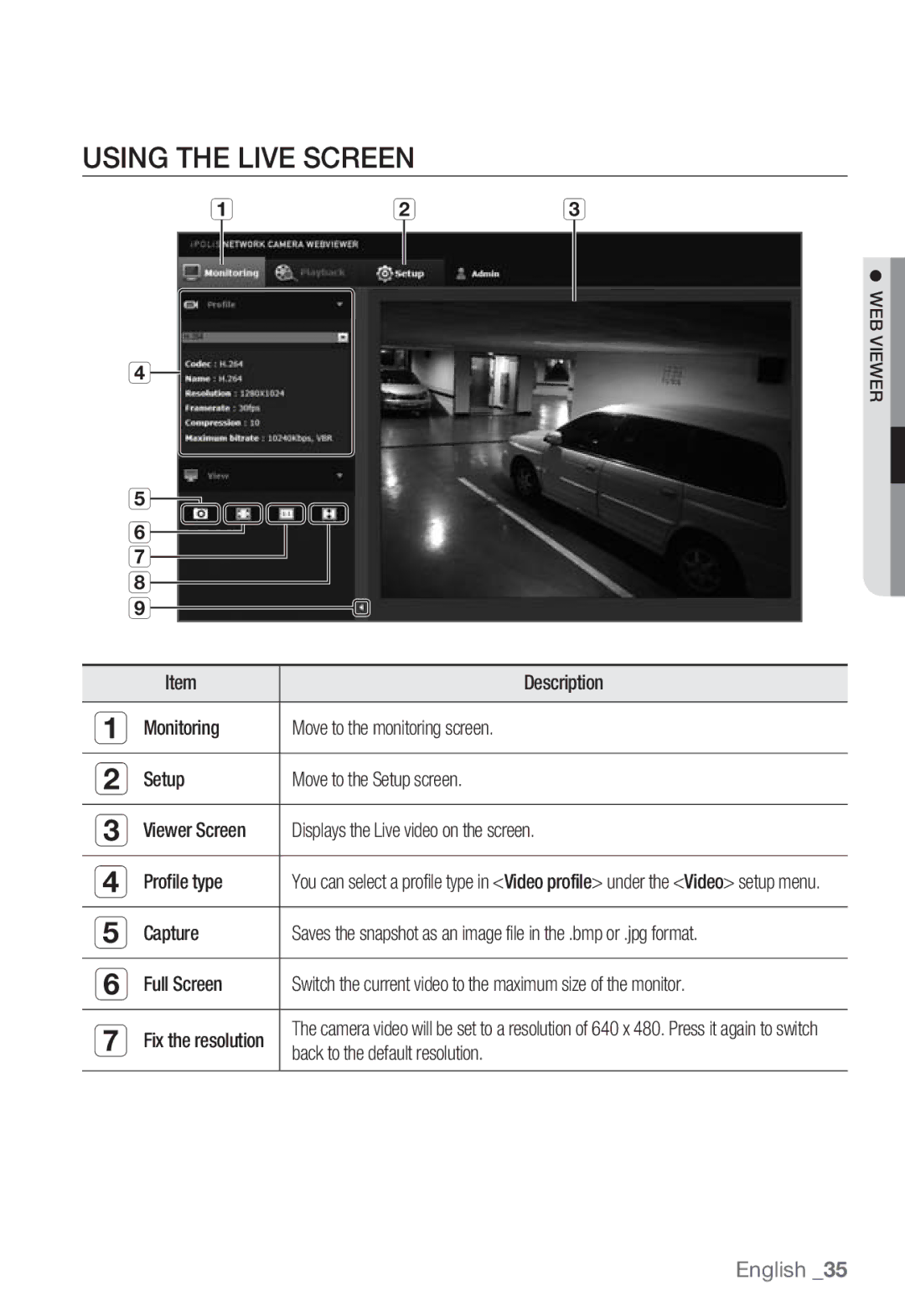Network Camera
Network Camera
Overview
Important Safety Instructions
Explanation of Graphical Symbols
Class construction
Overview
Contents
WEB Viewer
Recomended PC Specifications
Product Features
Description
WHAT’S Included
Item Name Quantity
Front Side
AT a Glance
FBL Lever
Connect to the network
Reset Button
Rear Side
Used to connect a PoE or LAN cable
Mounting the lens onto the C/CS mount camera
Mounting the Lens
Using a lens with hood
Ethernet Connection
Connecting with Other Device
Power Supply
Electrical Resistance of Copper Wire at 20C 68F
Alarm input Wiring Diagram
Port
To connect to the alarm input port
To connect the external sensor
Port
Local Network
Connecting the Camera Directly to Local Area Networking
Connecting to the camera from a local PC in the LAN
Network connection and setup
Modem
Camera Local PC
Connection status
Buttons Used in IP Installer
Alias This function is not currently implemented Mode
Cameras with the IPv6 setting will be displayed IPv6
Auto Set
Static IP Setup
Manual Network Setup
Ddns registration has failed
Port pane, provide necessary information
If not using a Broadband Router
Address pane, provide the necessary information
Subnet Mask The Subnet Mask of the Broadband Router will be
IP related settings
Port related settings
Http Port 8080 8081 VNP Port 4520 4521
Enter the password This is the login password for
Auto Network Setup
Dynamic IP Environment Setup
Dynamic IP Setup
Manual Port Range Forwarding
Port Range Forward Port Mapping Setup
Camera1
Setting up Port Range Forward for several network cameras
Connecting to the Camera from a Shared Local PC
Connecting to the Camera from a Remote PC VIA the Internet
Normally, you would
Connecting to the Camera
Using URL
Login dialog should appear
To check the Ddns address
Login
Installing STW WebViewer Plugin
Capture
Using the Live Screen
Back to the default resolution
Move to the monitoring screen
To fit the full screen
To capture the snapshot
Video profile
Setup
Video Setup
Live screen, click Setup Setup screen appears
Control compression
Configure the ATC mode settings
Bitrate control / ATC mode
Control framerate
MulticastSVNP Specify the use of the Svnp protocol
To add a video profile
Video setup
What is GOP size?
To set the privacy zone
Camera setup
Set it to On When done, click Apply
ATW Corrects the colors of the camera video automatically
English
Setup screen
English
Smart codec setup SNB-7001
Interface
Network Setup
Ddns
Port
Registering with Ddns
Select a Classification and specify the Model Number
To connect to the Samsung Ddns in camera setup
From the Ddns setup page, set Ddns to Samsung Ddns
IP filtering
SSL
802.1x
Enter an IP address to which you will apply QoS
QoS
FTP / E-mail
Event Setup
Setup screen
Alarm input
Time schedule
Tampering detection
Motion detection
Object color or brightness is similar to the background
Date & Time
System Setup
Product information
Manual Specify the time manually
User
It may take a max of 20 minutes for the upgrade process
Upgrade / Reboot
English
Log
Profile Show the information of the newly added codec
Profile access
Lens Type Manual / DC Auto Iris Mount Type
Specification
50IRE Ratio Video Out
Frame Integration
Alarm I/O Input 1ea
Backlight Compensation Off / BLC
Ssnr Off / On
Resolutions
264, Mjpeg 3M Mode
Resolution
1024x768 320x240 640x480 2M Mode 1920x1080PFull HD
Audio I/O
QoS On/Off Httpsssl Login Authentication Security
Items Description SNB-5001 SNB-7001 Streaming Capability
Profiles
10C ~ +55C +14F ~ +131F / ~ 90%RH
Power Consumption
Weight 170g 0.37lb
Items Description SNB-5001 SNB-7001
74.3 55.3 114.3
Product Overview
Unit mm inch
Troubleshooting
All rights reserved
Copyright C 2004, Kneschke, incremental
Copyright c 1998-2001 University College London
Part 4 Sun Microsystems, Inc. copyright notice BSD
Part 1 CMU/UCD copyright notice BSD like
Copyright c 2003-2009, Sparta, Inc All rights reserved
Part 5 Sparta, Inc copyright notice BSD
Part 6 Cisco/BUPTNIC copyright notice BSD
Part 8 Apple Inc. copyright notice BSD
Copyright c 2009, ScienceLogic, LLC All rights reserved
Part 9 ScienceLogic, LLC copyright notice BSD
GLibc, Inetutils
GPL/LGPL Software License
Preamble
Base Kernel, Busybox, Sysvinit, dosfstools
Page
GNU General Public License is a free, copyleft
How to Apply These Terms to Your New Programs
You can apply it to your programs, too
Terms and Conditions
Conveying Non-Source Forms
Protecting Users’ Legal Rights From Anti- Circumvention Law
Conveying Verbatim Copies
Acceptance Not Required for Having Copies
Additional Terms
Termination
Revised Versions of this License
Automatic Licensing of Downstream Recipients
Patents
Use with the GNU Affero General Public License
Version 2.1, February
Disclaimer of Warranty
Limitation of Liability
Interpretation of Sections 15
Above on a medium customarily used for software interchange
Modified work must itself be a software library
Page
How to Apply These Terms to Your New Libraries
This Software is Provided by the OpenSSL
OpenSSL License
Original SSLeay License
Correct disposal of batteries in this product
Challenger Rd. Suite 700 Ridgefield Park, NJ
Sales Network