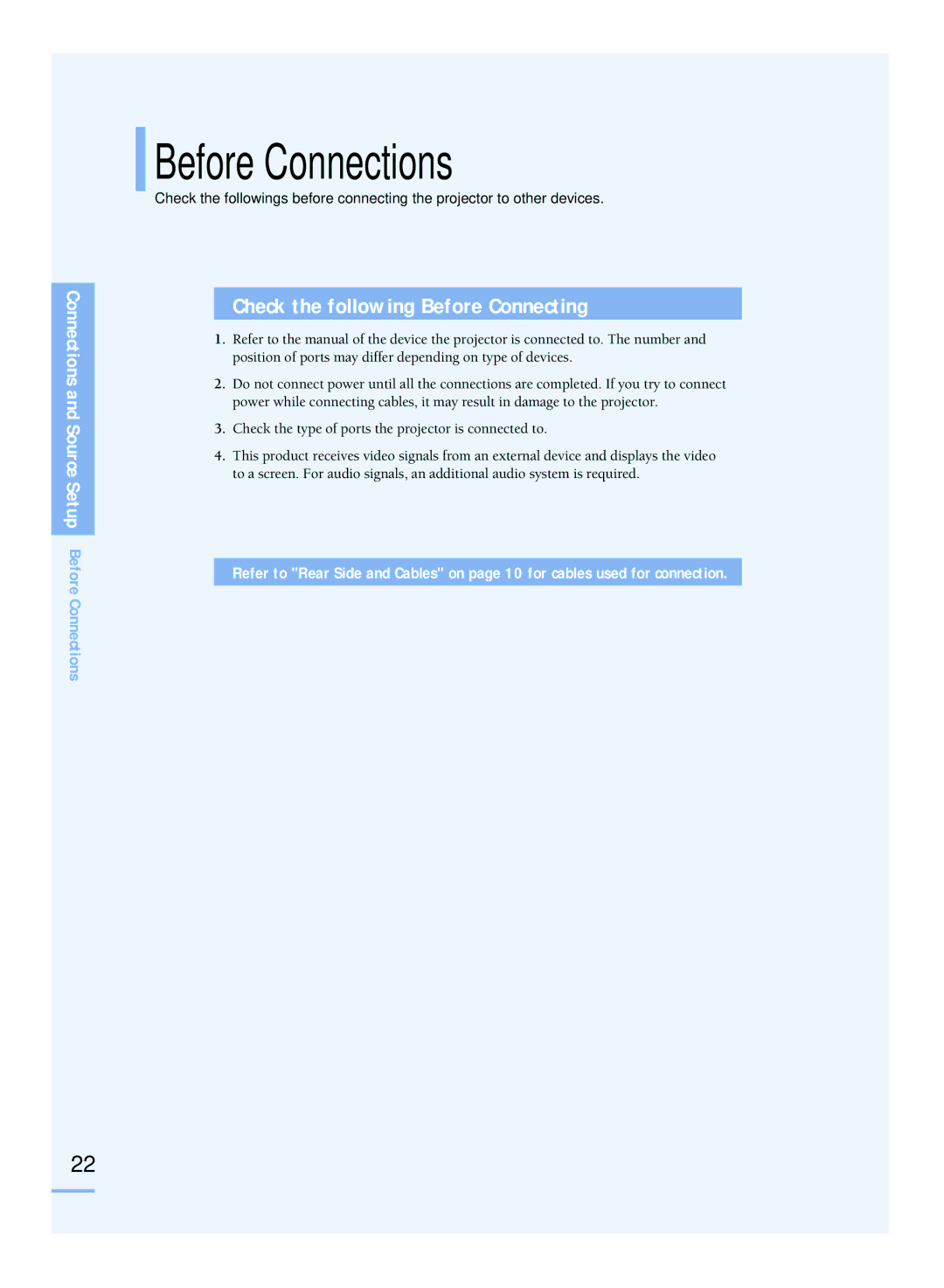Connections and Source Setup Before Connections
Before Connections
Check the followings before connecting the projector to other devices.
Check the following Before Connecting
1.Refer to the manual of the device the projector is connected to. The number and position of ports may differ depending on type of devices.
2.Do not connect power until all the connections are completed. If you try to connect power while connecting cables, it may result in damage to the projector.
3.Check the type of ports the projector is connected to.
4.This product receives video signals from an external device and displays the video to a screen. For audio signals, an additional audio system is required.
Refer to "Rear Side and Cables" on page 10 for cables used for connection.
22