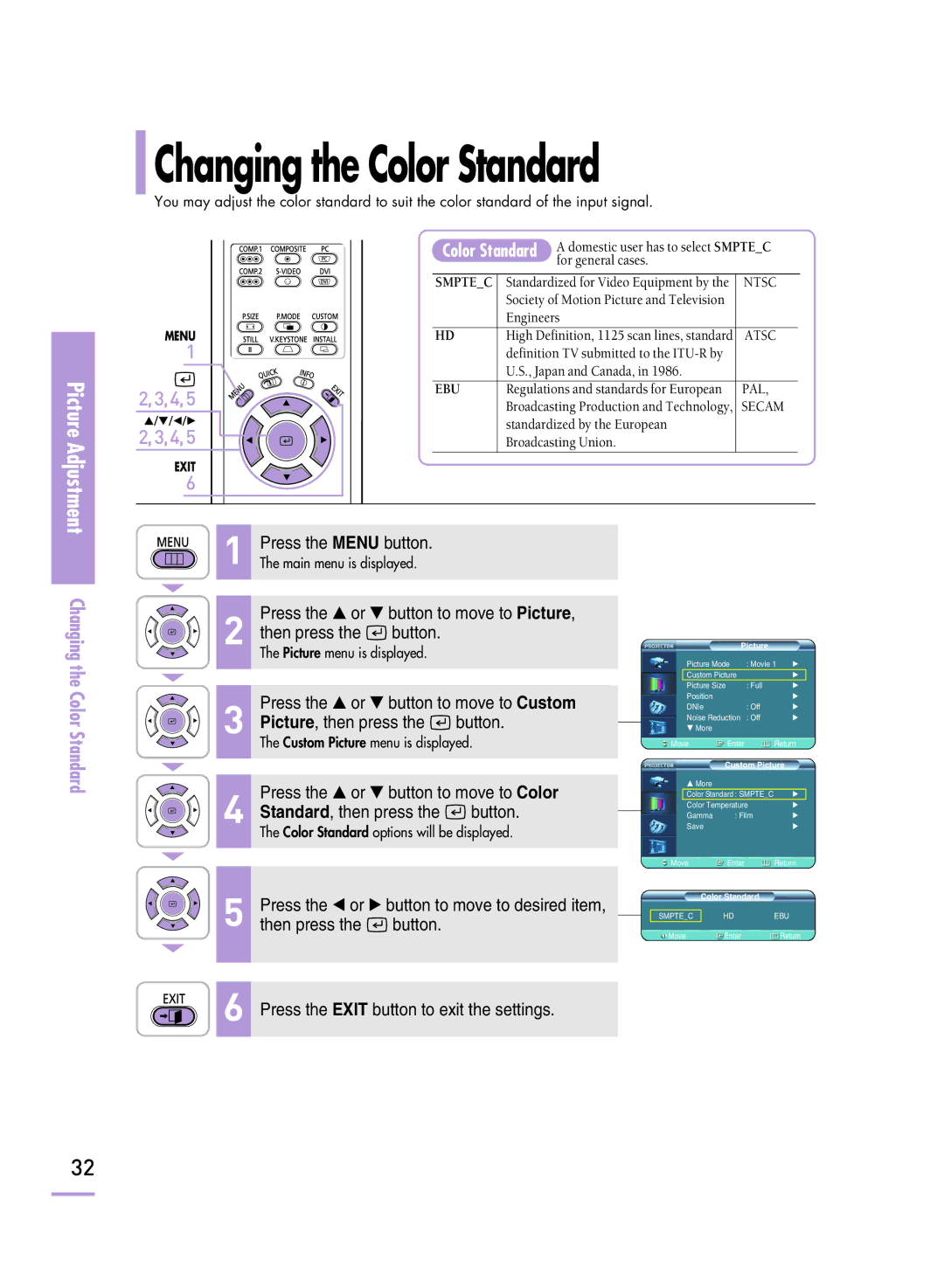Picture Adjustment
Changing the Color Standard |
| |||
You may adjust the color standard to suit the color standard of the input signal. |
| |||
| Color Standard | A domestic user has to select SMPTE_C | ||
|
|
| for general cases. |
|
| SMPTE_C | Standardized for Video Equipment by the | NTSC | |
|
| Society of Motion Picture and Television |
| |
|
| Engineers |
| |
MENU | HD | High Definition, 1125 scan lines, standard | ATSC | |
1 |
| definition TV submitted to the |
| |
|
| U.S., Japan and Canada, in 1986. |
| |
2,3,4,5 | EBU | Regulations and standards for European | PAL, | |
| Broadcasting Production and Technology, | SECAM | ||
…/†/œ/√ |
| |||
| standardized by the European |
| ||
2,3,4,5 |
| Broadcasting Union. |
| |
EXIT
6
Changing the Color Standard
![]() 1
1
 2
2
 3
3
 4
4
 5
5
![]() 6
6
Press the MENU button.
The main menu is displayed.
Press the ▲ or ▼ button to move to Picture, then press the ![]() button.
button.
The Picture menu is displayed.
Press the ▲ or ▼ button to move to Custom Picture, then press the ![]() button.
button.
The Custom Picture menu is displayed.
Press the ▲ or ▼ button to move to Color Standard, then press the ![]() button.
button.
The Color Standard options will be displayed.
Press the œ or √ button to move to desired item, then press the ![]() button.
button.
Press the EXIT button to exit the settings.
| Picture |
|
Picture Mode | : Movie 1 | √ |
Custom Picture |
| √ |
Picture Size | : Full | √ |
Position |
| √ |
DNIe | : Off | √ |
Noise Reduction | : Off | √ |
† More |
|
|
Move Enter Return
Custom Picture
… More
|
| Color Standard : SMPTE_C | √ | ||
|
| Color Temperature | √ | ||
|
| Gamma | : Film | √ | |
|
| Save |
| √ | |
| Move | Enter | Return | ||
|
| Color Standard |
| ||
|
|
|
|
| |
| SMPTE_C |
| HD | EBU | |
|
| ||||
| Move | Enter | Return | ||
32