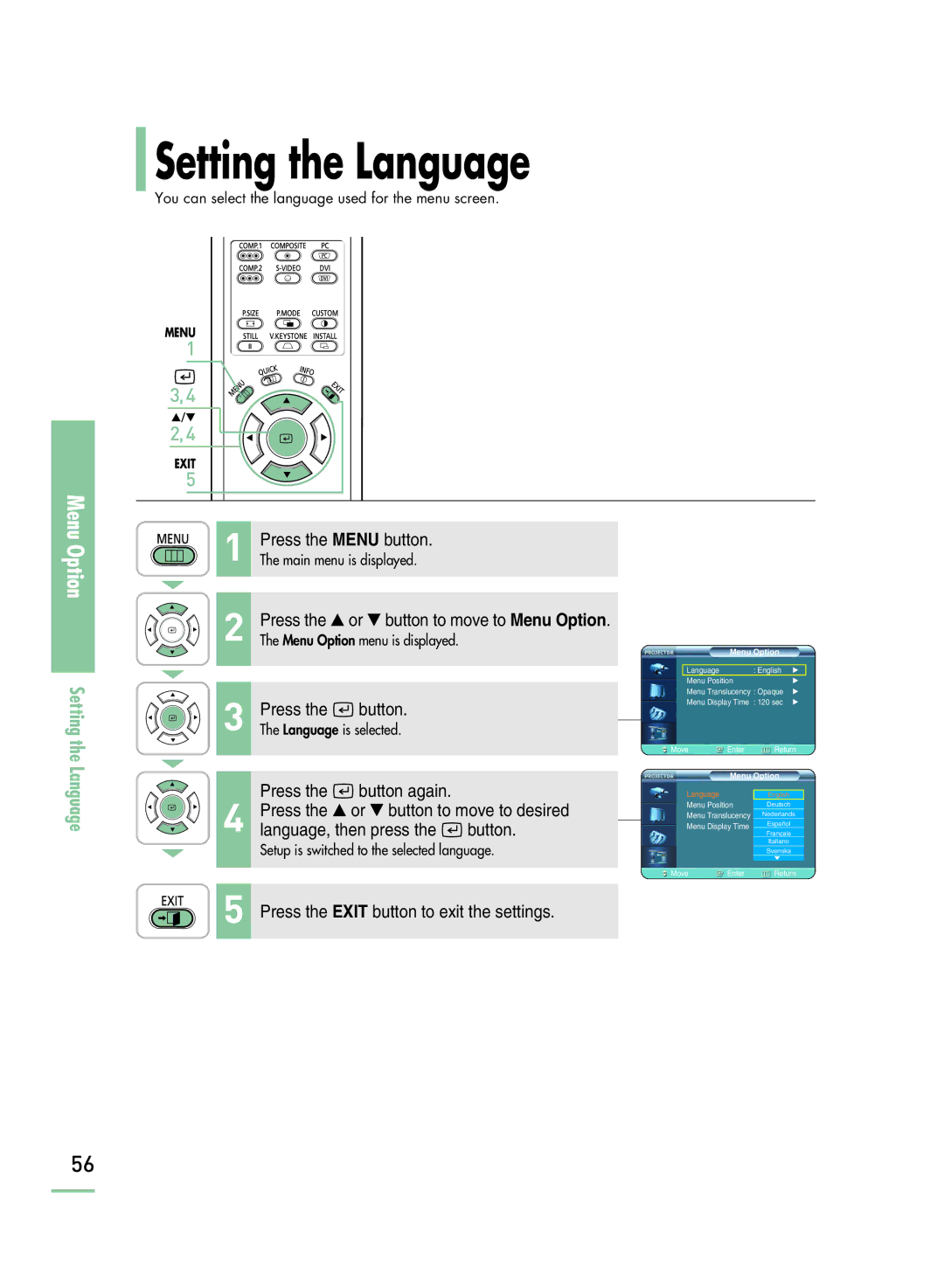Setting the Language
You can select the language used for the menu screen.
MENU
1
3,4 |
…/† |
2,4 |
EXIT |
5 |
Menu Option
Setting the Language
1 | Press the MENU button. |
The main menu is displayed. |
2Press the ▲ or ▼ button to move to Menu Option.The Menu Option menu is displayed.
3Press the ![]() button.The Language is selected.
button.The Language is selected.
Press the  button again.
button again.
4Press the ▲ or ▼ button to move to desired language, then press the ![]() button.
button.
Setup is switched to the selected language.
5Press the EXIT button to exit the settings.
Menu Option
| Language |
| : English | √ |
|
| Menu Position |
| √ | ||
| Menu Translucency : Opaque | √ | |||
| Menu Display Time | : 120 sec | √ | ||
Move | Enter | Return | |||
|
| Menu Option |
|
| |
| Language |
|
|
|
|
|
| : EnglishEnglish |
|
| |
| Menu Position | Deutsch |
|
| |
|
|
| Nederlands |
| |
| Menu Translucency | : Opaque |
|
| |
|
|
| Español |
|
|
| Menu Display Time | : 120 Sec |
|
| |
|
|
| Français |
|
|
|
|
| Italiano |
|
|
|
|
| Svenska |
|
|
|
|
| † |
|
|
Move | Enter | Return | |||
56