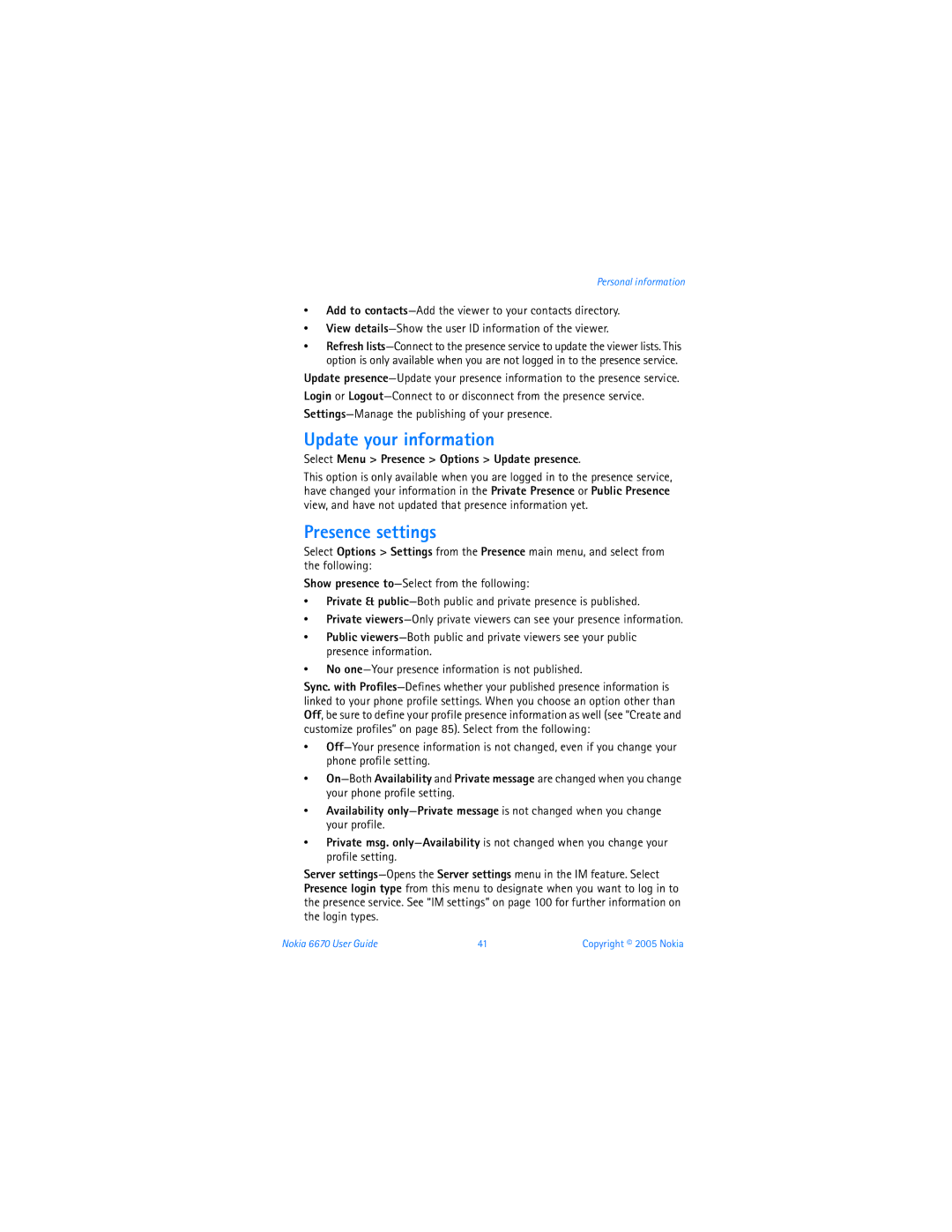User Guide Manual del Usuario
Nokia 6670 User Guide
Copyright 2005 Nokia
Part no , Issue no
168
Export Controls
Nokia 6670 phone at a glance
Quick guide
Contents
Personal information
Connection
Tools and applications
Web mobile browser
Appendix a Appendix B Nokia One-Year Limited Warranty Index
Copyright 2005 Nokia
Only qualified personnel may install or repair this product
For your safety
About Your Phone
Your phone is not water-resistant. Keep it dry
Network Services
Shared Memory
Register Your Phone
Newsletters
Follow Graphic Clues
Customer Care, Canada
Information label under battery
Contact Nokia
General information
Accessibility Solutions
Remove the Back Cover
Remove the battery from the phone if necessary
Getting started
Insert the SIM Card
Keep all memory cards out of the reach of small children
Insert the Memory Card
Make sure that the bevelled
Locate the memory card slot
Insert the Battery
Charge the Battery
If the Phone Requests a PIN Code
Switch the Phone on or OFF
Tips on Efficient Operation
If the Phone Requests a Lock Code
Standby Mode
Icons
Bluetooth connection USB connection
Activity indicators
Data connection indicators
Data call
Menu
Enhancement indicators
Voice volume indicators
Move in the menu
Rearrange the menu
Options Lists
Common Actions for ALL Applications
Search for Items
Volume Control
Loudspeaker
Keyguard
Call voice mail
Your phone
Use Contacts to make a call
Your phone
Change the Voice Mail Number
Make a conference call network service
Touch dialing
Make a call to the first participant
Answer a Call
Options during a call
To send the tone, press OK
Call LOG
Call waiting network service
Call forwarding network service
Recent calls log
Call timers
Gprs data counter
Erase Recent Call Lists
Packet Data Counter and Connection Timer
Log settings
Erase the Contents of the General LOG
View the general log
Create and edit contact cards
Personal information
Contacts
Copy between SIM card and phone memory
Add a ringing tone for a contact card or group
Voice dialing
Requirements for Voice Tags
ADD a Voice TAG to a Phone Number
Make a Call Using a Voice TAG
Assign 1-touch dialing keys
Select Options Assign 1-touch no
Manage contact groups
Presence Network Service
View subscribed contacts
Create Contact Groups
Change your presence information
Settings-Manage the publishing of your presence information
Change your availability
Public Presence
Private Presence
Blocked Presence
Update your information
Presence settings
Select Menu Presence Options Update presence
Create entries
Positioning Network Service
Calendar
Select Menu Tools Positioning
Synchronization
Calendar settings
Calendar views
Icons in the day view are memo and anniversary
TO-DO
Copy Content from Compatible Nokia Phones
Clear calendar memory
All entries-Delete all calendar entries
Take pictures
Multimedia
Camera
Options After Capturing AN Image
Images and Memory Consumption
SELF-TIMER
Record videos
Image quality Image type Basic Normal High
Camera and video settings
Video resolution-Select128x96 or
View Images
Full Screen
Zoom on a saved image
Keyboard shortcuts
Move the Focus
Play media files
Stream Content Over the AIR
Player
Select Menu RealPlayer
Create a custom movie
Change settings
Movie Director
Shortcuts During Play
Select one of the following durations for the video clip
Gallery
Select Options Create muvee
Select Menu Gallery
Default images folders
Open files
Download files
Press the Right selection key
Upload images to an image server network service
Track lists for audio files
Select Options Image uploader
My folders-For organizing your messages into folders
Messaging
Select Menu Messaging
Drafts-Stores drafts of messages that have not been sent
Write Text
Traditional text input
Messaging
Predictive text input
Tips on Predictive Text Input
Write Compound Words
Copy and paste text
Write and Send Messages
Multimedia message-Create and send a multimedia message MMS
Settings needed for multimedia messaging
Settings needed for e-mail
View a Multimedia Presentation
Smart messages
INBOX-RECEIVE Messages
View multimedia objects
Options in Objects are Open, Save, Send, Help, and Exit
Service messages network service
MY Folders
Retrieve e-mail messages
Remote Mailbox Network Service
Open the mailbox
All-Retrieve all messages from the mailbox
Disconnect
Undelete Messages When Offline from the E-MAIL Server
Delete e-mail messages
Outbox
Messaging Settings
Cell Broadcast Network Service
Service Command Editor
View Messages on a SIM Card
Text messages
Multimedia messages
Mail
Service messages
Copy of the e-mail to your remote My e-mail address
Cell broadcast network service
Other settings
Reception-On or Off
Settings
Settings
Select Menu Settings
Phone
Display
Standby mode
Send my caller ID network service
Call
Summary after call
Access points
Line in use network service
Anykey answer
Authentication-Normal or Secure
Login script-Insert the login script
Advanced Access Point Settings
Use login script-The options are Yes or No
Gprs
Date and time settings allow you to define the date
Configurations
Select Menu Settings Date and time
Data call
Security
Phone and SIM
Certif. management
Call Restriction Network Service
Change the Trust Settings of AN Authority Certificate
Select Menu Settings Call restriction
Operator selection
See also Enhancement indicators on
Network
Cell info display
Application Manager
Install applications
Tools and applications
Select Menu Tools Manager
Install Applications
Install Java Applications
Java Settings
View memory consumption
Remove an application
File Manager
Select Menu Tools File mngr
Select Menu Tools Voice com
Voice Commands
Add a voice command to an application
Press ’Start’, then speak after tone is displayed
Add an application to the list
Use a voice command to start an application
Replay, erase, or change a voice command
Device Manager
Copyright 2005 Nokia
Change the profile
Personalization
Profiles
Create and customize profiles
Themes
Select Menu Themes
Restore themes
Edit themes
GO to
Hints on using shortcuts
Select Options Add to ’Go to’, and press OK
Converter
Extras
Calculator
Convert units
Select Menu Extras Recorder
Set a base currency and exchange rates
Voice Recorder
Recorded files are stored in Gallery. See Gallery on
To cancel an alarm, select Clock Options Remove alarm
Set an alarm
Stop an alarm
Clock
Personalize the alarm tone
Memory Card
Select Menu Tools Memory
Attach and remove the memory card adapter
Format memory card
Lock the memory card
Back up and restore information
Remove memory card password
Unlock a memory card
Store personal card details
Wallet
Enter the wallet code
Select Menu Extras Wallet
Select a type of card
Create personal notes
Create a wallet profile
Fill in the fields, and press Done
Retrieve information from wallet to your browser
View ticket details
Select Options View
Games
Wallet settings
Reset the wallet and wallet code
Select Menu Games
Instant messaging IM network service
IM Service Provider Icons
Options in Instant Messaging are Open, Login or
Select Menu IM
IM Settings
Register with AN IM Service
Before Using IM
Select Menu IM Options Settings Server settings Servers
IM settings Reload user availab
Automatic login
Set up presence status updates
IM Conversations
Start a conversation
Write and send to contact
Receive message and reply
IM Contacts
Save
End a conversation
Add manually or from phone Contacts list
Remove
Search
Add contact to IM contacts during IM session
Block and unblock
Select IM groups from the IM main menu
IM Group Sessions
Create an IM group
Nokia 6670 User Guide 105
Join or leave an IM group
Add and remove group members
To leave the group, select Options Leave IM group
Send a private message
Send an invitation for a group conversation
Converse with group members
Nokia 6670 User Guide 107
LOG OUT Service
Receive settings in a smart message
Basic Steps for WEB Access
Browser Service SET-UP
Enter settings manually
Make a Connection
Bookmarks
Add bookmarks automatically
Keys and commands used in browsing
Add bookmarks manually
Browse
Download
Save bookmarks
View saved pages
Advanced options Save
Select Open wallet
Purchase an item
END a Connection
Nokia 6670 User Guide 113
Browser Settings
Clear the Cache
Select Menu Connect. Bluetooth
Bluetooth Connection
Bluetooth device compatibility
Connectivity
My phone’s name-Define a name for your phone
Bluetooth connection settings
Send data by Bluetooth connection
Already exists between your phone and the other device
Paired devices view
Check Bluetooth connection status
Pairing if not required by the other device, go to step
Nokia 6670 User Guide 117
USB Connection
Receive data by Bluetooth connection
Close the Bluetooth connection
Connection Manager
Data call
View connection details
End connections
Nokia 6670 User Guide 119
Create a new synchronization profile
Connect Your Phone to a Computer USE the CD-ROM
Synchronization
Select Menu Connect. Sync
Press Done to save the settings
Synchronize data
Nokia 6670 User Guide 121
Troubleshooting
SIM Card
Memory LOW
Phone Display
Troubleshooting
Different Ways to Store Data
Multimedia Messaging
Browser Services
Messaging
PC Connectivity Application not Responding
Reference information
Nokia battery authentication guidelines
Reference information
Nokia 6670 User Guide 125
Authenticate Hologram
ENHANCEMENTS, Batteries Chargers
Battery
Enhancements
Other compatible Nokia enhancements
Phone adapter HDA-10 accessibility enhancement
Care and Maintenance
Menu Settings Enhancement Enhancement in use TTY
Additional Safety Information
Operating environment
Nokia 6670 User Guide 129
Pacemakers
Medical devices
Vehicles
Hearing AID
Potentially explosive environments
Emergency Calls
Nokia 6670 User Guide 131
Certification information SAR
Technical Information
134 Copyright 2005 Nokia
Appendix a
Appendix a
Nokia 6670 User Guide 135
Guide to Safe and Responsible Wireless Phone Use
Wireless Phone Safety Tips
Nokia 6670 User Guide 137
138 Copyright 2005 Nokia
Appendix B Message from the FDA
Appendix B
Nokia 6670 User Guide 139
What is FDAs role concerning the safety of wireless phones?
What kinds of phones are the subject of this update?
What are the results of the research done already?
Nokia 6670 User Guide 141
142 Copyright 2005 Nokia
What about children using wireless phones?
Nokia 6670 User Guide 143
Where can I find additional information?
Nokia ONE-YEAR Limited Warranty
Nokia 6670 User Guide 145
Nokia Inc., Attn Repair Department 795 West Nasa Blvd
Nokia 6670 User Guide 147
148 Copyright 2005 Nokia
Clock Tone Turn off or snooze
Numerics
Assign numbers Make calls
Charge Insert
Delete Remote mailbox Retrieve Settings Undelete
Memory consumption 46 Record videos 46 Self-timer
Management Trust settings
Activate Descriptions Rules for use Settings
Install applications Settings
Connection timer Data counter 33 Settings
Battery Memory card SIM card
Create and organize Open
Check memory consumption 94 Troubleshooting
Data counter 33 Erase contents 33, 34 Filter
Adapter Back up and restore phone memory 94 Format Insert
For writing Set phone language
How to use Tips Turn off
Alarm clock tone Calendar alarm tone
Unblock Use when powering on
Rename Settings
Applications Java 80 Bluetooth connection 116 Calendar
Display Settings
Data by Bluetooth connection 116 Messages
Add menu shortcuts Go to menu When viewing images
Create and save Open
Screen description Settings
Edit Restore Wallpapers folder
Create and save video clips
View ticket details
Retrieve data into browser Settings
Store personal card details
On saved images
Manual del Usuario Nokia
Notas
Parte Nº 9235447, Edición Nº
Nokia 6670 Manual del Usuario 159
Control DE Exportaciones
Tecla Hablar Tecla Menú Puerto del Cargador
Auricular
Pantalla
Tecla Finalizar Tecla Borradora Tecla Editor
Guía Rápida
Opciones Enviar
Contenido
Nokia 6670 Manual del Usuario 163
Su teléfono
Chat MI servicio de red
Nokia 6670 Manual del Usuario 165
Web explorador móvil
Nokia 6670 Manual del Usuario 167
Notas
Para su seguridad
Para su seguridad
Nokia 6670 Manual del Usuario 169
SU Teléfono
Su teléfono no es resistente al agua. Manténgalo seco
Servicios DE RED
Memoria Compartida
Nokia 6670 Manual del Usuario 171
Siga LAS Pistas Gráficas
Información General
Registre SU Teléfono
Localizar LA Etiqueta DEL Teléfono
Centro Nokia de Servicio al Cliente
Contacto CON Nokia
Soluciones DE Acceso
De C.V
Insertar LA Tarjeta SIM
Para empezar
Quitar LA Cubierta Posterior
Localice la ranura de la tarjeta SIM
Esquina biselada
Insertar LA Tarjeta DE Memoria
Asegúrese de colocar la tarjeta
Oprima la tarjeta de memoria hasta que encaje en su lugar
Insertar LA Batería
Cargar LA Batería
Conecte el cargador a una tomacorriente estándar AC
Programar LA Hora Y Fecha
ENCENDER/APAGAR EL Teléfono
SI EL Teléfono LE Pide UN Código PIN
Mantenga oprimida la tecla Encender/Apagar
El teléfono está listo para ser
Sido configurada a Si está
Hacer Llamadas
Modalidad inactiva
Íconos
Indicadores de actividad
Nokia 6670 Manual del Usuario 179
Indicadores de accesorios
Indicadores del volumen del correo de voz
Indicadores de conexión de datos
Menú
Reorganizar el menú
Navegar por el menú
Cerrar aplicaciones
Nokia 6670 Manual del Usuario 181
Intercambiar entre aplicaciones abiertas
Lista DE Opciones
Funciones Comunes Para Todas LAS Aplicaciones
Buscar Ítems
Nokia 6670 Manual del Usuario 183
Control DEL Volumen
Altavoz
Tecla DE Seguridad
Usar el correo de voz
Su teléfono
Usar Contactos para hacer una llamada
Su teléfono
Cambiar EL Número DE Correo DE VOZ
Marcación rápida Marcación de 1 toque
Hacer llamadas de conferencia servicio de red
La primera llamada es retenida
Contestar Llamadas
Opciones durante una llamada
Nokia 6670 Manual del Usuario 187
Desvío de llamadas servicio de red
Elija Menú Configuraciones Desvíos
Llamada en espera servicio de red
Registro
Elija Menú Registro Últimas llamadas
Registro de llamadas recientes
Borrar Listas DE Llamadas Recientes
Llamadas perdidas y llamadas recibidas
Ver el registro general
Duración de las llamadas
Contador de datos Gprs
Filtrar Registro General
Configuraciones de registro
Contador DE Datos POR Paquetes Y Cronómetro DE Conexión
Nokia 6670 Manual del Usuario 191
Crear y editar tarjetas de contactos
Información personal
Contactos
Rellene los campos que quiera y oprima Hecho
Requisitos Para Usar Etiquetas DE VOZ
Copiar datos entre la tarjeta SIM y la memoria del teléfono
Marcación por voz
Elija Opciones Tono timbre
Asignar teclas de marcación rápida 1 toque
Agregar UNA Etiqueta DE VOZ a UN Número Telefónico
Hacer UNA Llamada DE VOZ Usando UNA Etiqueta DE VOZ
Crear Grupos DE Contacto
Ver contactos suscritos
Usar grupos de contactos
Agregar Miembros a UN Grupo
Cambiar su información Presencia
Presencia Servicio DE RED
Cambiar su disponibilidad
Presencia Pública
Presencia Privada
Mi disponibilidad-ElijaDisponible, Ocupado o No disponible
Nokia 6670 Manual del Usuario 197
Configuraciones-Administra la publicación de su presencia
Presencia Bloqueada
Posición Servicio DE RED
Configuraciones de presencia
Actualizar su información
Elija Menú Presencia Opciones Actual presencia
Agenda Calendario
Crear entradas
Sincronización
Configuraciones de agenda
Vistas de la Agenda
Los íconos en la vista del día son memorándum y aniversario
Borrar la memoria de la agenda
Actividades
Elija Menú Actividades
Cámara
Tomar fotos
Nokia 6670 Manual del Usuario 203
Temporizador
Grabar videos
Opciones Después DE Tomar Imágenes
Imágenes Y EL Consumo DE LA Memoria
Para detener la grabación, oprima Parar
Configuraciones de cámara y video
Imagen-Ajusta las configuraciones para imágenes fijas
Resolución de video-Elija128x96 ó
Pantalla Completa
VER Imágenes
Ampliar o Reducir una imagen guardada
Mover EL Enfoque
Reproducir archivos multimedia
Teclas de atajo
Reproductor DE Música
Elija Menú RealPlayer
Reproducir Contenido Sobre EL Aire Streaming
Cambiar configuraciones
Elija Opciones Configuraciones Audio, Video, o Conexión
Acceso Directo Durante LA Reproducción
Resolución-ElijaAlta, Baja o Automática
Configuraciones-Elija la configuración que quiera cambiar
Personalizar una película movie
Elija Menú Movie Custom muvee. Defina los ítems siguientes
Carpetas predeterminadas para imágenes
Galería
Abrir archivos
Elija Menú Galería
Carpeta DE Logos DE Presencia
Descargar archivos
Carpeta DE Mensajes DE Imágenes Gráficos
Carpeta DE Papeles Tapiz
Listas de pistas para las carpetas de audio
Elija Menú Mensajes
Mensajería
Nota Podrá usar esta función sólo si su operador de red
Mis carpetas-Para organizar sus mensajes en carpetas
LA Redacción
Ingreso tradicional de texto
Ingreso predecible de texto
Nokia 6670 Manual del Usuario 215
Usar EL Ingreso Predecible DE Texto
Redactar Palabras Compuestas
Copiar y pegar texto
Redactar Y Enviar Mensajes
Nokia 6670 Manual del Usuario 217
Configuraciones necesarias para email
Los ajustes necesarios para mensajes multimedia
VER UNA Presentación Multimedia
Mensajes inteligentes
Buzón DE ENTRADA-RECIBIR Mensajes
Ver objetos de mensajes multimedia
Ver Gestión de certificados pág
Mensajes de servicio servicio de red
Recuperar mensajes de email
MIS Carpetas
Abrir el buzón de correo
Nokia 6670 Manual del Usuario 221
Borrar mensajes de email
Todos-Recupera todos los mensajes desde el buzón de correo
De la fiabilidad del remitente
VER Mensajes EN LA Tarjeta SIM
Desconectar
Buzón DE Salida
Difusión Celular Servicio DE RED
Mensajes de texto
Configuraciones DE Mensajes
Editor DE Comandos DE Servicio
Mensajes multimedia
Al recibir mensaje-Elija de las opciones siguientes
Nokia 6670 Manual del Usuario 225
Correo electrónico email
Difusión celular servicio de red
Otras configuraciones
Mensajes de servicio
Recepción-Desactivar o Activar
Teléfono
Elija Menú Configuraciones
Ajustes
Abrir una lista de opciones o un editor
Llamada
Modalidad inactiva Modo de espera
Pantalla
Enviar propia ID al llamar servicio de red
Conexión
Autenticación-Normal o Segura
Nokia 6670 Manual del Usuario 231
Configuraciones Avanzadas DE Punto DE Acceso
Script de acceso-Inserte el script de acceso
Llamadas de datos
Usar script acceso-Las opciones son Sí o No
Nokia 6670 Manual del Usuario 233
Fecha Y Hora
Configuraciones
Elija Menú Configuraciones Fecha y hora
Seguridad
Para desbloquear el teléfono, ingrese el código de bloqueo
Nokia 6670 Manual del Usuario 235
Gestión de certificados
Elija Menú Configuraciones Restricción de llamadas
Nokia 6670 Manual del Usuario 237
Mostrar información de célula
RED
Selección de operador
Accesorios
Gestor DE Aplicaciones
Administrador aplicaciones
Herramientas y aplicaciones
Instalar aplicaciones
Configuraciones Java
Instalar Aplicaciones
Instalar Aplicaciones Java
Ver el consumo de memoria
Administrador DE Archivos
Eliminar una aplicación
Nokia 6670 Manual del Usuario 241
Elija Menú Herramientas Comando de voz
Comandos DE VOZ
Agregar un comando de voz a una aplicación
Verá el texto Pulse Iniciar y hable después del tono
Elija Menú Herramientas Gestor de conexiones
Agregar una aplicación a la lista
Gestor DE Dispositivos
Nokia 6670 Manual del Usuario 243
244 Copyright 2005 Nokia
Cambiar el perfil
Personalización
Modos
Crear y personalizar perfiles
Temas
Elija Menú Temas
Para la vista previa de un tema, vaya al tema
IR a
Editar temas
Restaurar temas
Paleta de colores-Para cambiar los colores de la pantalla
Elija Opciones Agregar a Ir a y oprima Aceptar
Datos sobre el uso de accesos directos
Convertidor
Notas
Calculadora
Convertir unidades
Grabador DE VOZ
Elija Menú Extras Grabadora
Reloj
Parar la alarma
Oprima Parar para detener la alarma
Programar el despertador
Oprima Menú Herramientas Memoria
Personalizar el tono de alarma
Tarjeta DE Memoria
Las opciones en Tarjeta de memoria son Copia seg. mem. tel
Cuidadosamente el RS-MMC fuera del
Ver Insertar la tarjeta de memoria
Pág
Adaptador
Bloquear la tarjeta de memoria
Formatear una tarjeta de memoria
Hacer copias de seguridad y restaurar los datos
Desbloquear la tarjeta de memoria
Ingresar el código de cartera
Verificar el consumo de la memoria
Cartera
Oprima Menú Extras Cartera
Crear un modo de cartera
Guardar detalles de tarjetas personales
Crear notas personales
Elija Opciones Crear nuevo
Oprima Hecho para guardar el nuevo modo
Transmitir información de la cartera al navegador
Ver detalles del ticket
Elija Opciones Vista
Juegos
Configuraciones de cartera
Reconfigurar la cartera y el código de cartera
Elija Menú Juegos
Antes de comenzar a usar el servicio de Chat en su
Elija Menú Chat
Las opciones en Chat son Abrir, Iniciar sesión o
Chat MI servicio de red
Antes DE Usar Chat
Configuraciones DE Chat
Registrarse CON UN Servicio DE Chat
Iniciar Sesión
Manualmente
Configurar actualización de presencia
Inicio de sesión automático
Nokia 6670 Manual del Usuario 261
Redactar y enviar a un contacto
Conversaciones Chat
Iniciar una conversación
Elija Menú Chat Conversac
Finalizar una conversación
Recibir el mensaje y contestar
Guardar
Contactos Chat
Eliminar
Buscar
Agregar un nombre a los contactos Chat durante la sesión
Bloquear y desbloquear
Sesiones EN Grupos Chat
Configurar o retirar tono de alerta
Ver la lista bloqueada
Elija Grupos Chat en el menú principal de Chat
Elija Atrás Ingrese su alias y elija Aceptar
Crear grupos de Chat
Unirse o dejar un grupo Chat
Para dejar el grupo, elija Opciones Salir de grupo Chat
Enviar invitación a una conversación de grupo
Aceptar o rechazar invitaciones a una conversación de grupo
Nokia 6670 Manual del Usuario 267
Conversar con los miembros del grupo
Enviar un mensaje privado
Finalizar Sesión DEL Servicio
Pasos Básicos DE Acceso
Ingresar configuraciones manualmente
Web explorador móvil
Web explorador móvil
Hacer UNA Conexión
Anotaciones
Navegar
Agregar favoritos manualmente
Agregar favoritos automáticamente
Teclas y comandos usados para la navegación
Guardar anotaciones
Ver páginas guardadas
Descargar
Finalizar UNA Conexión
Comprar un ítem
Verifique un ítem antes de descargarlo
Elija Abrir cartera
Configuraciones DE Navegación
Vaciar EL Caché
Elija Menú Conect. Bluetooth
Conexión Bluetooth
Compatibilidad con dispositivos Bluetooth
Conectividad
Configuraciones de conexión Bluetooth
Enviar datos vía Bluetooth
Mi Nombre de teléfono-Determina un nombre para su teléfono
Vista de los dispositivos vinculados
Verificar el estado de la conexión Bluetooth
Audio/video, y -Dispositivo Bluetooth
Nokia 6670 Manual del Usuario 277
Conexión USB
Datos recibidos vía conexión Bluetooth
Finalizar una conexión Bluetooth
Indicados por . Ver Buzón de entrada-recibir mensajes pág
Llamadas de datos
Administrador DE Conexiones
Ver detalles de conexiones
Nokia 6670 Manual del Usuario 279
Sincronización
Finalizar conexiones
Usar EL CD-ROM
Elija Menú Conect. Sincr
Defina lo siguiente
Crear un nuevo perfil de sincronización
Elija Opciones Nuevo perfil sinc
Sincronizar con Notas
Datos a sincronizar
Memoria Baja
Detección de averías
Tarjeta SIM
Detección de averías
Cómo Almacenar Datos
Pantalla DEL Teléfono
Mensajes Multimedia
Conexión a LA PC UNA Aplicación QUE no Responde
Mensajes Móviles
Servicios DEL Navegador
Nokia 6670 Manual del Usuario 285
Información de referencia
Información Sobre Baterías Carga y descarga
Normas de autenticación de la batería Nokia
Información de referencia
Nokia 6670 Manual del Usuario 287
ACCESORIOS, Baterías Y Cargadores
Batería
Ver tambiénInsertar la batería pág y Cargar la batería pág
Accesorio de accesibilidad Adaptador para Teléfono HDA-10
Configuraciones Accesorio Accesorio en uso TTY
Otros accesorios compatibles Nokia
45.8 cms Pulgadas
Cuidado Y Mantenimiento
Para más información, ver Soluciones de acceso pág
Dispositivos médicos
Información Adicional DE Seguridad
Entorno operativo
Marcapasos
Automóviles
Entornos potencialmente explosivos
Aparatos Auditivos
Llamadas DE Emergencia
Nokia 6670 Manual del Usuario 293
Información DE Certificado SAR-TAE
Información Técnica
296 Copyright 2005 Nokia
Anexo a Mensaje de la Ctia Celular Telecommunications
Anexo a
Nokia 6670 Manual del Usuario 297
Guías de seguridad sobre el uso del Teléfono Celular
Nokia 6670 Manual del Usuario 299
300 Copyright 2005 Nokia
Anexo B
Anexo B
Nokia 6670 Manual del Usuario 301
302 Copyright 2005 Nokia
Nokia 6670 Manual del Usuario 303
304 Copyright 2005 Nokia
Nokia 6670 Manual del Usuario 305
306 Copyright 2005 Nokia
Nokia 6670 Manual del Usuario 307
308 Copyright 2005 Nokia
Nokia-GARANTÍA Limitada DE UN 1 AÑO
Garantía
Nokia 6670 Manual del Usuario 309
Melbourne, FL
Nokia 6670 Manual del Usuario 311
312 Copyright 2005 Nokia
Índice
Íconos de proveedor de servicio 259 Iniciar sesión
Abiertas Crear y organizar
De tarjeta
Seguridad, Vea Seguridad
Ver también Temas
Datos por Conexión Bluetooth 276 Mensajes
Conexión
Asignar marcado rápido
Mensajes con gráfico
Configurar idioma del teléfono 228 Para escritura
Cargar imágenes 211 Carpetas
Crear y guardar videoclips 204 Grabador de voz
Tarjeta de memoria Tarjeta SIM
Configuraciones Instalar aplicaciones
Configuraciones Informes de recepción
Aplicaciones Archivos Java
Archivos multimedia de juegos 207 Configuraciones
Configuraciones Renombrar
Configuraciones Pantalla
Llamadas Mensajes
Copiar nombres y números 193 Definir Insertar Mensajes
Sincronización
Eliminar aplicaciones Instalar aplicaciones
Asignar números y direcciones 192 Crear
Animaciones GIF
Copiar y pegar
Ingresar
Mensajes, escribir y enviar