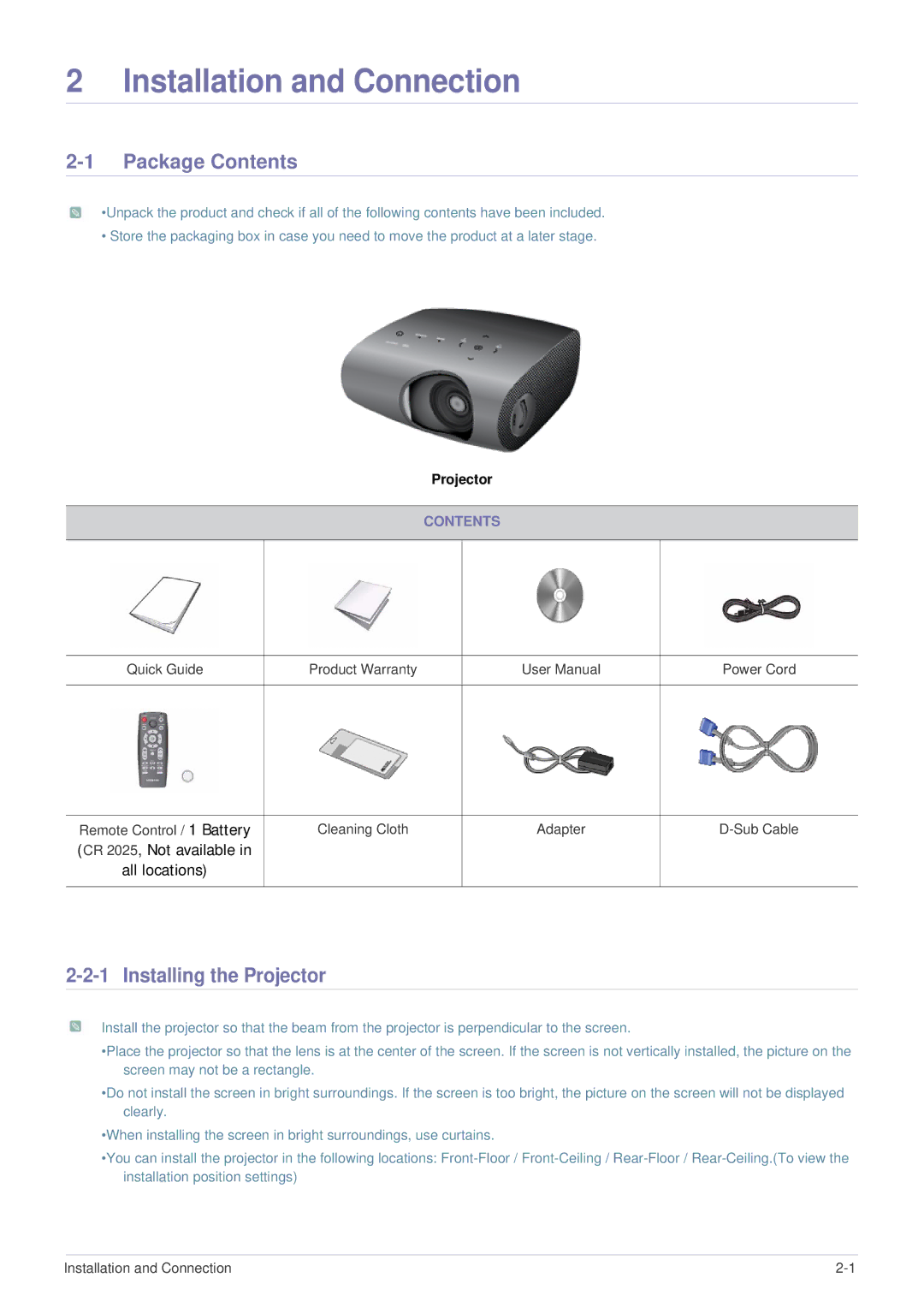2 Installation and Connection
2-1 Package Contents
•Unpack the product and check if all of the following contents have been included.
• Store the packaging box in case you need to move the product at a later stage.
Projector
CONTENTS
|
|
|
|
Quick Guide | Product Warranty | User Manual | Power Cord |
|
|
|
|
|
|
|
|
Remote Control / 1 Battery | Cleaning Cloth | Adapter | |
(CR 2025, Not available in |
|
|
|
all locations) |
|
|
|
|
|
|
|
2-2-1 Installing the Projector
Install the projector so that the beam from the projector is perpendicular to the screen.
•Place the projector so that the lens is at the center of the screen. If the screen is not vertically installed, the picture on the screen may not be a rectangle.
•Do not install the screen in bright surroundings. If the screen is too bright, the picture on the screen will not be displayed clearly.
•When installing the screen in bright surroundings, use curtains.
•You can install the projector in the following locations:
Installation and Connection |