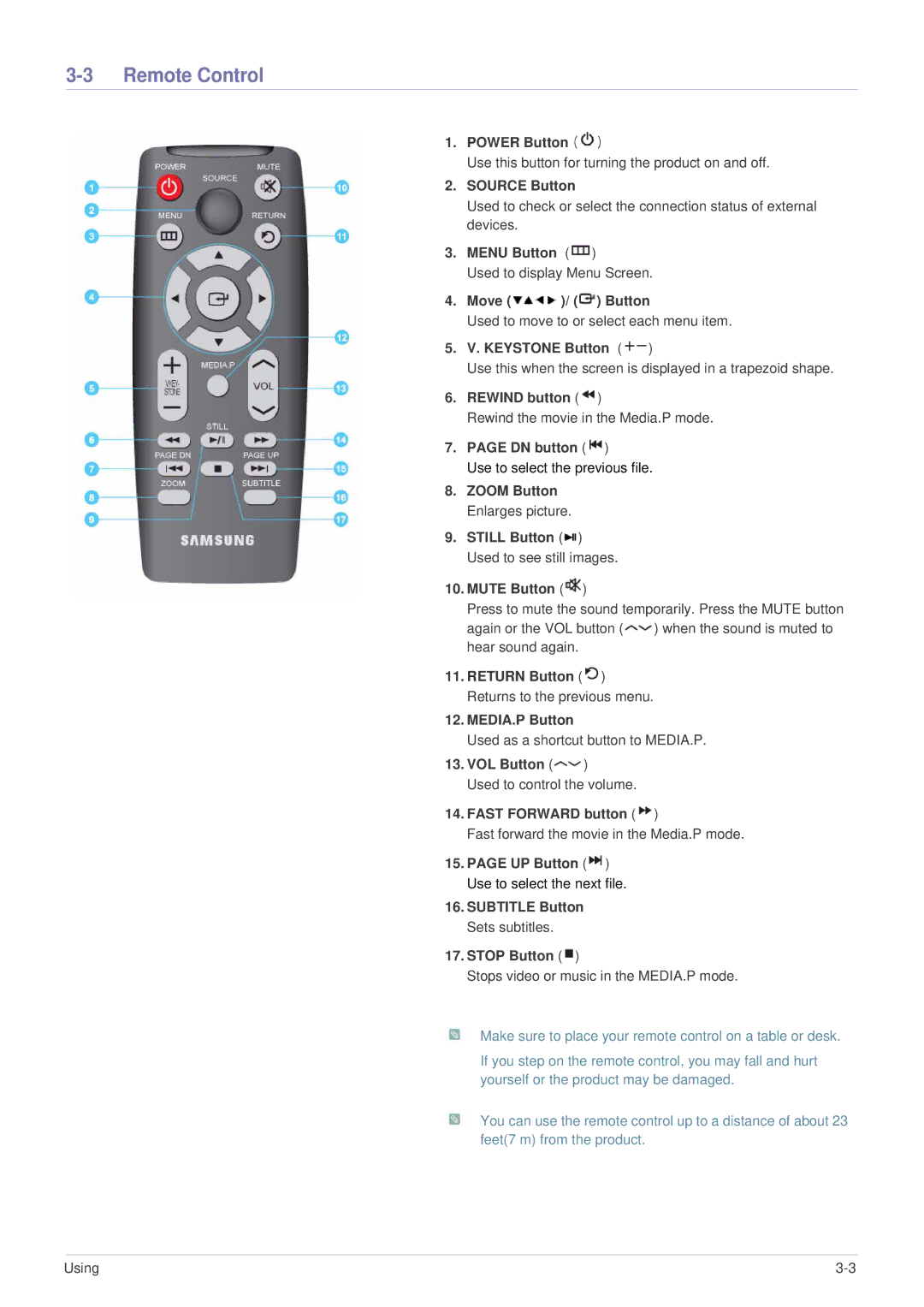3-3 Remote Control
1.POWER Button (  )
)
Use this button for turning the product on and off.
2.SOURCE Button
Used to check or select the connection status of external devices.
3.MENU Button (![]() )
)
Used to display Menu Screen.
4.Move (![]() )/ (
)/ (![]() ) Button
) Button
Used to move to or select each menu item.
5.V. KEYSTONE Button (![]() )
)
Use this when the screen is displayed in a trapezoid shape.
6.REWIND button ( ![]() )
)
Rewind the movie in the Media.P mode.
7.PAGE DN button (![]() )
)
Use to select the previous file.
8.ZOOM Button Enlarges picture.
9.STILL Button ( ![]() ) Used to see still images.
) Used to see still images.
10.MUTE Button (![]() )
)
Press to mute the sound temporarily. Press the MUTE button
again or the VOL button ( ![]() ) when the sound is muted to hear sound again.
) when the sound is muted to hear sound again.
11.RETURN Button ( ![]() ) Returns to the previous menu.
) Returns to the previous menu.
12.MEDIA.P Button
Used as a shortcut button to MEDIA.P.
13.VOL Button (![]() )
)
Used to control the volume.
14.FAST FORWARD button (![]() )
)
Fast forward the movie in the Media.P mode.
15.PAGE UP Button (![]() ) Use to select the next file.
) Use to select the next file.
16.SUBTITLE Button Sets subtitles.
17.STOP Button (![]() )
)
Stops video or music in the MEDIA.P mode.
Make sure to place your remote control on a table or desk.
If you step on the remote control, you may fall and hurt yourself or the product may be damaged.
You can use the remote control up to a distance of about 23 feet(7 m) from the product.
Using |