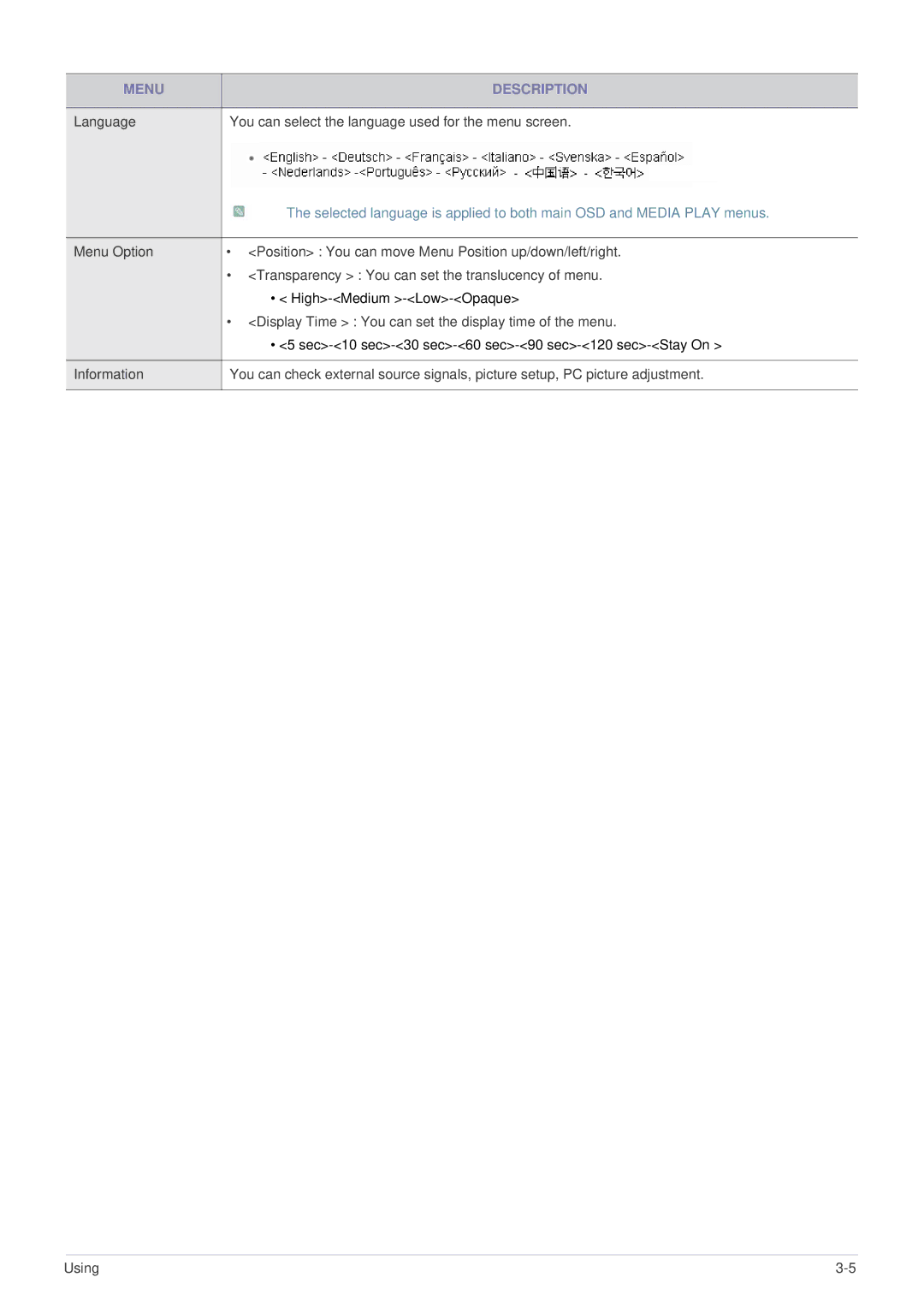MENU | DESCRIPTION |
|
|
Language | You can select the language used for the menu screen. |
| The selected language is applied to both main OSD and MEDIA PLAY menus. |
|
|
Menu Option | • <Position> : You can move Menu Position up/down/left/right. |
| • <Transparency > : You can set the translucency of menu. |
| • < |
| • <Display Time > : You can set the display time of the menu. |
| • <5 |
|
|
Information | You can check external source signals, picture setup, PC picture adjustment. |
|
|
Using |