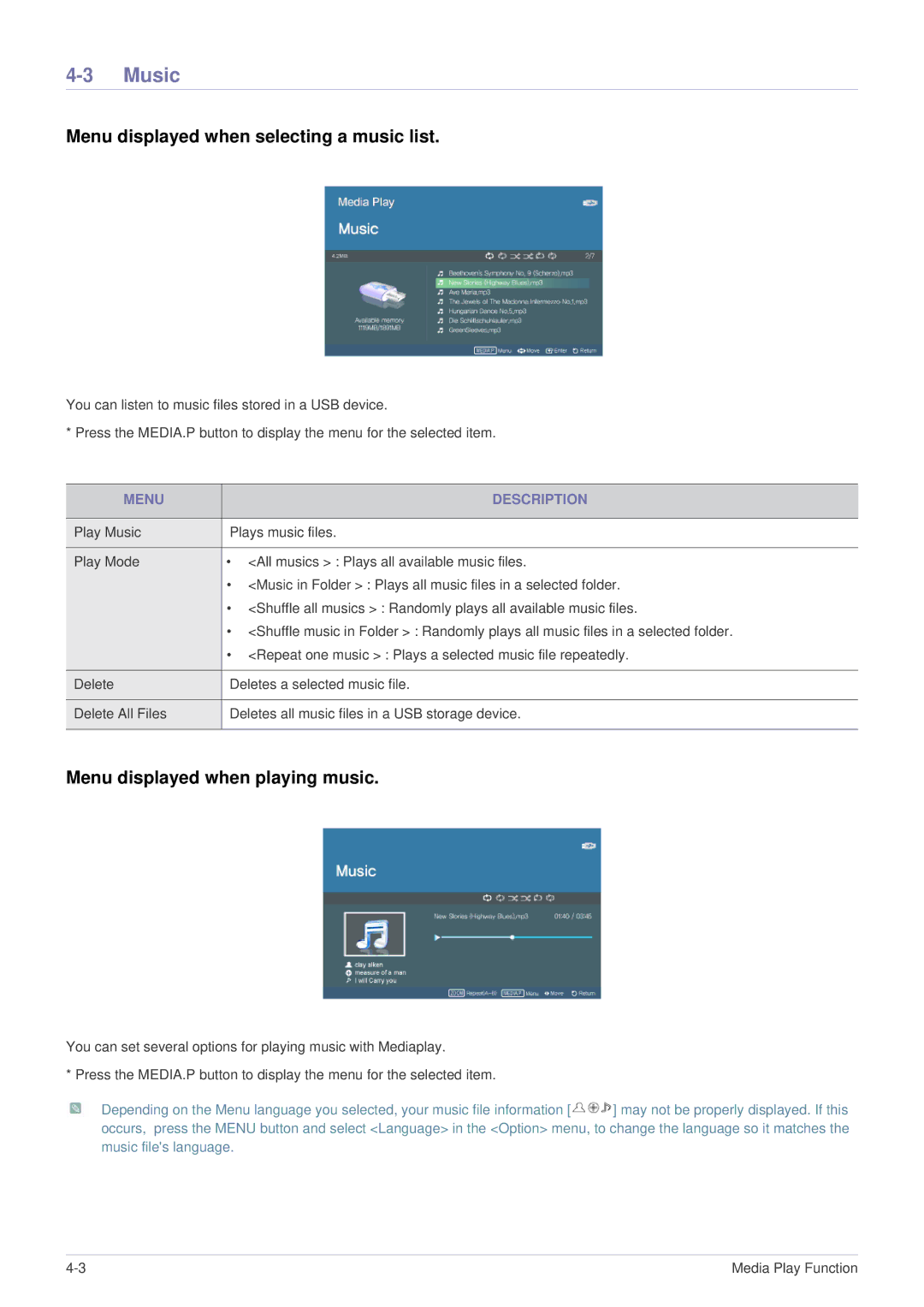4-3 Music
Menu displayed when selecting a music list.
You can listen to music files stored in a USB device.
* Press the MEDIA.P button to display the menu for the selected item.
MENU | DESCRIPTION |
|
|
Play Music | Plays music files. |
|
|
Play Mode | • <All musics > : Plays all available music files. |
| • <Music in Folder > : Plays all music files in a selected folder. |
| • <Shuffle all musics > : Randomly plays all available music files. |
| • <Shuffle music in Folder > : Randomly plays all music files in a selected folder. |
| • <Repeat one music > : Plays a selected music file repeatedly. |
|
|
Delete | Deletes a selected music file. |
|
|
Delete All Files | Deletes all music files in a USB storage device. |
|
|
Menu displayed when playing music.
You can set several options for playing music with Mediaplay.
* Press the MEDIA.P button to display the menu for the selected item.
Depending on the Menu language you selected, your music file information [ ![]() ] may not be properly displayed. If this occurs, press the MENU button and select <Language> in the <Option> menu, to change the language so it matches the music file's language.
] may not be properly displayed. If this occurs, press the MENU button and select <Language> in the <Option> menu, to change the language so it matches the music file's language.
Media Play Function |