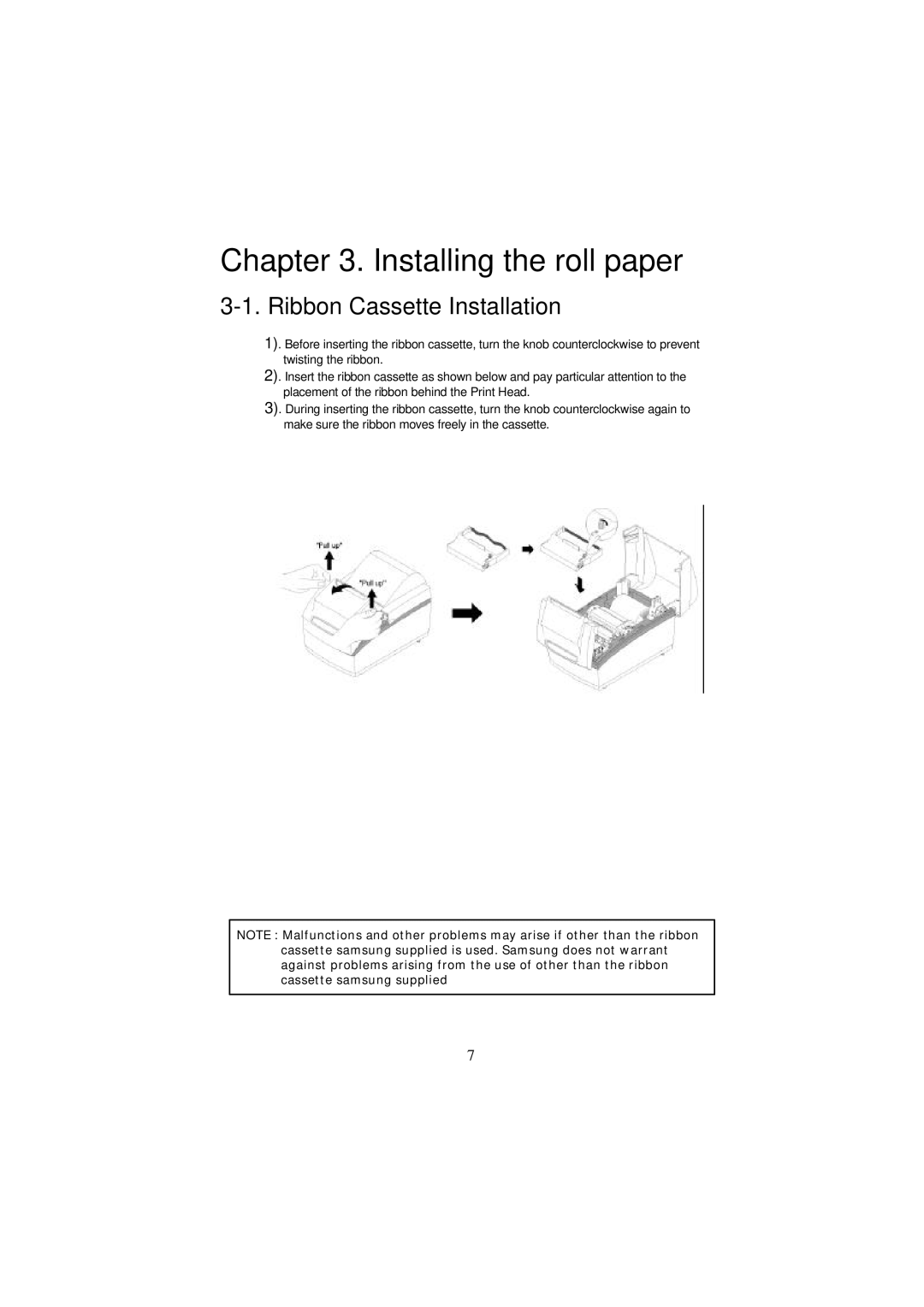Chapter 3. Installing the roll paper
3-1. Ribbon Cassette Installation
1). Before inserting the ribbon cassette, turn the knob counterclockwise to prevent twisting the ribbon.
2). Insert the ribbon cassette as shown below and pay particular attention to the placement of the ribbon behind the Print Head.
3). During inserting the ribbon cassette, turn the knob counterclockwise again to make sure the ribbon moves freely in the cassette.
NOTE : Malfunctions and other problems may arise if other than the ribbon cassette samsung supplied is used. Samsung does not warrant against problems arising from the use of other than the ribbon cassette samsung supplied
7