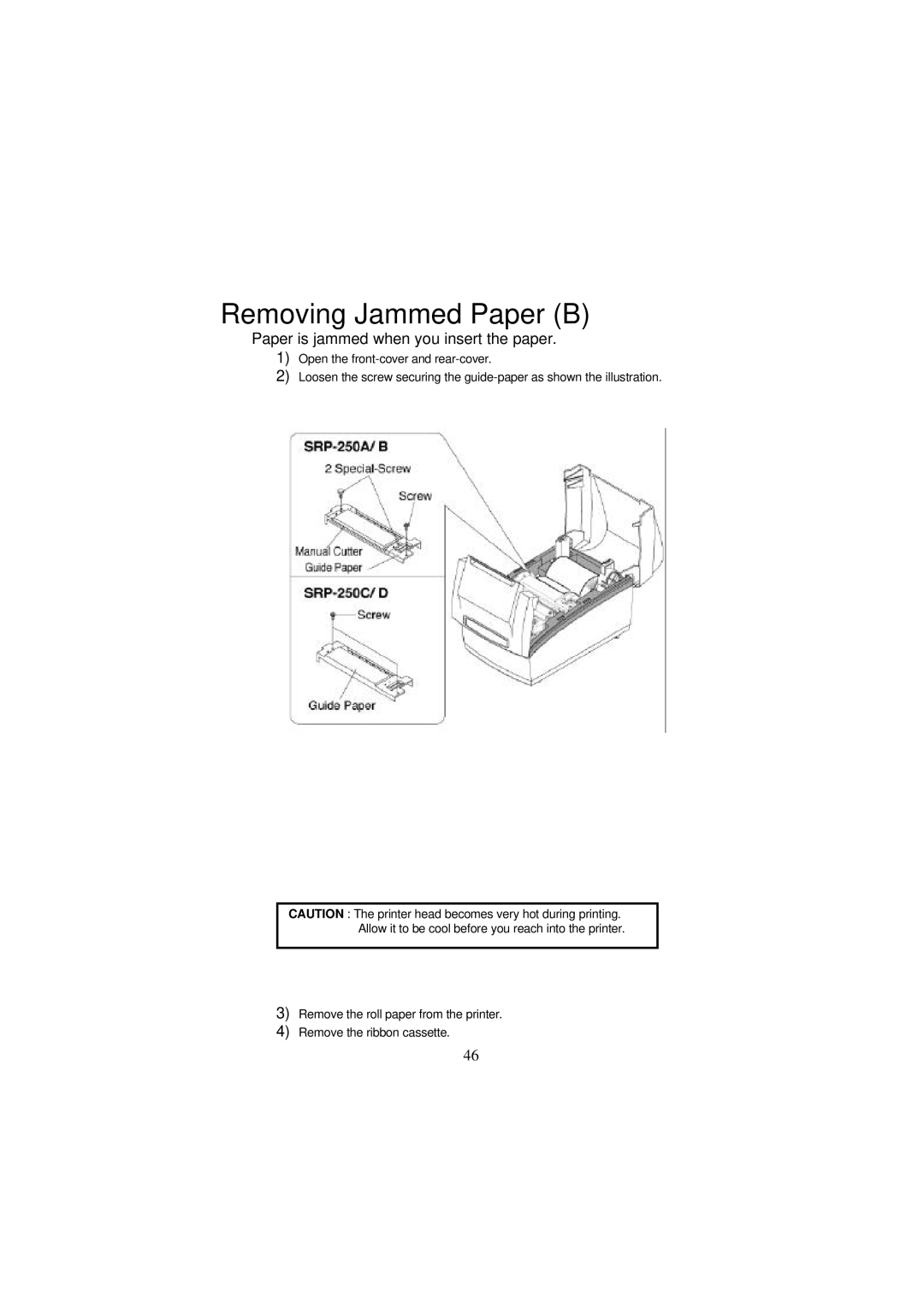Removing Jammed Paper (B)
Paper is jammed when you insert the paper.
1)Open the
2)Loosen the screw securing the
CAUTION : The printer head becomes very hot during printing. Allow it to be cool before you reach into the printer.
3)Remove the roll paper from the printer.
4)Remove the ribbon cassette.
46