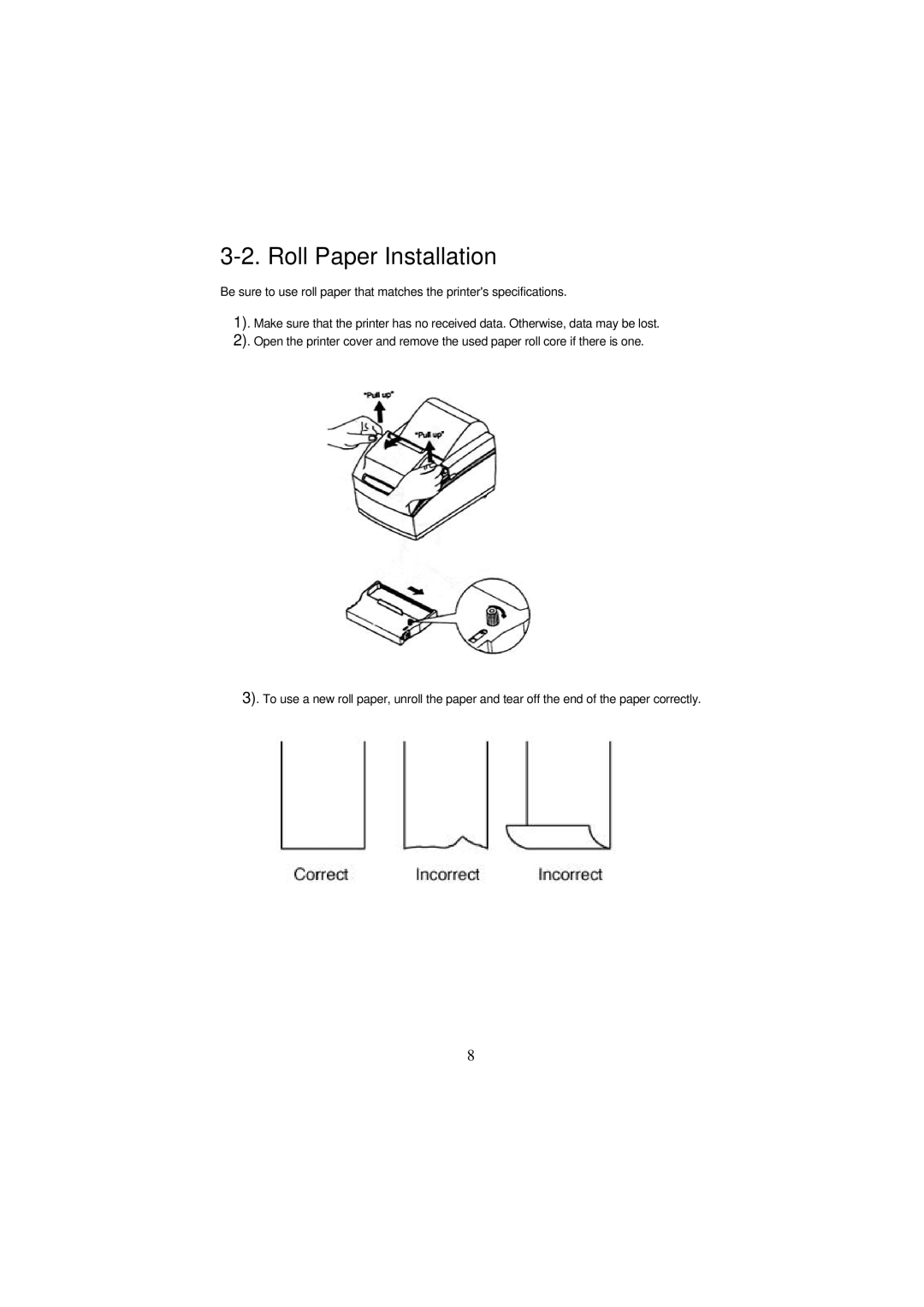3-2. Roll Paper Installation
Be sure to use roll paper that matches the printer's specifications.
1). Make sure that the printer has no received data. Otherwise, data may be lost.
2). Open the printer cover and remove the used paper roll core if there is one.
3). To use a new roll paper, unroll the paper and tear off the end of the paper correctly.
8