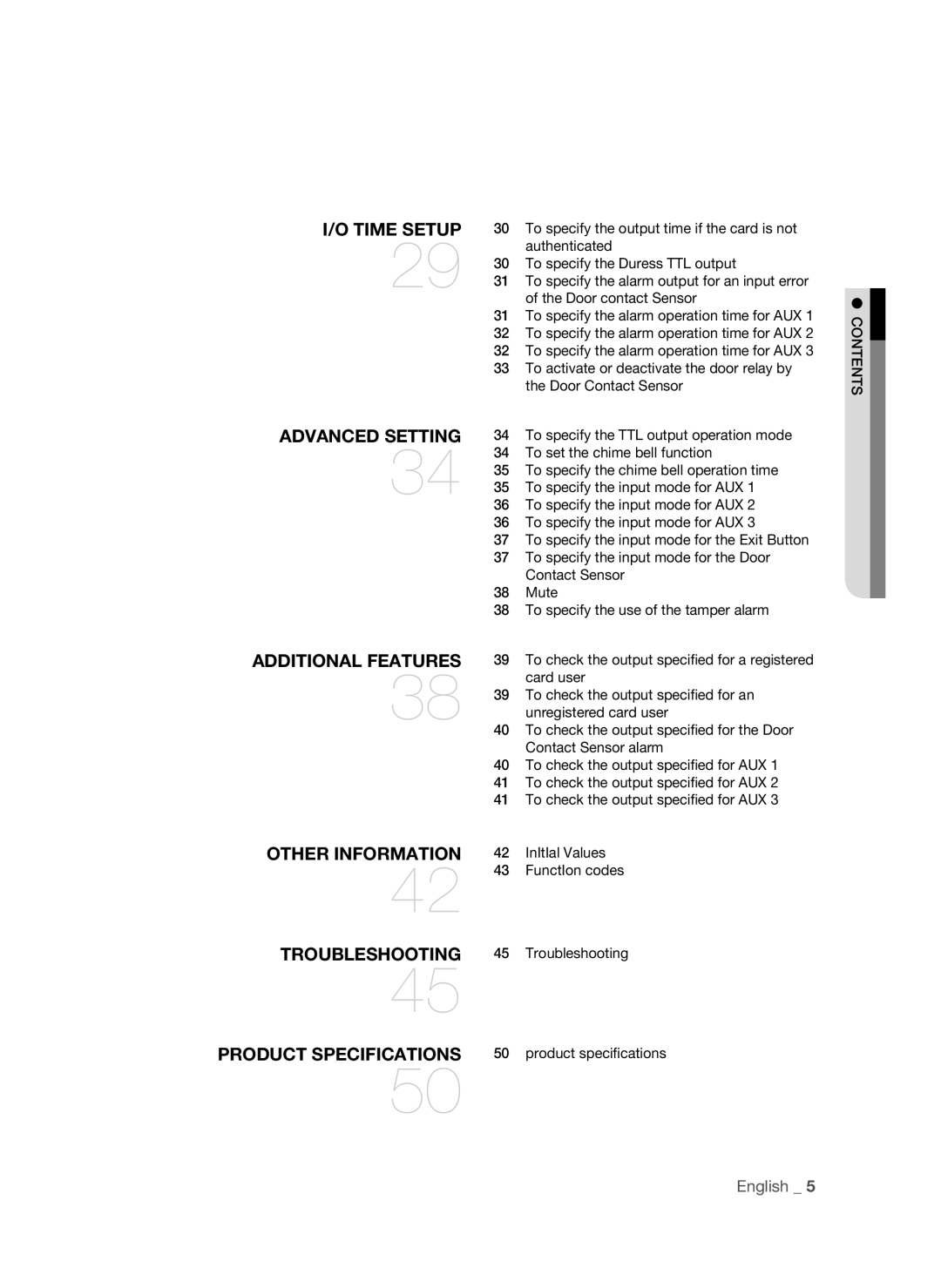I/O TIME SETUP | 30 | To specify the output time if the card is not | |
29 |
| authenticated | |
30 | To specify the Duress TTL output | ||
| 31 | To specify the alarm output for an input error | |
|
| of the Door contact Sensor | |
| 31 | To specify the alarm operation time for AUX 1 | |
| 32 | To specify the alarm operation time for AUX 2 | |
| 32 | To specify the alarm operation time for AUX 3 | |
| 33 | To activate or deactivate the door relay by | |
|
| the Door Contact Sensor | |
ADVANCED SETTING | 34 | To specify the TTL output operation mode | |
34 | 34 | To set the chime bell function | |
35 | To specify the chime bell operation time | ||
| 35 | To specify the input mode for AUX 1 | |
| 36 | To specify the input mode for AUX 2 | |
| 36 | To specify the input mode for AUX 3 | |
| 37 | To specify the input mode for the Exit Button | |
| 37 | To specify the input mode for the Door | |
|
| Contact Sensor | |
| 38 | Mute | |
| 38 | To specify the use of the tamper alarm | |
ADDITIONAL FEATURES | 39 | To check the output specified for a registered | |
38 |
| card user | |
39 | To check the output specified for an | ||
| |||
|
| unregistered card user | |
| 40 | To check the output specified for the Door | |
|
| Contact Sensor alarm | |
| 40 | To check the output specified for AUX 1 | |
| 41 | To check the output specified for AUX 2 | |
| 41 | To check the output specified for AUX 3 | |
OTHER INFORMATION | 42 | InItIal Values | |
42 | 43 | FunctIon codes | |
TROUBLESHOOTING | 45 | Troubleshooting | |
45 |
|
| |
PRODUCT SPECIFICATIONS | 50 | product specifications | |
50 |
|
|
CONTENTS
English _ 5