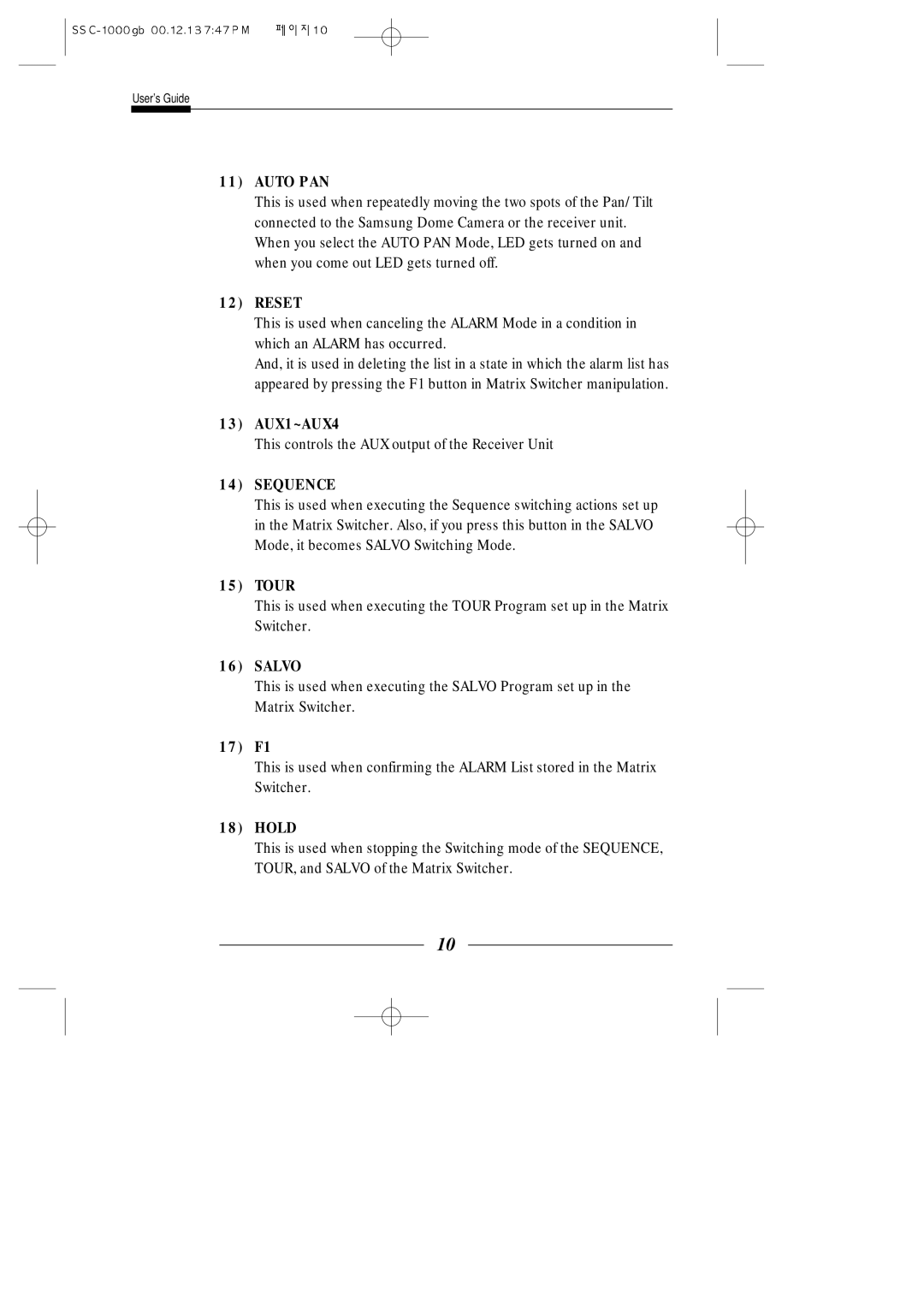User’s Guide
11)AUTO PAN
This is used when repeatedly moving the two spots of the Pan/Tilt connected to the Samsung Dome Camera or the receiver unit. When you select the AUTO PAN Mode, LED gets turned on and when you come out LED gets turned off.
12)RESET
This is used when canceling the ALARM Mode in a condition in which an ALARM has occurred.
And, it is used in deleting the list in a state in which the alarm list has appeared by pressing the F1 button in Matrix Switcher manipulation.
13)AUX1~AUX4
This controls the AUX output of the Receiver Unit
14)SEQUENCE
This is used when executing the Sequence switching actions set up in the Matrix Switcher. Also, if you press this button in the SALVO Mode, it becomes SALVO Switching Mode.
15)TOUR
This is used when executing the TOUR Program set up in the Matrix Switcher.
16)SALVO
This is used when executing the SALVO Program set up in the Matrix Switcher.
17)F1
This is used when confirming the ALARM List stored in the Matrix Switcher.
18)HOLD
This is used when stopping the Switching mode of the SEQUENCE, TOUR, and SALVO of the Matrix Switcher.
10