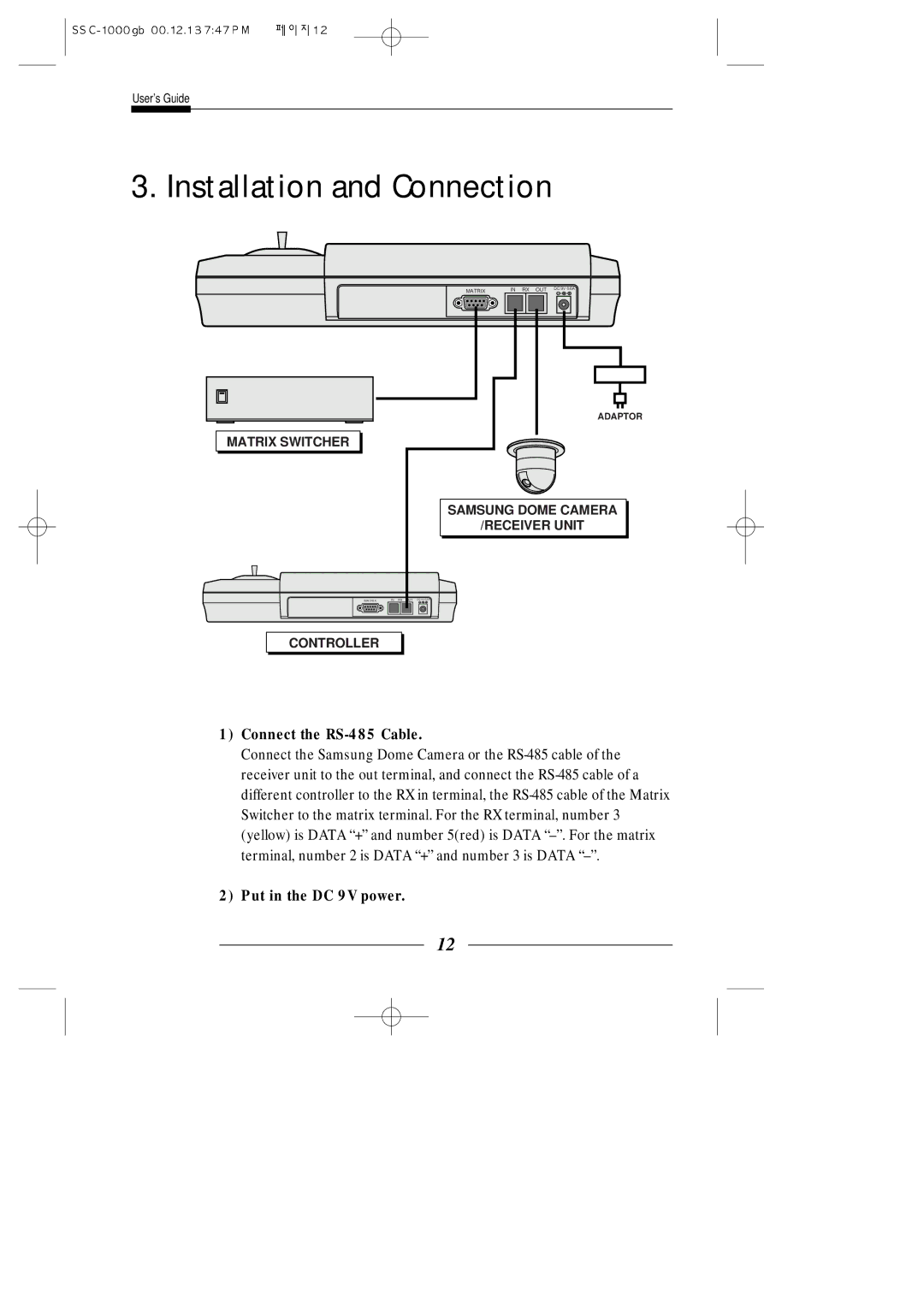User’s Guide
3. Installation and Connection
MATRIX | IN RX OUT | DC 9V 0.6A |
|
ADAPTOR
MATRIX SWITCHER
| | SAMSUNG DOME CAMERA |
| | /RECEIVER UNIT |
MATRIX | IN RX OUT | DC 9V 0.6A |
|
CONTROLLER | | |
1)Connect the RS-485 Cable.
Connect the Samsung Dome Camera or the RS-485 cable of the receiver unit to the out terminal, and connect the RS-485 cable of a different controller to the RX in terminal, the RS-485 cable of the Matrix Switcher to the matrix terminal. For the RX terminal, number 3 (yellow) is DATA “+” and number 5(red) is DATA “–”. For the matrix terminal, number 2 is DATA “+” and number 3 is DATA “–”.
2)Put in the DC 9V power.
12