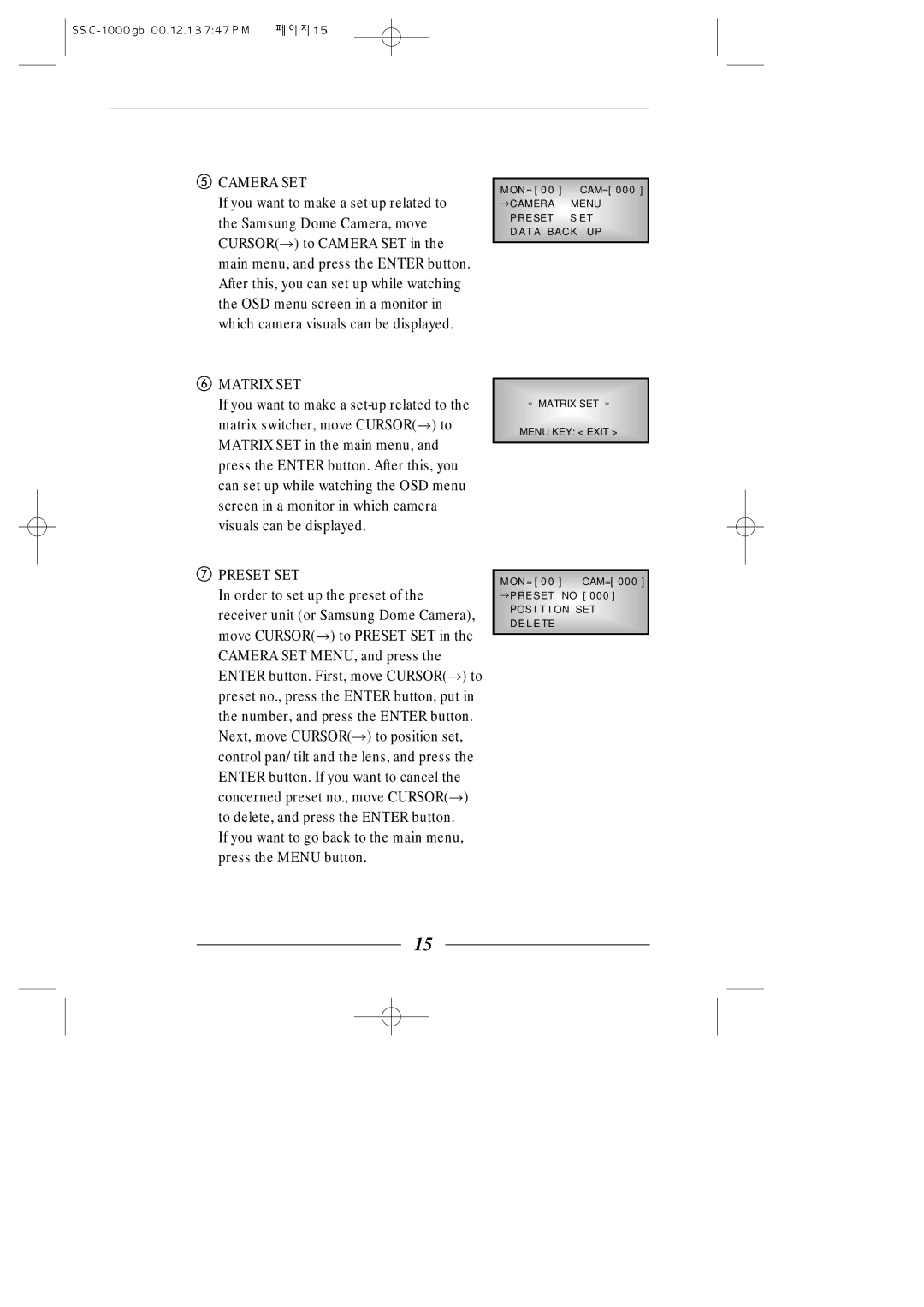eCAMERA SET
If you want to make a
M ON = [ 0 0 ] CAM=[ 0 0 0 ]
→CAMERA MENU PRESET S ET D AT A BACK UP
fMATRIX SET
If you want to make a
∗ MATRIX SET ∗
MENU KEY: < EXIT >
gPRESET SET
In order to set up the preset of the receiver unit (or Samsung Dome Camera), move CURSOR(R) to PRESET SET in the CAMERA SET MENU, and press the ENTER button. First, move CURSOR(R) to preset no., press the ENTER button, put in the number, and press the ENTER button. Next, move CURSOR(R) to position set, control pan/tilt and the lens, and press the ENTER button. If you want to cancel the concerned preset no., move CURSOR(R) to delete, and press the ENTER button.
If you want to go back to the main menu, press the MENU button.
M ON= [ 0 0 | ] |
| CAM=[ 000 ] |
→PRESET |
| NO | [ 000 ] |
|
| ||
|
|
|
|
POS I T I ON SET
DE L E TE
15