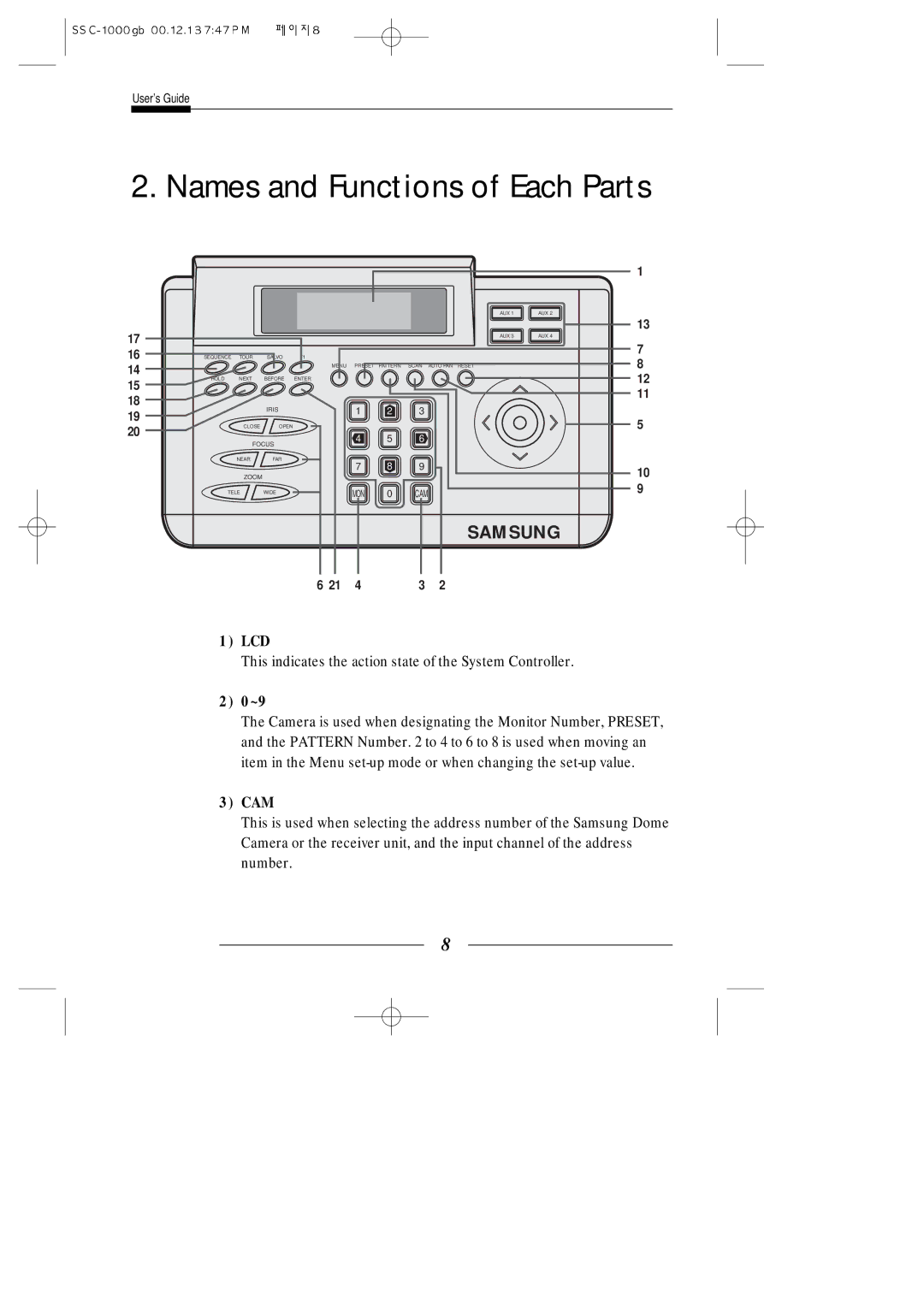User’s Guide
2. Names and Functions of Each Parts
1
17
16
14
15
18
19
20
AUX 1
AUX 3
SEQUENCE TOUR SALVO F1
MENU PRESET PATTERN SCAN AUTO PAN RESET
HOLD NEXT BEFORE ENTER
| IRIS | 1 | 2 | 3 |
|
|
|
| |
CLOSE | OPEN |
|
|
|
FOCUS | 4 | 5 | 6 | |
|
|
| ||
NEAR | FAR | 7 | 8 | 9 |
|
| |||
ZOOM |
|
|
|
|
TELE | WIDE | MON | 0 | CAM |
AUX 2
13
AUX 4
7
8
12
11
5
10
9
SAMSUNG
6 21 | 4 | 3 | 2 |
1)LCD
This indicates the action state of the System Controller.
2)0~9
The Camera is used when designating the Monitor Number, PRESET, and the PATTERN Number. 2 to 4 to 6 to 8 is used when moving an item in the Menu
3)CAM
This is used when selecting the address number of the Samsung Dome Camera or the receiver unit, and the input channel of the address number.
8