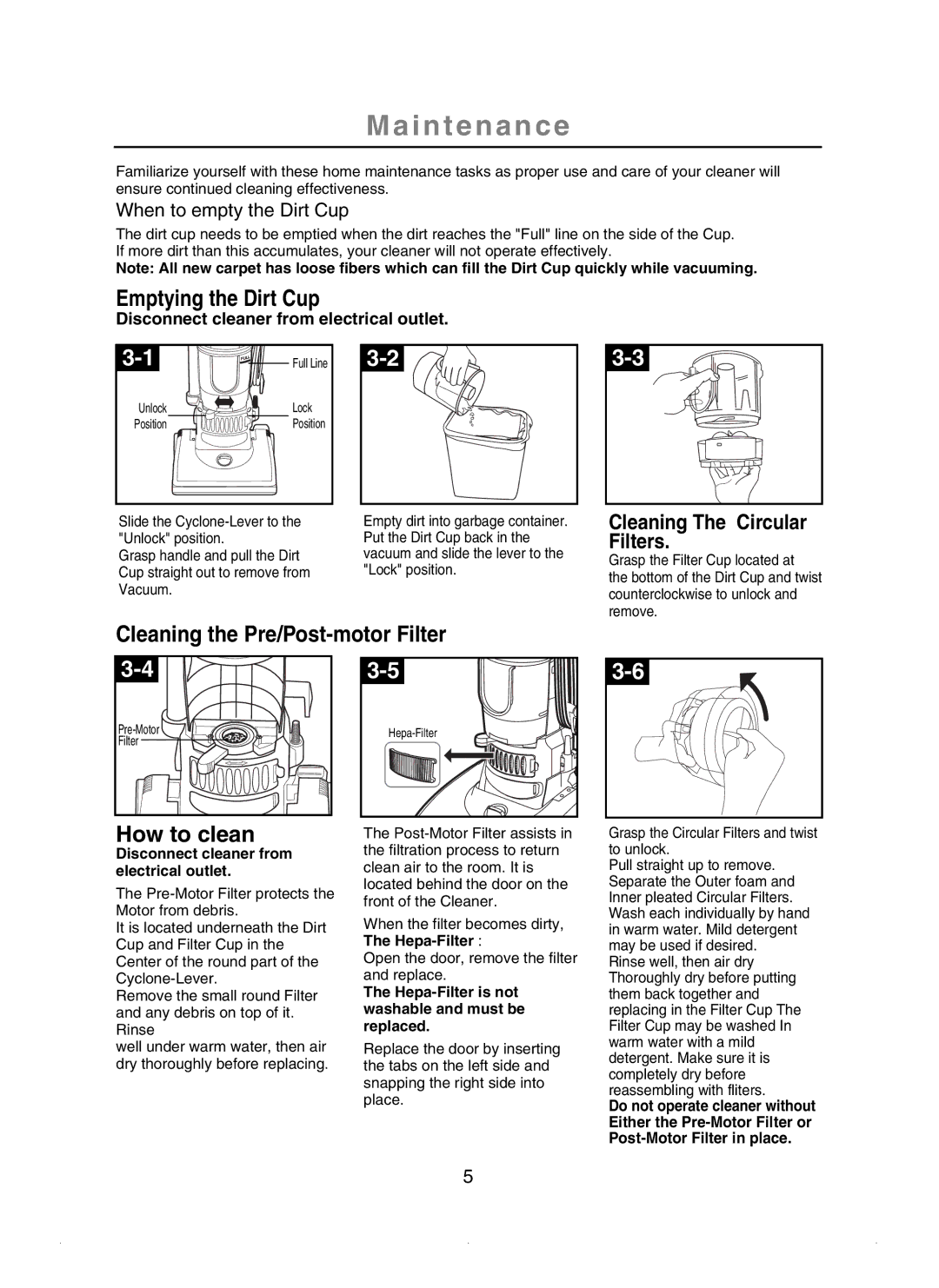SU-2930 Series specifications
The Samsung SU-2930 Series represents a significant advancement in the realm of display technology, providing users with an unparalleled viewing experience that caters to both entertainment and professional needs. The series is renowned for its vibrant color reproduction, high resolution, and innovative features that set it apart in a crowded market.One of the standout characteristics of the SU-2930 Series is its impressive screen resolution. With a resolution of up to 4K Ultra HD, users can expect sharp, detailed images that bring every scene to life. This level of clarity is particularly beneficial for professionals in graphic design, photography, and video editing, where color accuracy and detail are paramount.
Furthermore, the SU-2930 Series incorporates advanced panel technology that enhances viewing angles and reduces glare. This feature is particularly valuable in collaborative environments where multiple users may need to view the screen simultaneously. The wide viewing angles ensure that regardless of the position of the viewer, the color and clarity of the display remain consistent.
Another notable feature of the SU-2930 Series is its ergonomic design. The monitors are equipped with adjustable stands that allow users to customize the height and tilt for maximum comfort. This is especially important for long working hours, as it helps reduce strain on the neck and eyes, promoting a healthier working environment.
Samsung has also integrated a variety of connectivity options into the SU-2930 Series. With multiple HDMI ports, DisplayPort, and USB connectivity, users can easily connect their devices, be it laptops, gaming consoles, or media players. This flexibility ensures that the monitors can serve as a central hub for all multimedia needs.
In addition to its robust hardware features, the SU-2930 Series benefits from Samsung's proprietary software technologies. Features such as Adaptive Picture technology dynamically adjust the display settings based on ambient light, ensuring optimal viewing conditions at all times.
The Samsung SU-2930 Series stands out not just for its dynamic display capabilities, but also for its commitment to energy efficiency. The monitors are designed to consume less power, making them an environmentally friendly choice for users who are conscious of their energy consumption.
In summary, the Samsung SU-2930 Series encapsulates the pioneering spirit of Samsung's innovation in display technology. With its stunning resolution, ergonomic design, versatile connectivity, and energy-efficient features, it caters to a wide range of users, from gaming enthusiasts to professional content creators. Investing in a monitor from this series promises an enhanced visual experience that meets the demands of modern life.