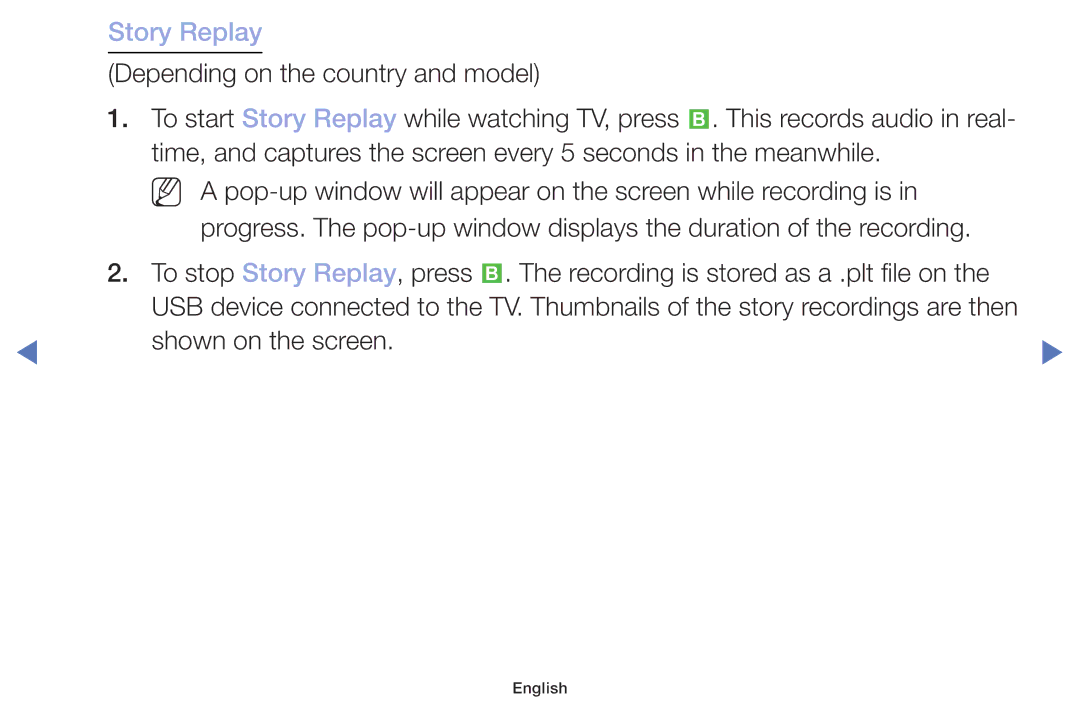Story Replay
(Depending on the country and model)
1.To start Story Replay while watching TV, press b. This records audio in real- time, and captures the screen every 5 seconds in the meanwhile.
NN A
2.To stop Story Replay, press b. The recording is stored as a .plt file on the USB device connected to the TV. Thumbnails of the story recordings are then
◀ | shown on the screen. | ▶ |
|