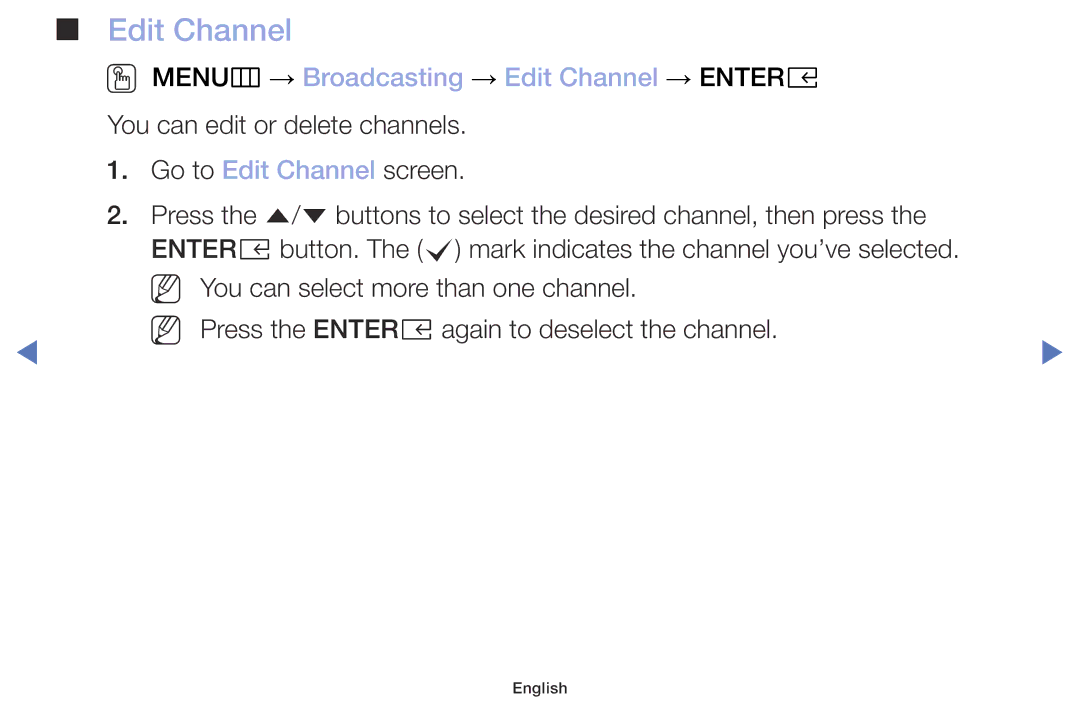■■ Edit Channel
OO MENUm → Broadcasting → Edit Channel → ENTERE
You can edit or delete channels.
1.Go to Edit Channel screen.
2.Press the u/d buttons to select the desired channel, then press the ENTERE button. The (c) mark indicates the channel you’ve selected.
NN
◀NN
You can select more than one channel.
Press the ENTERE again to deselect the channel.
▶