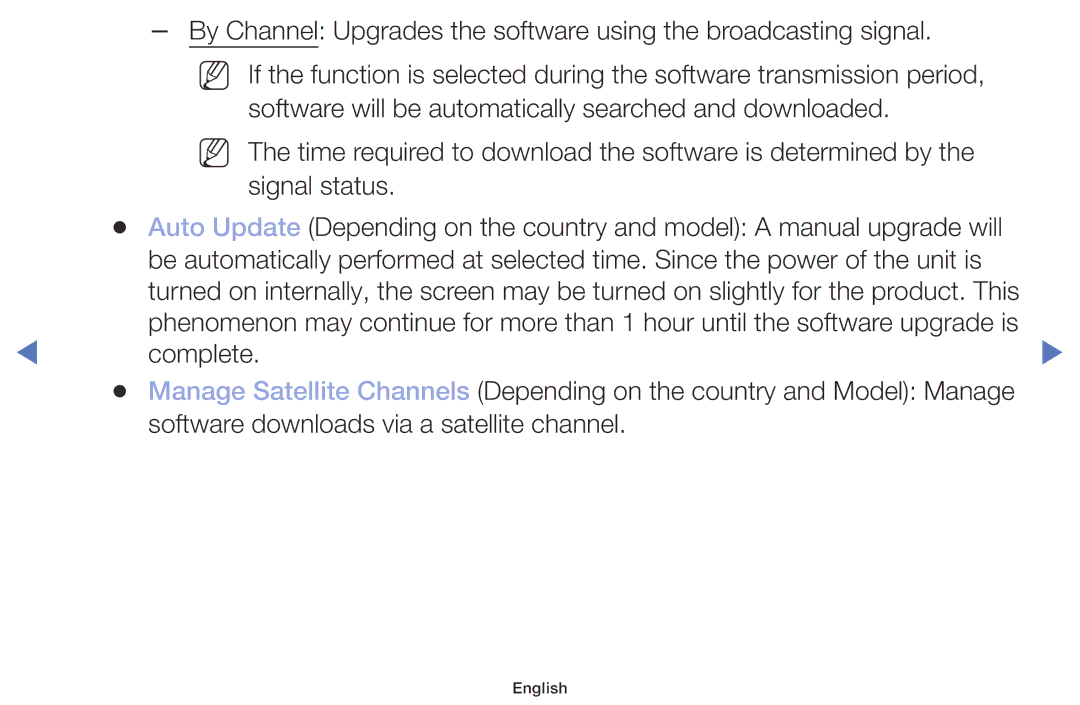| N | N If the function is selected during the software transmission period, |
|
| software will be automatically searched and downloaded. |
| |
| N |
| |
| N The time required to download the software is determined by the |
| |
|
|
| |
|
| signal status. |
|
●● | Auto Update (Depending on the country and model): A manual upgrade will |
| |
| be automatically performed at selected time. Since the power of the unit is |
| |
| turned on internally, the screen may be turned on slightly for the product. This |
| |
◀ | phenomenon may continue for more than 1 hour until the software upgrade is | ▶ | |
complete. | |||
●● | Manage Satellite Channels (Depending on the country and Model): Manage |
| |
| software downloads via a satellite channel. |
| |
Page 113
Image 113