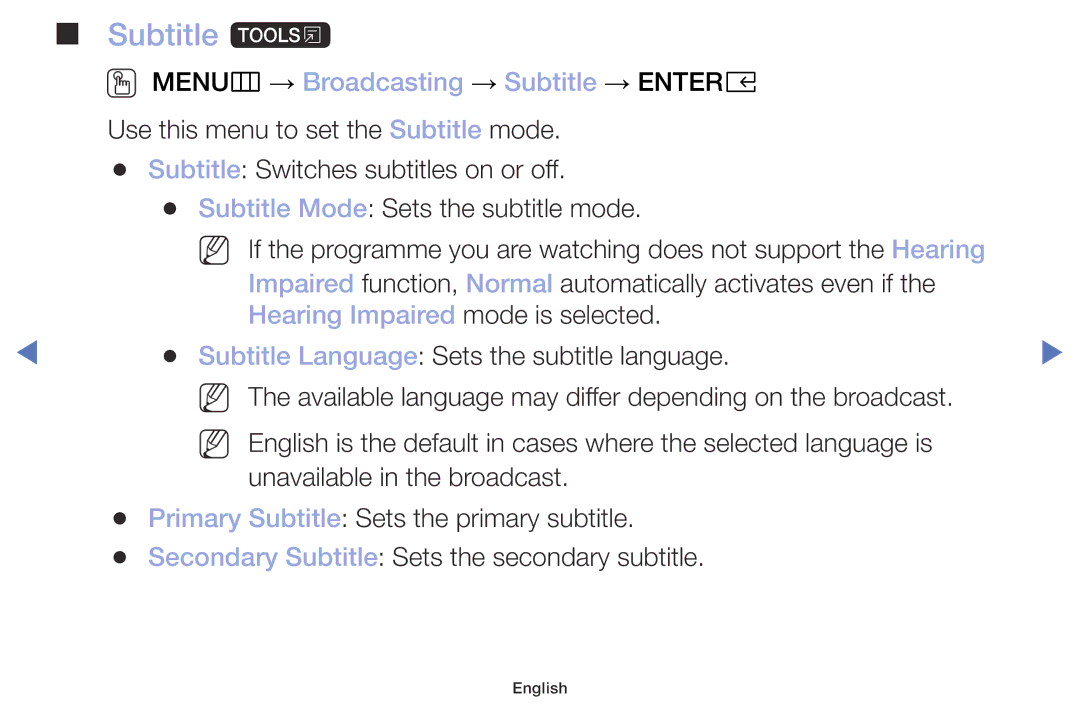■■ Subtitle t
OO MENUm → Broadcasting → Subtitle → ENTERE
Use this menu to set the Subtitle mode.
●● | Subtitle: Switches subtitles on or off. |
| ||
| ●● | Subtitle Mode: Sets the subtitle mode. |
| |
|
| N | N If the programme you are watching does not support the Hearing |
|
|
| Impaired function, Normal automatically activates even if the |
| |
|
|
|
| |
|
|
| Hearing Impaired mode is selected. |
|
◀ | ●● | Subtitle Language: Sets the subtitle language. | ▶ | |
|
| N | N The available language may differ depending on the broadcast. |
|
|
| N English is the default in cases where the selected language is |
| |
|
| N |
| |
|
| unavailable in the broadcast. |
| |
|
|
|
| |
●● | Primary Subtitle: Sets the primary subtitle. |
| ||
●● | Secondary Subtitle: Sets the secondary subtitle. |
| ||