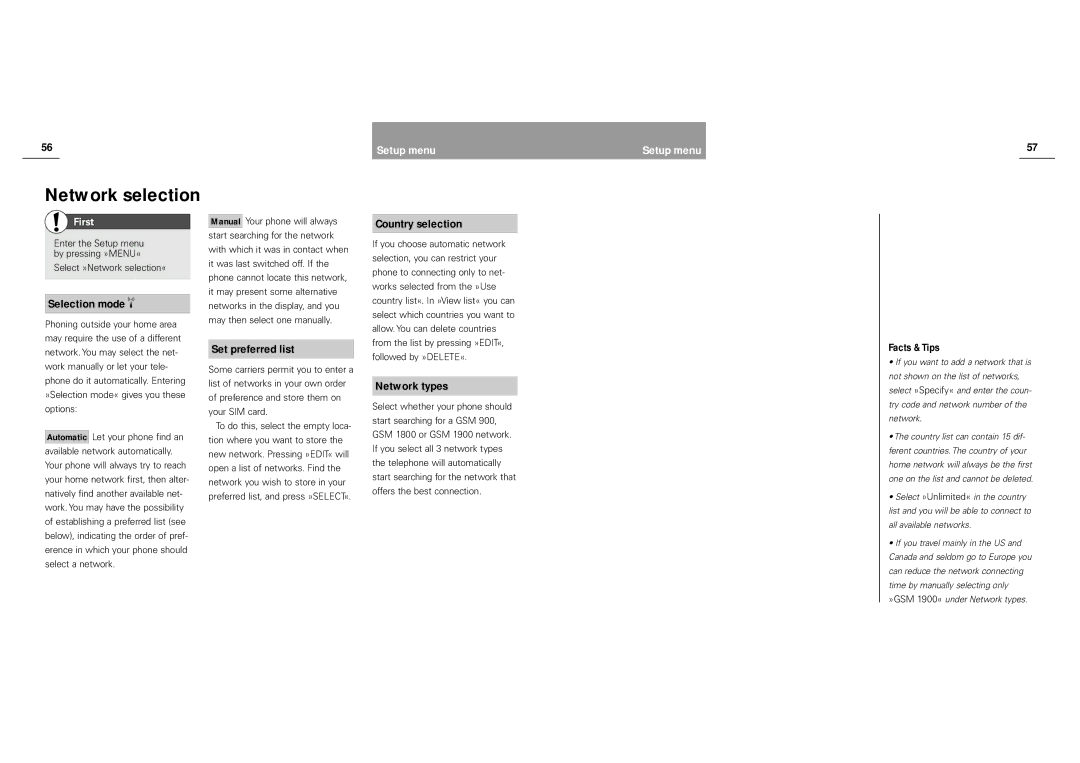56 | Setup menu | Setup menu |
57
Network selection
First
Enter the Setup menu by pressing »MENU«
Select »Network selection«
Selection mode 
Phoning outside your home area may require the use of a different network. You may select the net- work manually or let your tele- phone do it automatically. Entering »Selection mode« gives you these options:
Automatic Let your phone find an available network automatically. Your phone will always try to reach your home network first, then alter- natively find another available net- work. You may have the possibility of establishing a preferred list (see below), indicating the order of pref- erence in which your phone should select a network.
Manual Your phone will always start searching for the network with which it was in contact when it was last switched off. If the phone cannot locate this network, it may present some alternative networks in the display, and you may then select one manually.
Set preferred list
Some carriers permit you to enter a list of networks in your own order of preference and store them on your SIM card.
To do this, select the empty loca- tion where you want to store the new network. Pressing »EDIT« will open a list of networks. Find the network you wish to store in your preferred list, and press »SELECT«.
Country selection
If you choose automatic network selection, you can restrict your phone to connecting only to net- works selected from the »Use country list«. In »View list« you can select which countries you want to allow. You can delete countries from the list by pressing »EDIT«, followed by »DELETE«.
Network types
Select whether your phone should start searching for a GSM 900, GSM 1800 or GSM 1900 network. If you select all 3 network types the telephone will automatically start searching for the network that offers the best connection.
Facts & Tips
•If you want to add a network that is not shown on the list of networks, select »Specify« and enter the coun- try code and network number of the network.
•The country list can contain 15 dif- ferent countries. The country of your home network will always be the first one on the list and cannot be deleted.
•Select »Unlimited« in the country list and you will be able to connect to all available networks.
•If you travel mainly in the US and Canada and seldom go to Europe you can reduce the network connecting time by manually selecting only
»GSM 1900« under Network types.