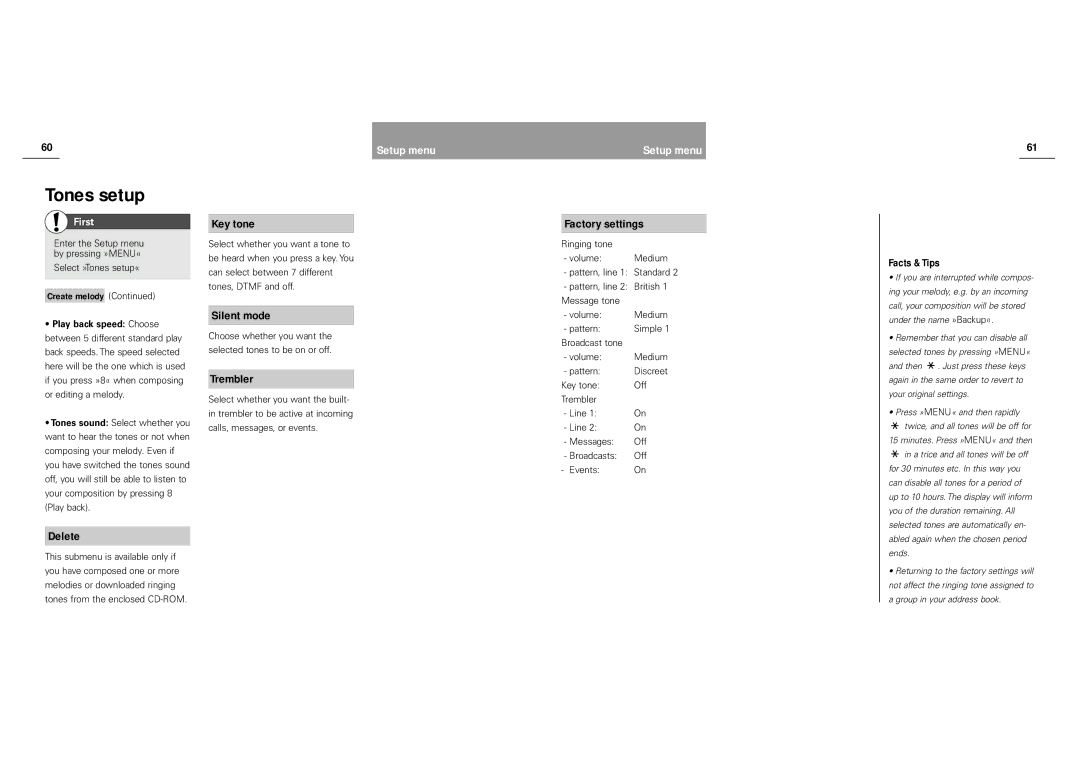60
Tones setup
First
Enter the Setup menu by pressing »MENU«
Select »Tones setup«
Create melody (Continued)
•Play back speed: Choose between 5 different standard play back speeds. The speed selected here will be the one which is used if you press »8« when composing or editing a melody.
•Tones sound: Select whether you want to hear the tones or not when composing your melody. Even if you have switched the tones sound off, you will still be able to listen to your composition by pressing 8 (Play back).
Delete
This submenu is available only if you have composed one or more melodies or downloaded ringing tones from the enclosed
Setup menu
Key tone
Select whether you want a tone to be heard when you press a key. You can select between 7 different tones, DTMF and off.
Silent mode
Choose whether you want the selected tones to be on or off.
Trembler
Select whether you want the built- in trembler to be active at incoming calls, messages, or events.
Setup menu
Factory settings
Ringing tone
- volume: Medium
-pattern, line 1: Standard 2
-pattern, line 2: British 1 Message tone
- volume: | Medium |
- pattern: | Simple 1 |
Broadcast tone |
|
- volume: | Medium |
- pattern: | Discreet |
Key tone: | Off |
Trembler |
|
- Line 1: | On |
- Line 2: | On |
- Messages: | Off |
- Broadcasts: | Off |
- Events: | On |
61
Facts & Tips
•If you are interrupted while compos- ing your melody, e.g. by an incoming call, your composition will be stored under the name »Backup«.
•Remember that you can disable all selected tones by pressing »MENU« and then ![]() . Just press these keys again in the same order to revert to your original settings.
. Just press these keys again in the same order to revert to your original settings.
•Press »MENU« and then rapidly
twice, and all tones will be off for
15minutes. Press »MENU« and then ![]() in a trice and all tones will be off
in a trice and all tones will be off
for 30 minutes etc. In this way you can disable all tones for a period of up to 10 hours. The display will inform you of the duration remaining. All selected tones are automatically en- abled again when the chosen period ends.
•Returning to the factory settings will not affect the ringing tone assigned to a group in your address book.