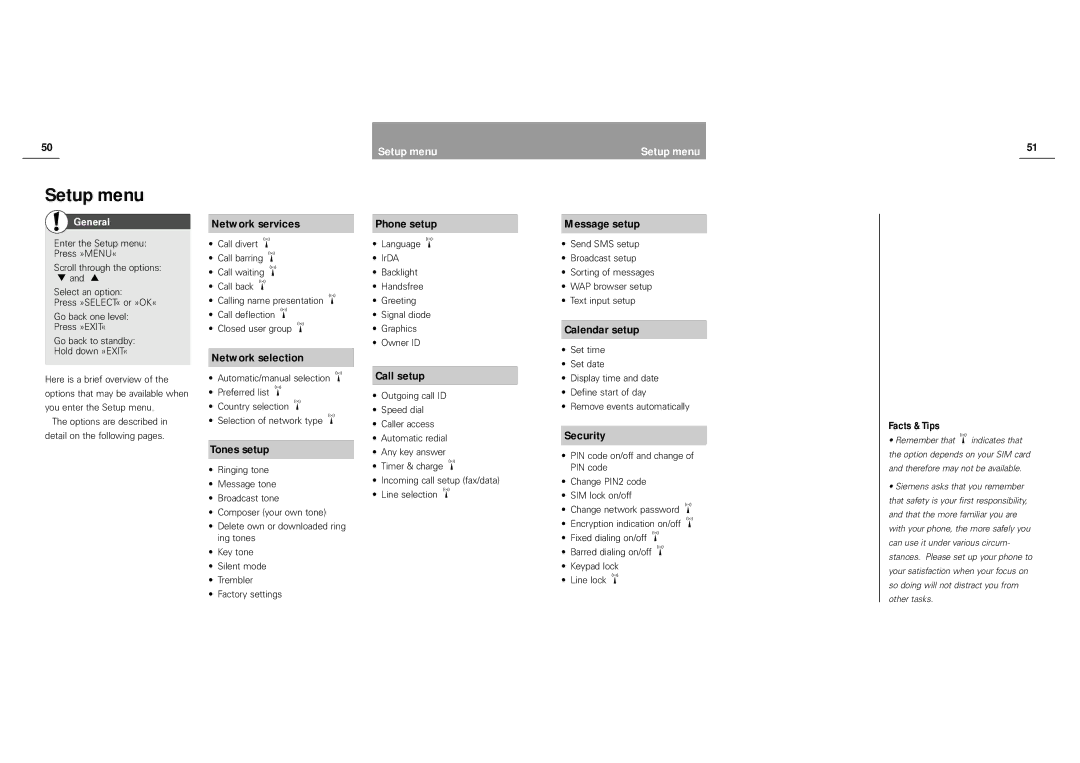50 | Setup menu |
|
Setup menu
51
Setup menu
 General
General
Enter the Setup menu:
Press »MENU«
Scroll through the options: ![]() and
and ![]()
Select an option:
Press »SELECT« or »OK«
Go back one level:
Press »EXIT«
Go back to standby:
Hold down »EXIT«
Here is a brief overview of the
options that may be available when
you enter the Setup menu.
The options are described in
detail on the following pages.
Network services
•Call divert ![]()
•Call barring ![]()
•Call waiting ![]()
•Call back ![]()
•Calling name presentation
•Call deflection ![]()
•Closed user group ![]()
Network selection
•Automatic/manual selection
•Preferred list ![]()
•Country selection ![]()
•Selection of network type ![]()
Tones setup
•Ringing tone
•Message tone
•Broadcast tone
•Composer (your own tone)
•Delete own or downloaded ring ing tones
•Key tone
•Silent mode
•Trembler
•Factory settings
Phone setup
•Language ![]()
•IrDA
•Backlight
•Handsfree
•Greeting
•Signal diode
•Graphics
•Owner ID
Call setup
•Outgoing call ID
•Speed dial
•Caller access
•Automatic redial
•Any key answer
•Timer & charge ![]()
•Incoming call setup (fax/data)
•Line selection ![]()
Message setup
•Send SMS setup
•Broadcast setup
•Sorting of messages
•WAP browser setup
•Text input setup
Calendar setup
•Set time
•Set date
•Display time and date
•Define start of day
•Remove events automatically
Security
•PIN code on/off and change of PIN code
•Change PIN2 code
•SIM lock on/off
•Change network password ![]()
•Encryption indication on/off ![]()
•Fixed dialing on/off ![]()
•Barred dialing on/off ![]()
•Keypad lock
•Line lock ![]()
Facts & Tips
•Remember that ![]() indicates that the option depends on your SIM card and therefore may not be available.
indicates that the option depends on your SIM card and therefore may not be available.
•Siemens asks that you remember that safety is your first responsibility, and that the more familiar you are with your phone, the more safely you can use it under various circum- stances. Please set up your phone to your satisfaction when your focus on so doing will not distract you from other tasks.