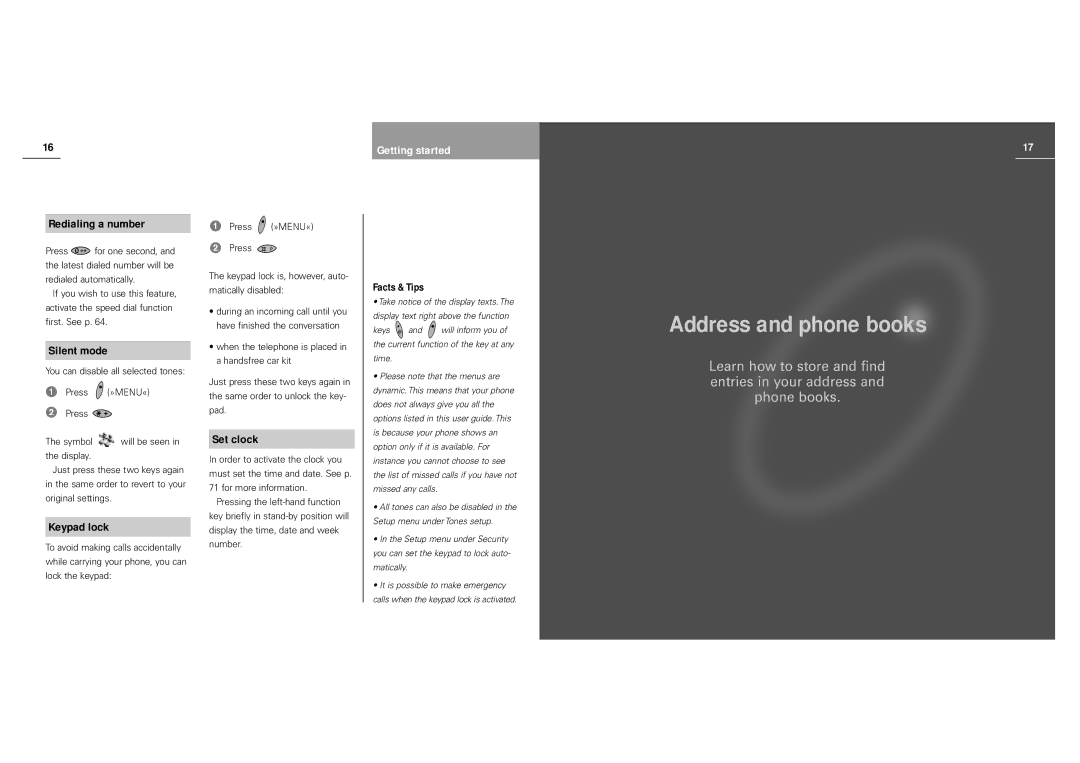16
Getting started
171717
Redialing a number
Press ![]() for one second, and the latest dialed number will be redialed automatically.
for one second, and the latest dialed number will be redialed automatically.
If you wish to use this feature, activate the speed dial function first. See p. 64.
Silent mode
You can disable all selected tones:
Press ![]() (»MENU«)
(»MENU«)
Press ![]()
The symbol ![]() will be seen in the display.
will be seen in the display.
Just press these two keys again in the same order to revert to your original settings.
Keypad lock
To avoid making calls accidentally while carrying your phone, you can lock the keypad:
Press ![]() (»MENU«)
(»MENU«)
Press
The keypad lock is, however, auto- matically disabled:
•during an incoming call until you have finished the conversation
•when the telephone is placed in a handsfree car kit
Just press these two keys again in the same order to unlock the key- pad.
Set clock
In order to activate the clock you must set the time and date. See p. 71 for more information.
Pressing the
Facts & Tips
•Take notice of the display texts. The
display text right above the function
keys ![]() and
and ![]() will inform you of the current function of the key at any
will inform you of the current function of the key at any
time.
•Please note that the menus are dynamic. This means that your phone does not always give you all the options listed in this user guide. This is because your phone shows an option only if it is available. For instance you cannot choose to see the list of missed calls if you have not missed any calls.
•All tones can also be disabled in the Setup menu under Tones setup.
•In the Setup menu under Security you can set the keypad to lock auto- matically.
•It is possible to make emergency calls when the keypad lock is activated.
Address and phone books
Learn how to store and find entries in your address and phone books.